Is there any chance to clip my data in autocad format .dwg by existing viewport in paper space? the reason I want to do that is to get rid of all unwanted data in the drawing.
Any help is deeply appreciated
Is there any chance to clip my data in autocad format .dwg by existing viewport in paper space? the reason I want to do that is to get rid of all unwanted data in the drawing.
Any help is deeply appreciated
 +3
+3
Setting this wil get you the papaeraspace as non-geometric objects
Expose the attribute "autocad_space" to check type. ("autocad_entity" will be "viewport as wel) Format attributes will contain the extents.
you can get extent, create a box and clip or select objects outside of this paperspace.
 +3
+3
Thanks a lot for your response.
1. I do not have 'autocad_space' as a format attribute.. My version of FME is 2013 SP2, may be it appeared in later versions...
2. Yes, I see viewports as 'autocad_viewport' in 'autocad_entity' field as you mentioned. But as you said, it has no geometry and my
"autocad_extended_data{0}.real{1}" tm autocad_extended_data{0}.real{4}" are empty (in fact I do not even see the {4} one).
3. I assume that in your case viewport extents are given related to paperspace coordinates. And this won't correlate to modelspace coordinates (correct me if I'm wrong). Is there a way to integrate/convert one into another?
Cheers!~
 +3
+3
tried it on some text objects, and it looks like extent in modelspace to me.
Though i seem not able to get placement tright, it is somewhat offset.
I hav'nt played with these parameters before your question inforum though.
Blue box (created from paperspace values) in picture is actualy more over the word "there" in the autocad paperspace.
I clearly am not full knowledgeable on this yet.
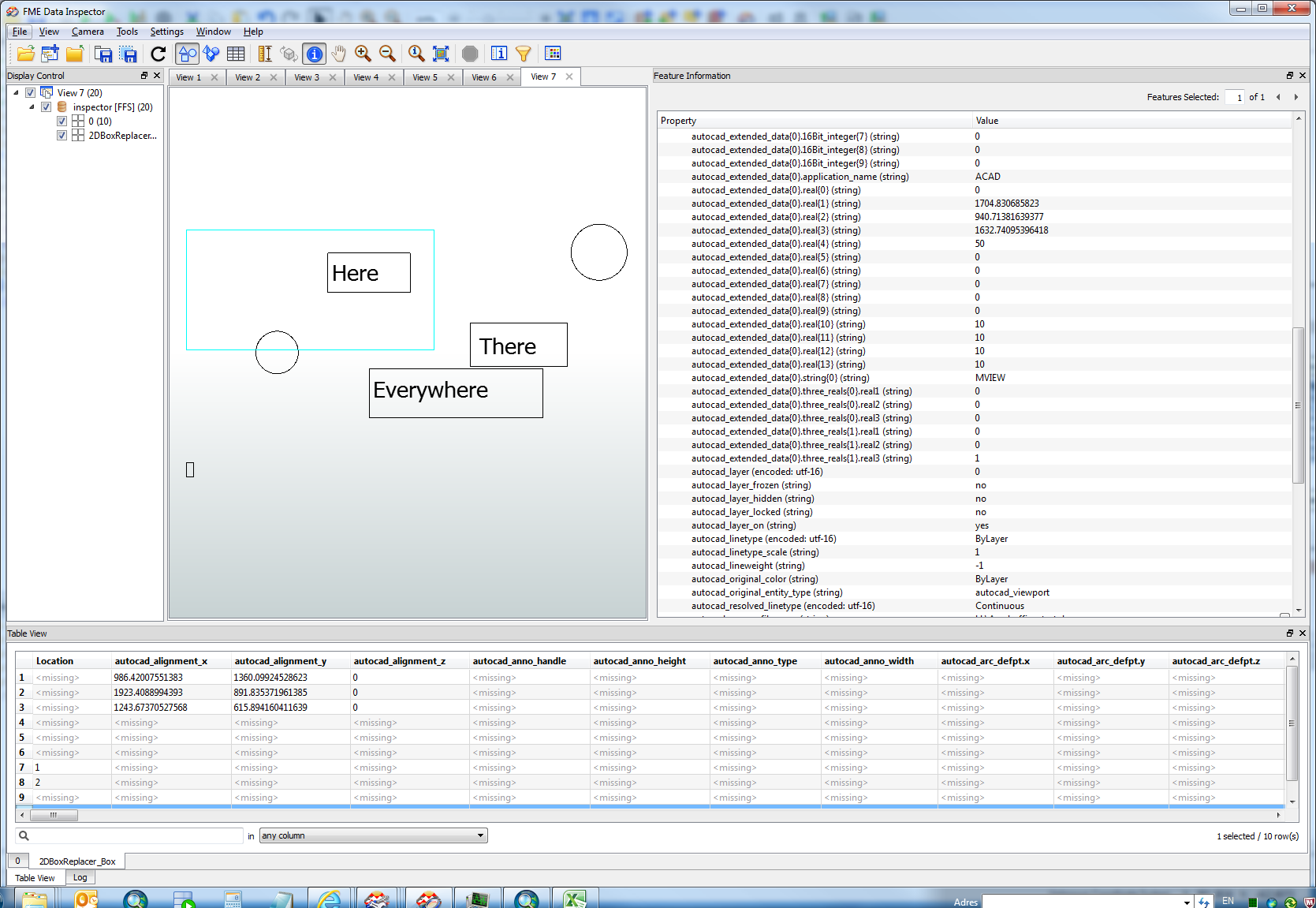
Thanks a lot for your try anyway... I assume you sketched the modelspace objects relatively close to 0,0 point that's why you can see the viewport. If your objects are in world coordinates I am afraid the viewport will be too far from the obejcts to clip by boundaries. I am thinking of some tool to define the center of the viewport relatively to modelspace coordinates. And extracting extents and scale of the viewport you can clip the objects.. I doubt FME can handle that but it was worth asking anyway...
Thanks for your time and efforts, appreciate that!
Kim
 +3
+3
Only one viewspace was defined the other empty.
Both have thear standardnames, but these names do not appear. There are 2 rows output with no geometry and wich are defined as paperspace in the attribute.
The highlighted one was defined and has a larger extent.
The format attributes are somewhat cryptic...and not helpfull. I also can not find any viewport origin in the data, alas.
Seems, half usefull. But maybe i need to study it more closely.
Enter your username or e-mail address. We'll send you an e-mail with instructions to reset your password.