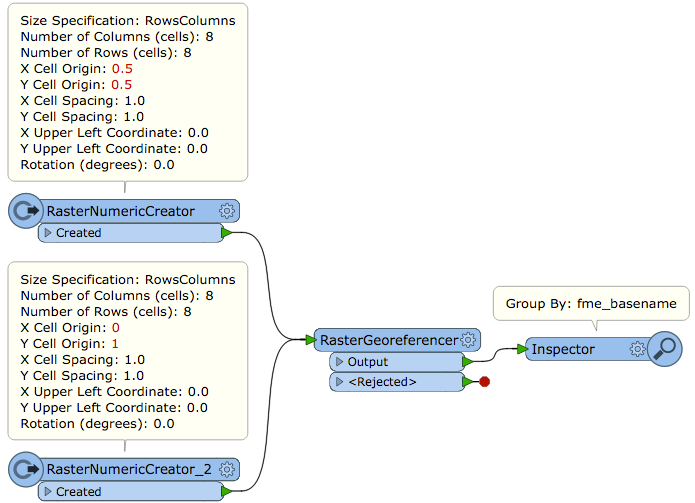Can someone explain how FME handles raster cell origins?
In the RasterNumericCreator and RasterRGBCreator changing the X|Y Cell Origin values does not affect the extents of the image, the X|Y Upper Left Coordinate is always the edge of the pixel, not the origin.
Likewise changing the cell origin via RasterCellOriginSetter has no effect on the resultant raster.