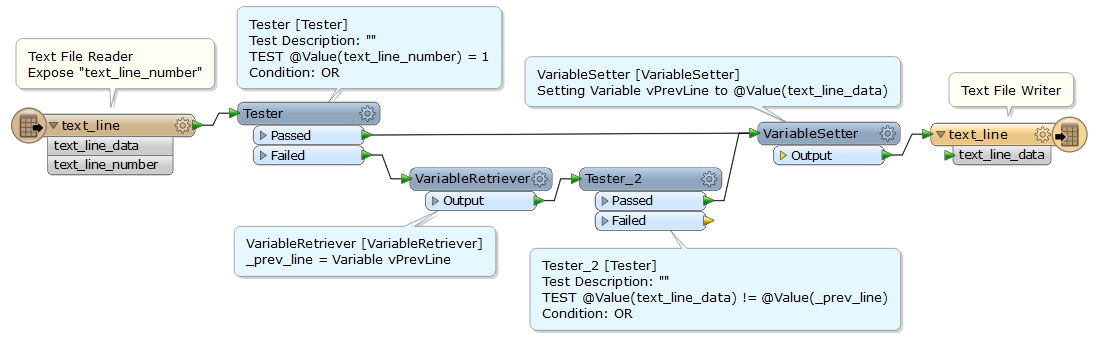I have a very very large DXF text file and have some duplicate lines of text that I need to erase.
Here is a piece of the file as an example
Text_Northing=13333
1000
Name=Eastern Isles
1000
1000
1000
1000
Feature_Serial_Number=10156
1000
1000
Date_Last_Amended=19930101
1000
What I would like to do is to remove the duplicate lines with "1000" in them so that the file looks like this
Text_Northing=13333
1000
Name=Eastern Isles
1000
Feature_Serial_Number=10156
1000
Date_Last_Amended=19930101
1000
The question is can this be done in FME. I have looked at the StringSearcher but cannot seem to be able to select more than one line at a time usiong the regular expressions
Any assistance would be greatly appreciated.
The text file is too big to run through a normal text editor.
Thanks for any help