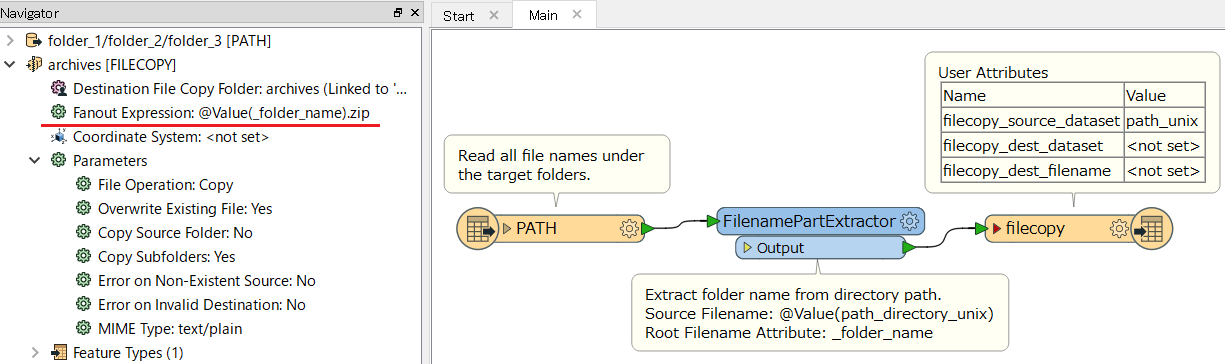Hello community,
I have mutliples raster (jp2 with .tab) in multiples folders like the example below :
folder_name_1
+ -------001.jp2
+ -------001.tab
+ -------002.jp2
+ -------002.tab
folder_name_2
+ -------003.jp2
+ -------003.tab
+ -------003.jp2
+ -------003.tab
I want in output zipfiles that contains all files, and which take (as attributes) the name of the folder
fold_name_1.zip (that contains 001.jp2, 002.jp2, 001.tab, 002.tab)
fold_name_2.zip ...
I have searched with filewriter, filecopy but i can't make it through.
Have you any advices ?
I work with FME(R) FME Professional Edition 2018.1.0.2
Thanks in advance !
Best answer by takashi
View original