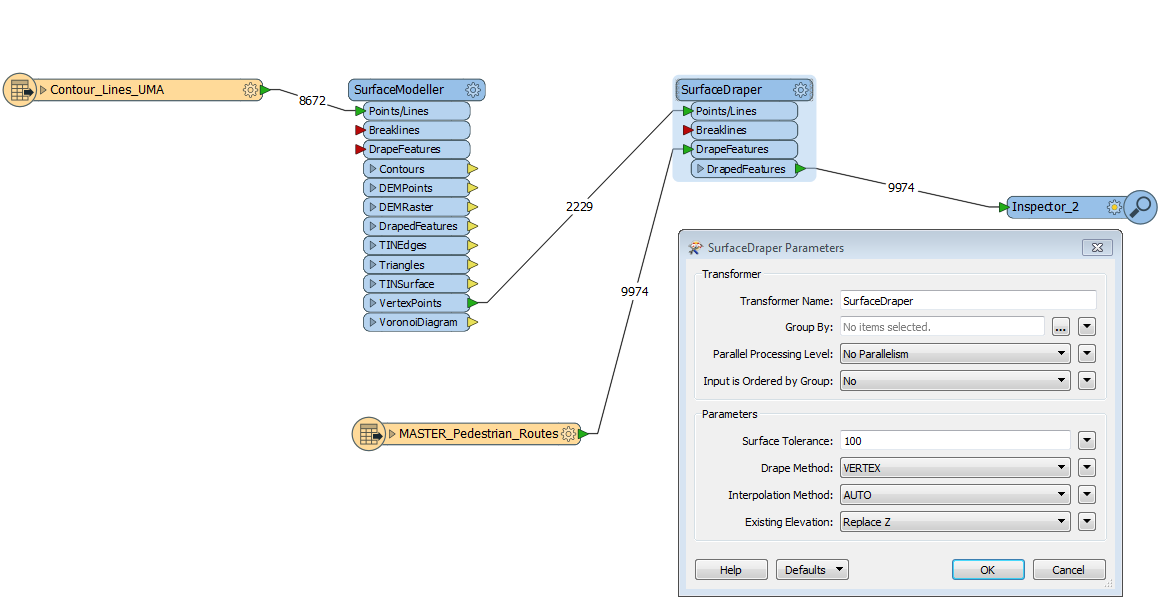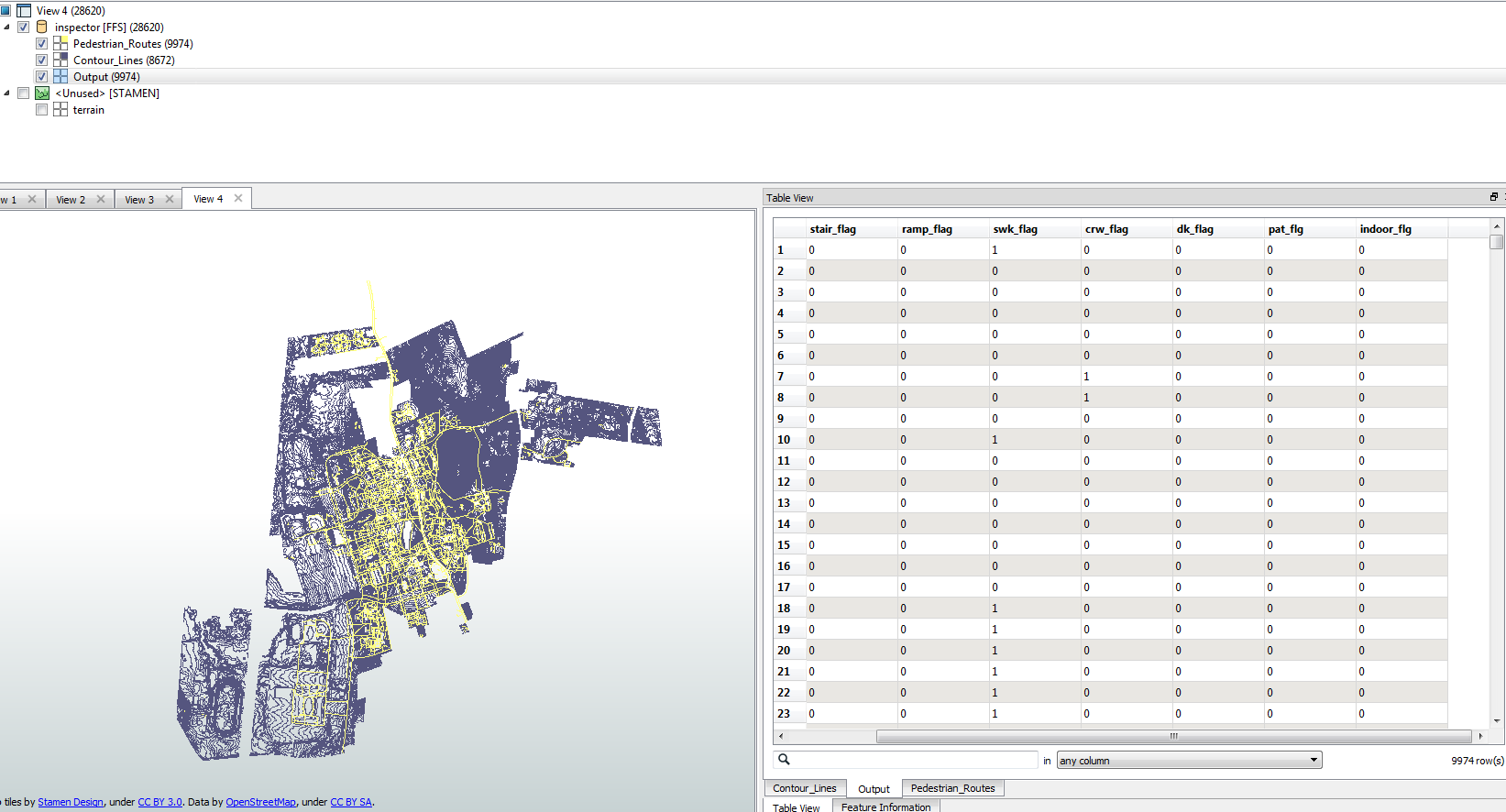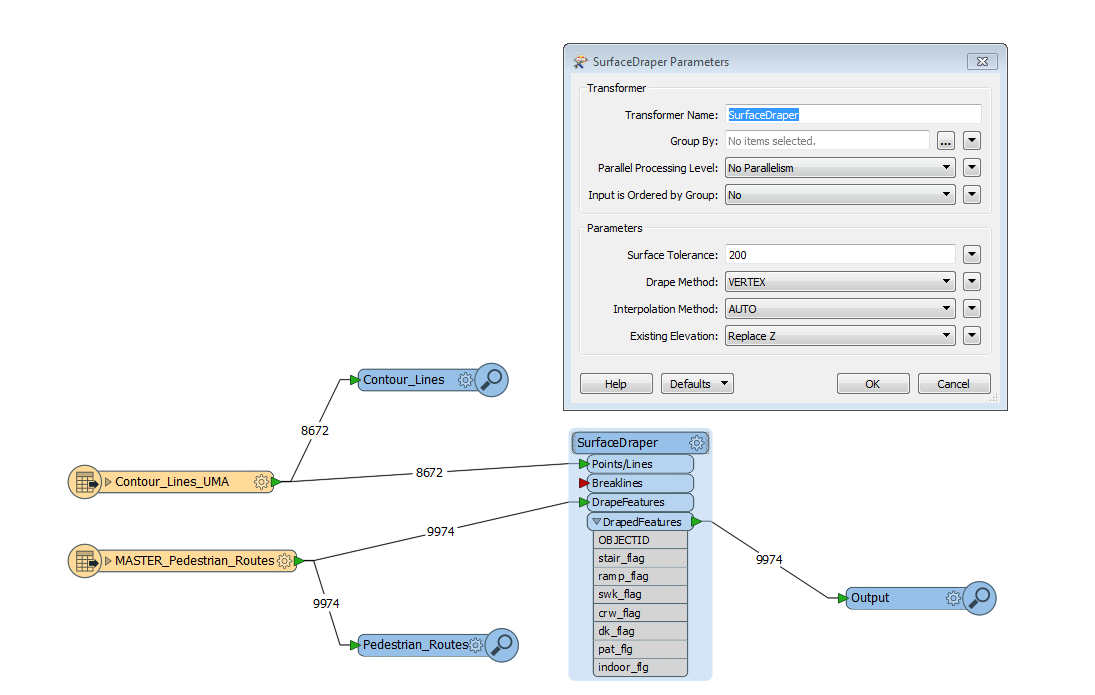Hi there,
I'm working on a project where I'm trying to identify the slope of various segments along a pedestrian network based on contour lines. The ultimate goal is to create a dataset that shows changes in slope along various portions of the pedestrian network (say every 3 feet).
I'm new to working with contour lines, and I was wondering whether anyone has initial suggestions on how to approach this project in FME?
cc'ing @takashi since I've found your explanations very helpful in the past.