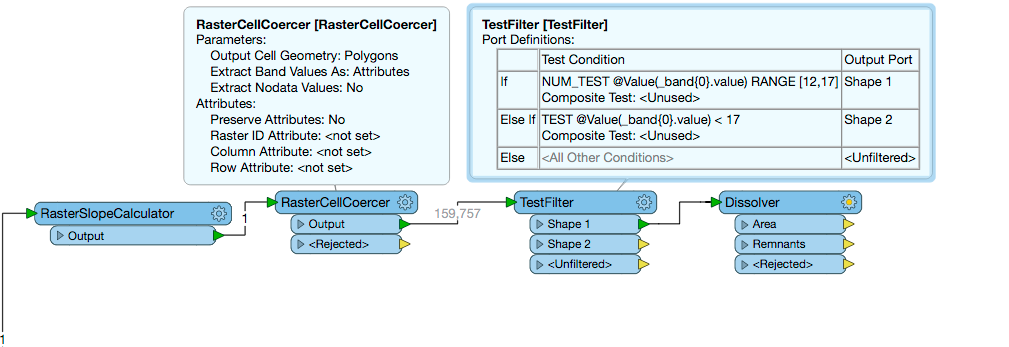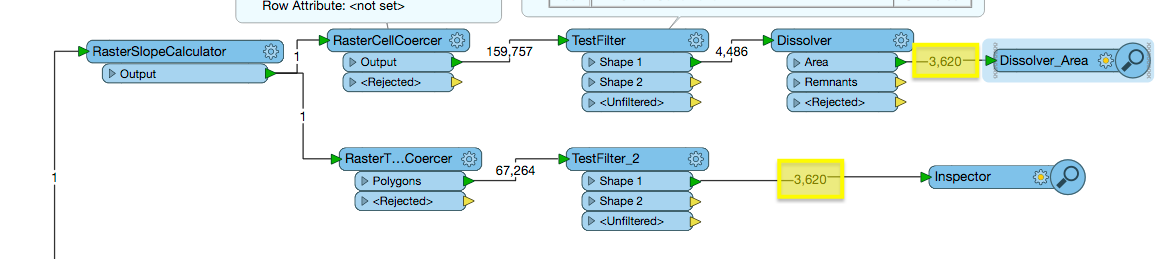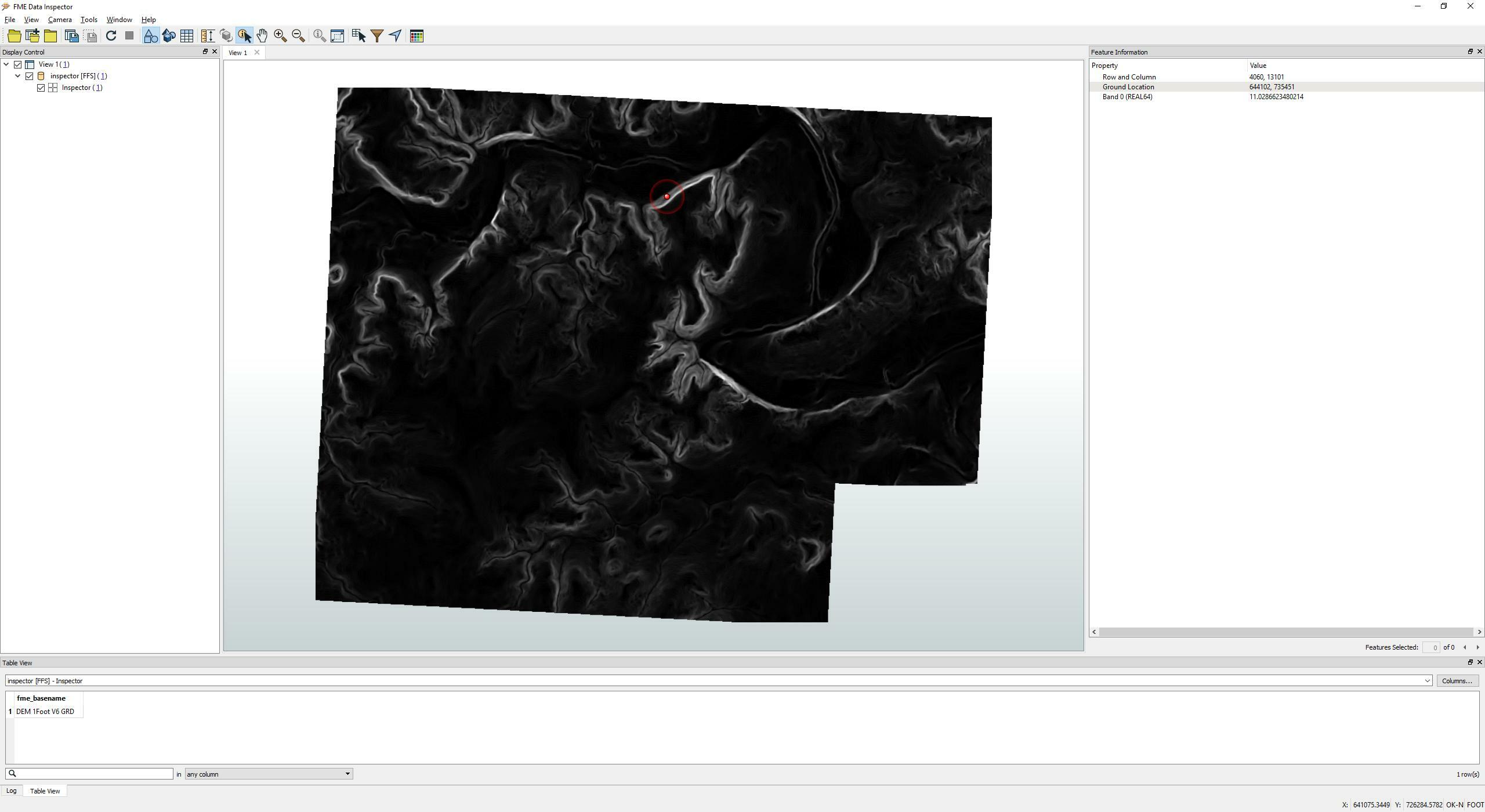I want to take a DEM with a 1 foot resolution (horizontal) calculate slopes and output two polygons 1 with the slopes drom 12 to 17 degrees and the other with slopes above 17 degrees. the rest can be discarded. Is there a sample workspace I can study to perform this?
Thanks
Best answer by hollyatsafe
View original