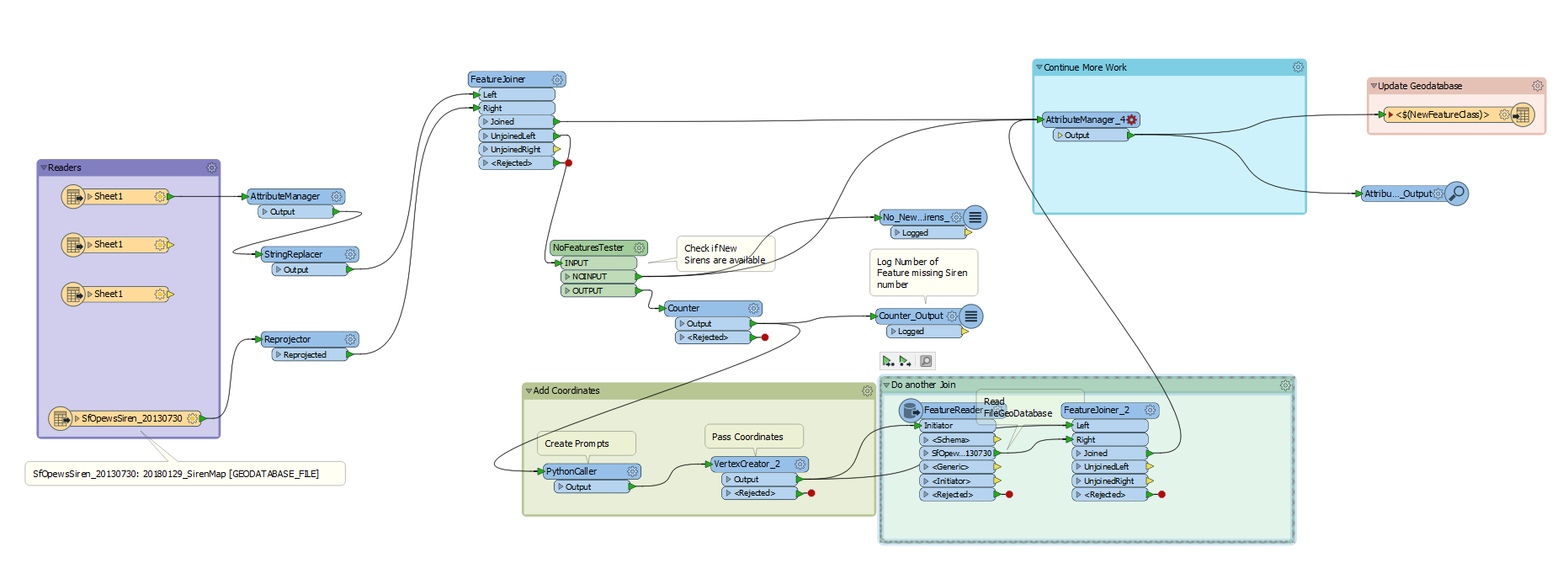I am trying to create a workflow that checks a spreadsheet with new updated information against an older feature class. I am using FeatureJoiner to determine if there are any new or added rows to the spreadsheet so that ultimately, i will be able to add the coordinate points for any new rows. I have connected the unjoined left port of the FeatureJoiner to a counter transformer to determine how many new rows were added to the spreadsheet and therefore show the user how many new coordinate pairs need to be added to update the feature class. So far I have been able to generate an error message using a logger transformer (FeatureJoiner > Counter > TestFilter) to indicate if there are new additional rows, however I would also like to generate a message if there are no new rows added so that the user knows and so that they can be directed to another workflow. I have set the TestFilter so that if the counter transformer attribute has value it will lead to one Logger, otherwise it will lead to a second logger with a different message.The issue seems to be in the counter - if there are no new changes the counter won't be able to pick up on this.
Best answer by rahulsharma
View original