Hi, We're able to find one nearest neighbour, however we are unable to return multiple nearest neighbours. We have tried removing the value of the nearest neighbours to find, and adding a value in the Close Candidate List Name parameter, however this has not worked. Any suggestions?
Creating the list is the way to go, can you specify how this didnt work?
Also make sure you have set the number to find to more than 1.
As @itay says below, can you tell us how the Close Candidate list didn't work. If you aren't familiar with lists it might be confusing. You need to query a feature in the Data Inspector (the Table View isn't enough) in order to see list attributes. It should give you a list of the neighbors starting with the nearest first I believe. To use a list in Workbench use the ListExploder or try the ListConcatenator. It depends on what you want to do and how you want the multiple neighbors presented.
Maybe you need to extend the distance of your search??
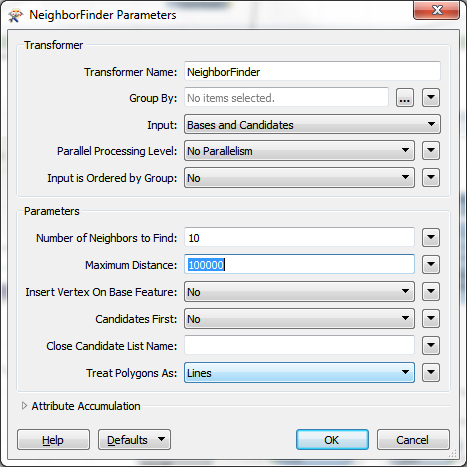
Reply
Enter your username or e-mail address. We'll send you an e-mail with instructions to reset your password.









