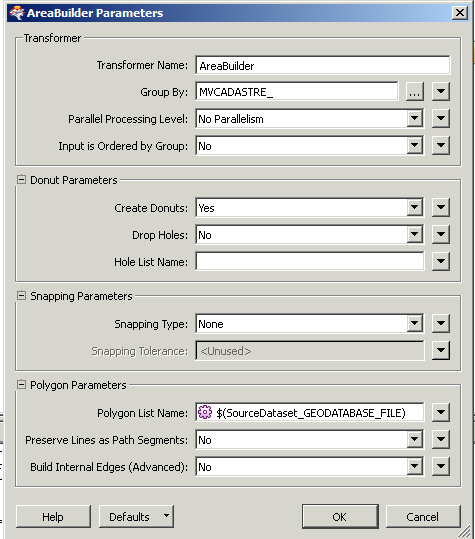I'm a new user to FME, trying to understand how to convert polylines to polygons while preserving attribution. The lines were originally created from a polygon feature class then manipulated and shifted in ArcGIS to reflect updated geometry. Arc has a known bug in it's Polyline to Polygon tool, and and will not preserve attributes as a result, so I'm trying to do the conversion back to polygons in FME.
(This is part of an overall process of attempting to match attributes from the old polygon dataset to a newer dataset with more correct geometry but inadequate attributes. There is no consistent unique identifier between the datasets so I have to match them spatially.)
So far I have tried the suggestions in the following forums but must be missing something as I still can't get the attributes to come through:
https://knowledge.safe.com/questions/2613/areabuilder-how-to-preserve-attributes.html
https://knowledge.safe.com/questions/3103/polylines-to-polygon-with-attributes.html
https://knowledge.safe.com/questions/4163/area-builder-transformer-removes-the-fieldsattribu.html
https://knowledge.safe.com/questions/4780/fme-feature-type-attributes-removed-after-areabuil.html
I am pretty familiar with Arc but less so with FME so it's possible I'm missing something really basic about how to set up a workspace or something.