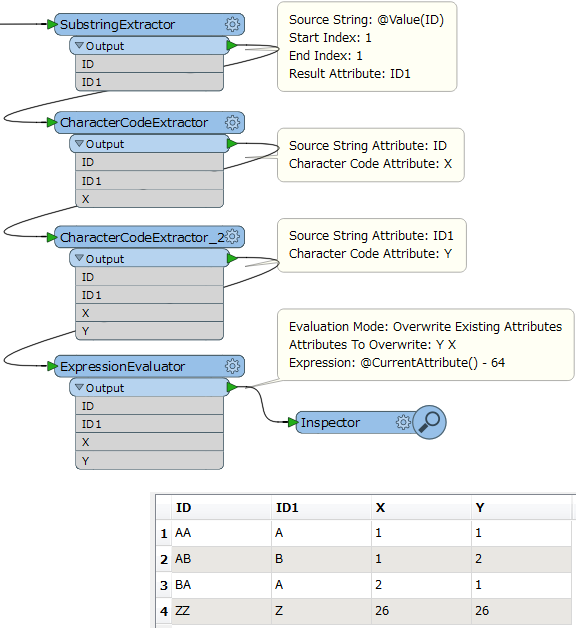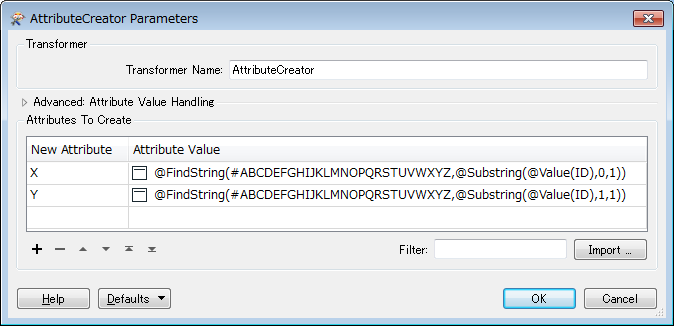Ok folks this might be an interesting one.
I have data that is tagged with two character ID AA with all variations through to ZZ. That's 678 combinations. I need to act on each combination individually.
Initially I thought of using a attribute filter and importing the 678 combinations which worked bu the down stream handling is a killer. Not to mention making the workspace bloated.
I then thought of making a first character filter an then passing that to second character filter. However that the same problem in two dimensions.
1 first character filter each passing to a second filter for the second character however the net result is the same number of individual output ports.
Each letter represents a coodinate in essence in a 26 x 26 grid.
The final goal is to get the X and Y coordinate pair. AA = 1,1 ZZ = 26,26.
These X and Y coordinates would be used as Offseter parameters for object placement.
Anybody got any clever ideas how I might handle this?
Thanks folks.
Best answer by takashi
View original