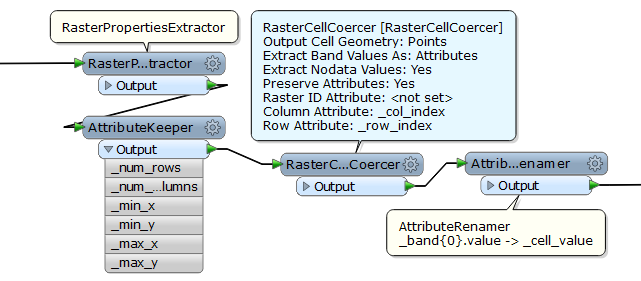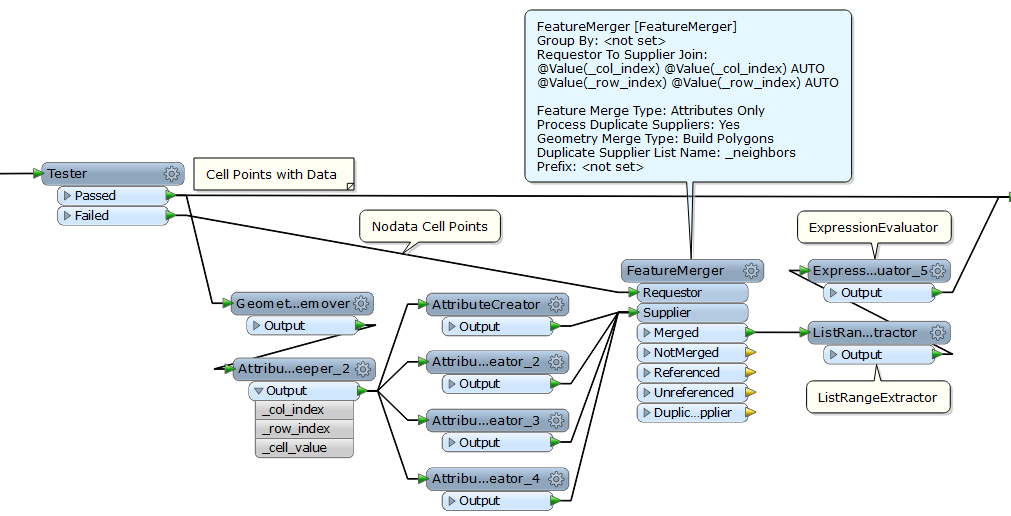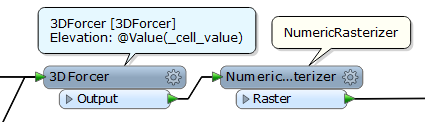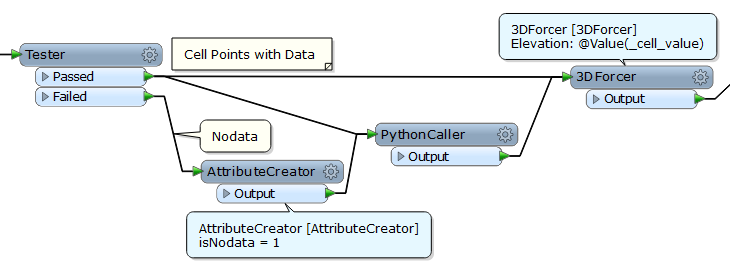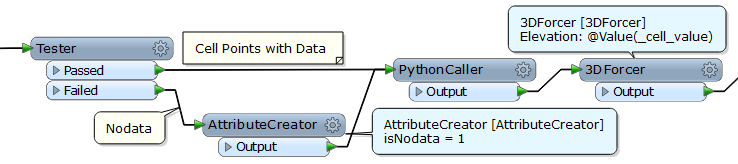i have raster file where i need to fill some nodata pixels with value calculated from neighborhood pixels. Idea is to get average9, min or max value of surrounding pixels. I have tried several different offsetter-clipper-rasterexpressionevaluator loops. Unfortunately workspace is now very slow and result is not either perfect. Have anyone already solved this kind of problem? or any good ideas how this can be solved with FME?
-Arto