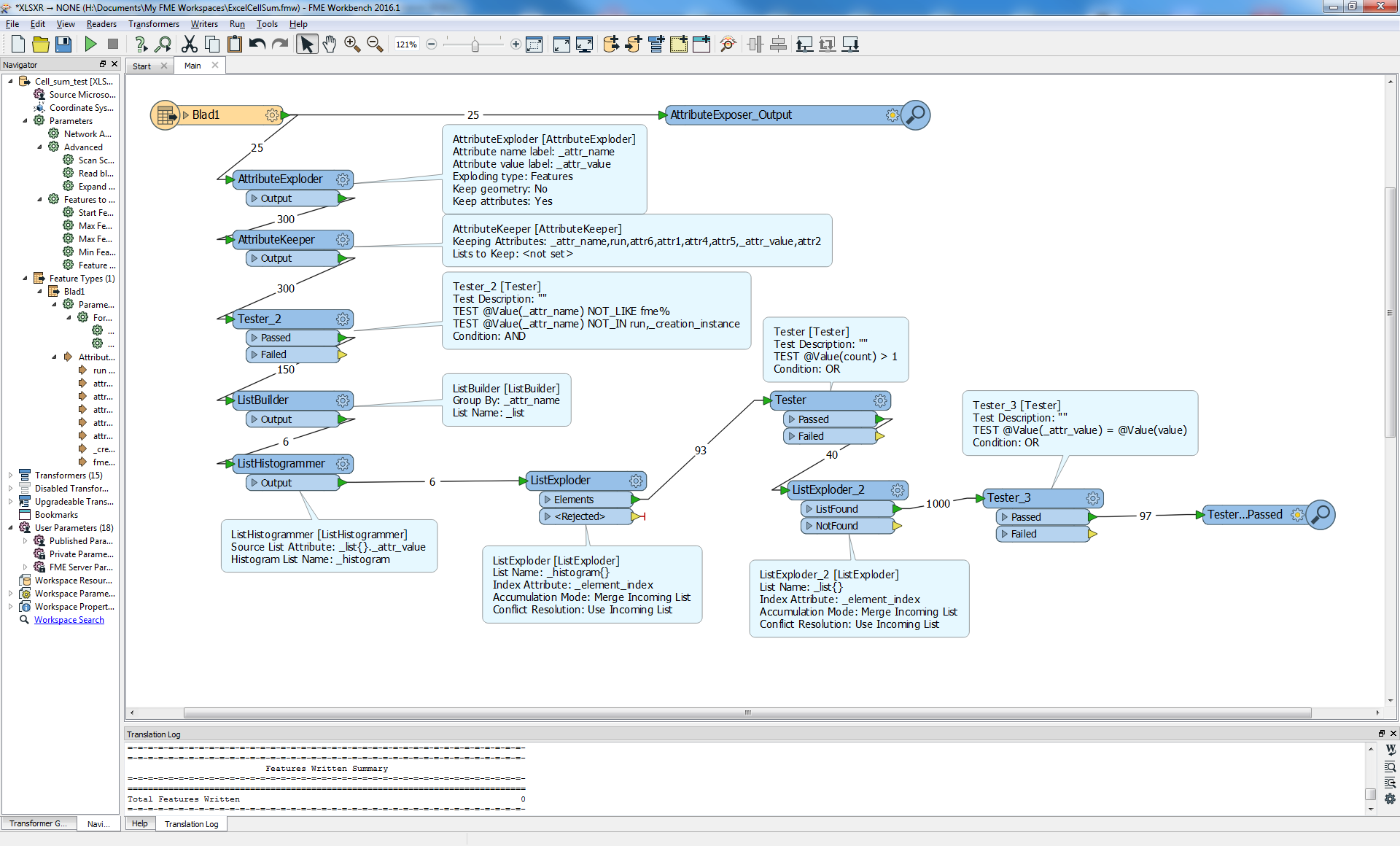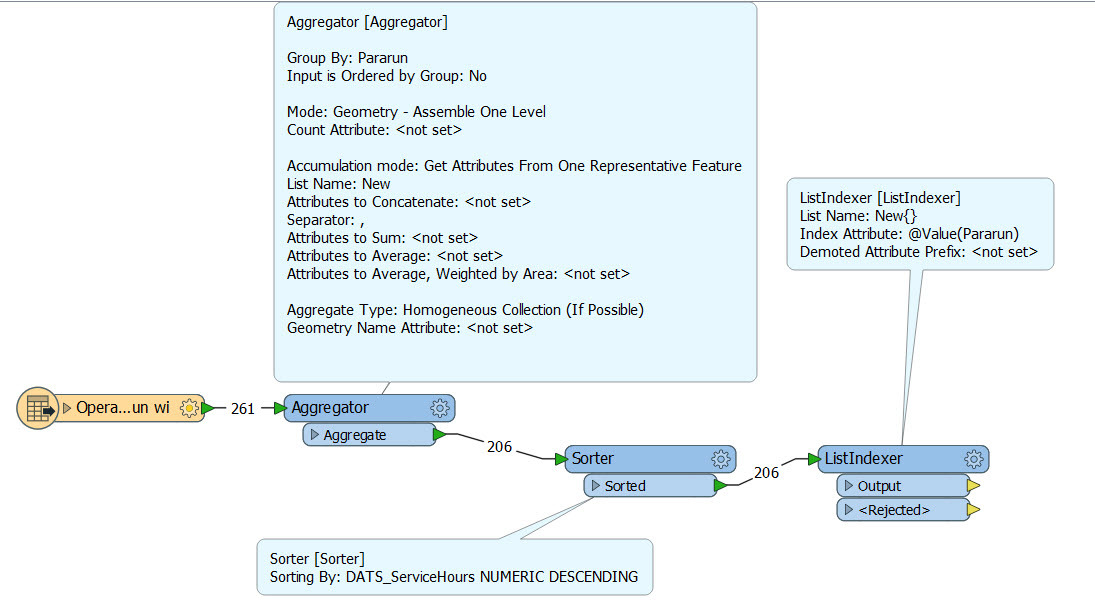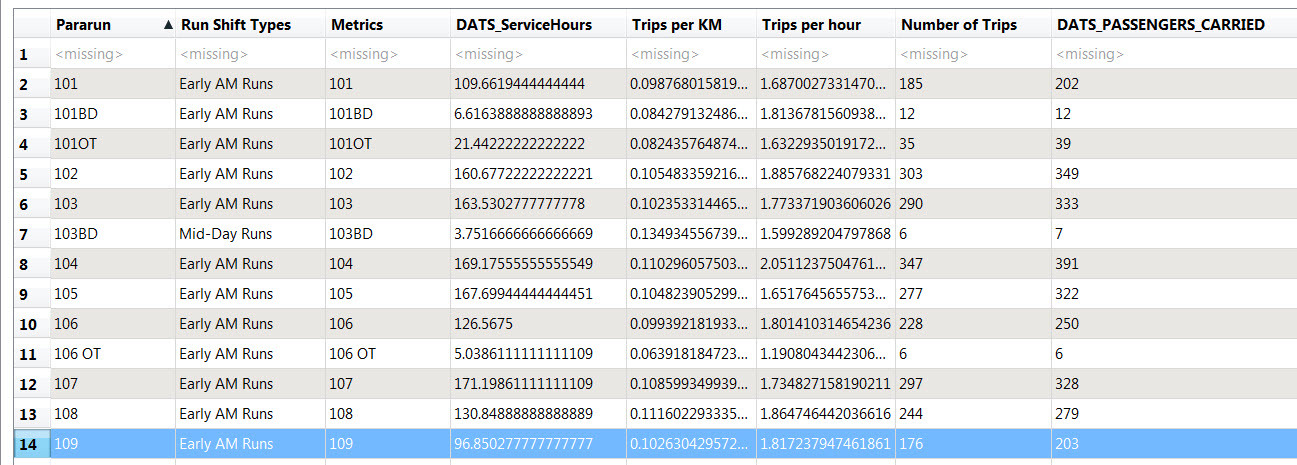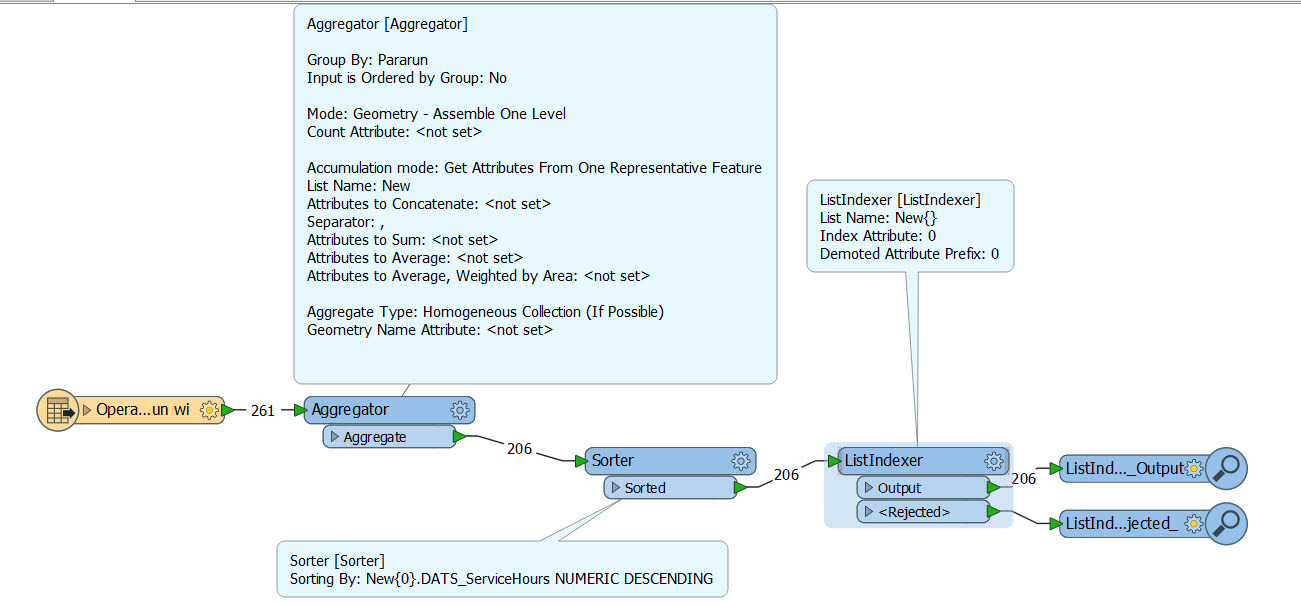Hello All,
I am trying to aggregate values of rows if specific column values match with another row in the same column. I also want to add that value in that cell which has a higher value. for an example; In the provided screenshot Pararun 111 &112 have duplicated values. They exist in row 8, 9, 25 and 27. I want to sum up Pararun 111 values in row 8 and 112 in row 27 because row 8 and row 27 have bigger value than row 9 and 25.
Best answer by takashi
View original