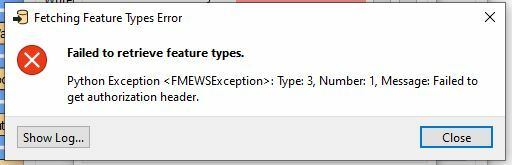I have FME Desktop 2022.2 and have pre-installed the Google BigQuery FME Package 1.1.1.
I've been trying to move some spatial data from File Geodatabase to Google BigQuery (in Google Cloud Platform). This was working around 3 months ago (back in August 2022), but then after Google changed their authorisation process in September 2022, for some strange reason FME Desktop refused to move any data into Google BigQuery. Below is a snapshot of the error I get in FME Desktop when creating the Google BigQuery Writer. I've already authorised my GCP account using the FME Options >> Web Connections, so not sure what more I need to do?
Any help would be greatly appreciated!