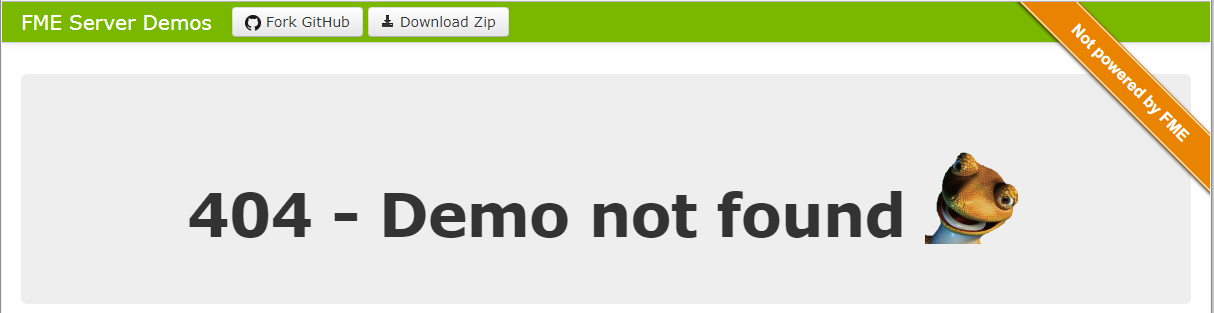FME 2018.0 build 18284
In the object returned from the FME.getSession function, the value of "session" becomes user name who logged in the server. Is it intentional?
App:
<!DOCTYPE html>
<html>
<head>
<title>FME Server Session ID</title>
</head>
<body onload="onBodyLoad();">
<script type="text/javascript" src="http://api.fmeserver.com/js/v1.1/FMEServer.js"></script>
<script type="text/javascript">
function onBodyLoad() {
var host = 'http://*************.com';
var token = '****************************************';
var repository = 'Tests'; // example
var workspace = 'fme-parameters.fmw'; // example
FMEServer.init({server: host, token: token});
FMEServer.getSession(repository, workspace, function (obj) {
alert(JSON.stringify(obj));
});
}
</script>
</body>
</html>
Returned JSON (formatted): "session" = "superuser" (user name)
{
"serviceResponse":{
"statusInfo":{
"status":"success"
},
"session":"superuser",
"files":{
"path":"",
"folder":[
{
"path":"$(FME_DATA_REPOSITORY)/Tests/fme-parameters.fmw/superuser","name":""
}
]
}
}
}