Here is the sample of what I am trying to achive: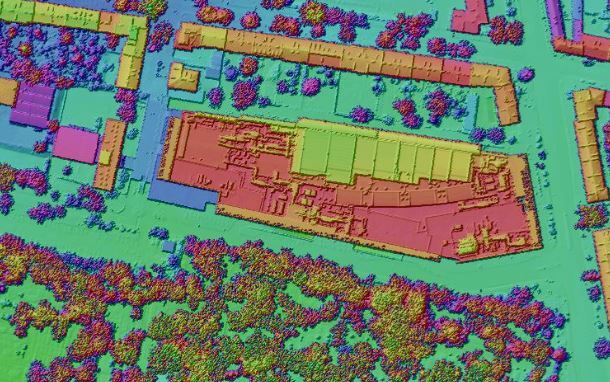
I think I do have all required data: Orthophotomap, DTM and DSM. The goal is to have different colors next to different heights. There is no classification here going on. I am struggling to find what FME tools should I use, mostly because I am not sure how is that type of map even called in English.






