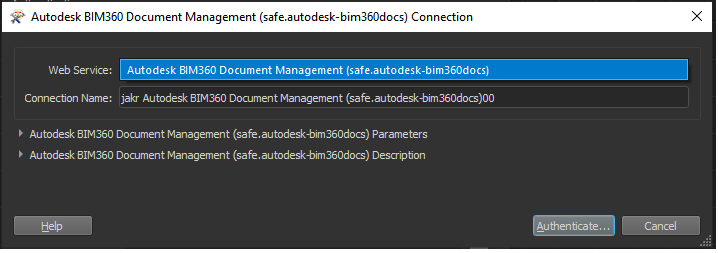The BIM360 connector is updated 17-3-2022. This update changed the RedirectURI from the "safe.autodesk-bim360docs.Autodesk BIM360 Document Management" connection settings to "https://www.FMEBIM360DocsConnector/oauth" (red box in image)
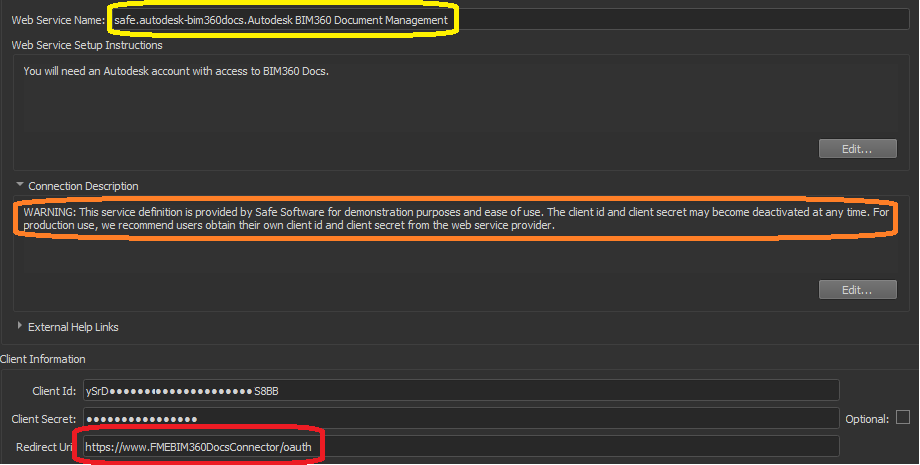 Because our own BIM360 client only accepts "https://localhost/" our connection fails. Maybe we shouldn't have changed it to localhost but set FME url to the client settings on forge but we don't know.
Because our own BIM360 client only accepts "https://localhost/" our connection fails. Maybe we shouldn't have changed it to localhost but set FME url to the client settings on forge but we don't know.
FME Warns it's users to make their own Client and not depend on the Client from FME (orange box in image)
You can't make your own name for the connection settings, because the BIM360 connector from FME Hub will only look at connection settings with the original name. (yellow box in image)
Also the AutodeskBIM360DocsConnector updated it's settings without asking the user. We have the changed the clientID, clientSecret on multiple devices and none of the users accepted any change.
I think there are 2 issues that should be fixed:
- The DocsConnector should work with multiple connection settings. We have multiple 360 environments and can't connect to all at this moment.
- Do not change transformer settings without notification to the user.
Of course we are glad that the BIM360 transformer is being updated.