I am snapping points to line based on unique id (using group by). I tried using both vertex snapping or segment snapping. In both of these case, the points are being snapped to endpoints in some cases ( as per screenshot). I don't want to snap the point to endpoint at all, but it can be anywhere on the line. How to achieve snapping the point on the line other than endpoint of the line? Thank you
Solved
Anchored snapping - Endpoint
Best answer by geomancer
Hi @naveen, thanks for the feedback.
If I understand correctly, you want to know the number of points with a common Line-ID, and add that number to the line. There is no need to project the points on the lines to accomplish this, this can be done using the attributes only.
There are many ways to do this, but I think the clearest way is to count the number of points with the same Line-ID in a StatisticsCalculator (use the Line-ID in Group By), and add those statistics to the lines with a FeatureMerger (or a FeatureJoiner).
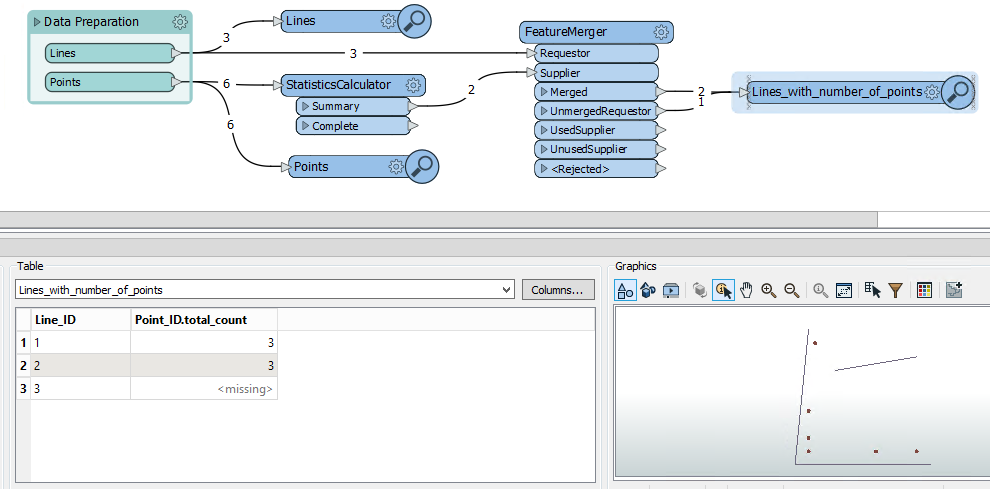
This post is closed to further activity.
It may be an old question, an answered question, an implemented idea, or a notification-only post.
Please check post dates before relying on any information in a question or answer.
For follow-up or related questions, please post a new question or idea.
If there is a genuine update to be made, please contact us and request that the post is reopened.
It may be an old question, an answered question, an implemented idea, or a notification-only post.
Please check post dates before relying on any information in a question or answer.
For follow-up or related questions, please post a new question or idea.
If there is a genuine update to be made, please contact us and request that the post is reopened.








