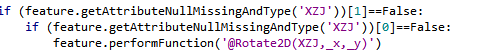
Execution error? 1st parameter `XZJ' is not a floating point number?BUT I can't XZJ type
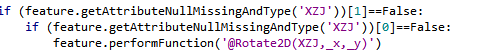
Execution error? 1st parameter `XZJ' is not a floating point number?BUT I can't XZJ type
Best answer by takashi
Hi @charry, the performFunction method requires a string representing a complete FME function call as its parameter. If the FME function (@Rotate2D in your case) requires a numeric value as a parameter, it should be a numeric representation, should not be any attribute name (string).
e.g.
feature.performFunction('@Rotate2D(45,0,0)')
If you want to pass feature attribute values to the FME function, you will have to build the FME function call string containing appropriate values as formatted strings.
e.g.
a = float(feature.getAttribute('_angle'))
x = float(feature.getAttribute('_x'))
y = float(feature.getAttribute('_y'))
feature.performFunction('@Rotate2D(%f,%f,%f)' % (a, x, y))
By the way, why not use the Rotator transformer?