Hello ,
we are receiving the following error when deploying a workspace with SQSConnector in FME server.
On deploy the needed sqs pkg is uploaded and seen on resources/engine folder.
Does this extra module missing needs to be added in FME server some other way ?
PythonFactory failed to load python symbol `fmepy_amazon_sqs.sqs_api.SQSConnector'
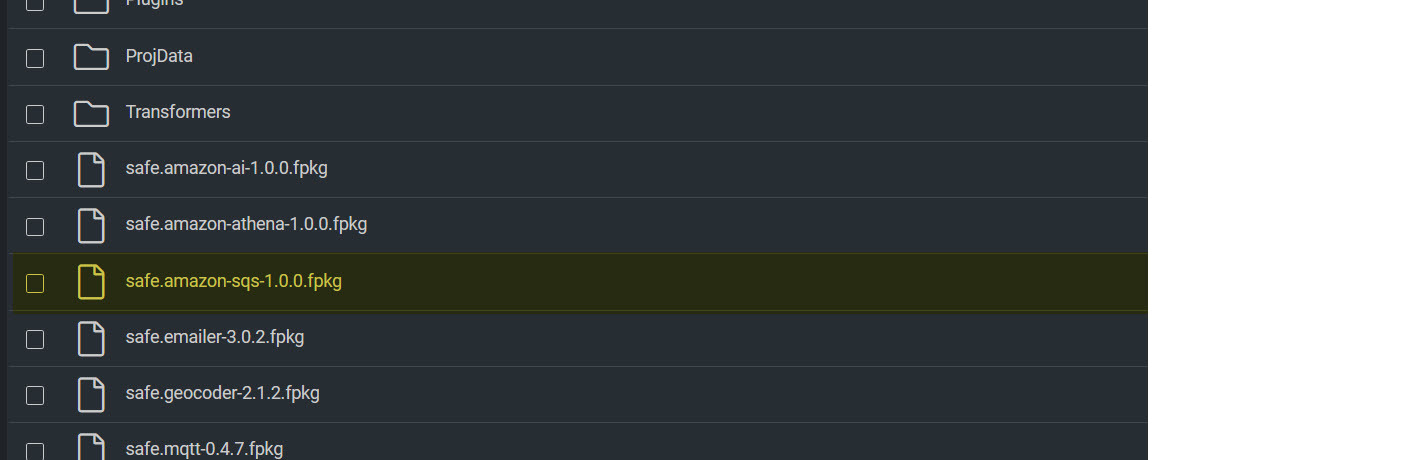 Thank you ,
Thank you ,
Jorge Vidinha





