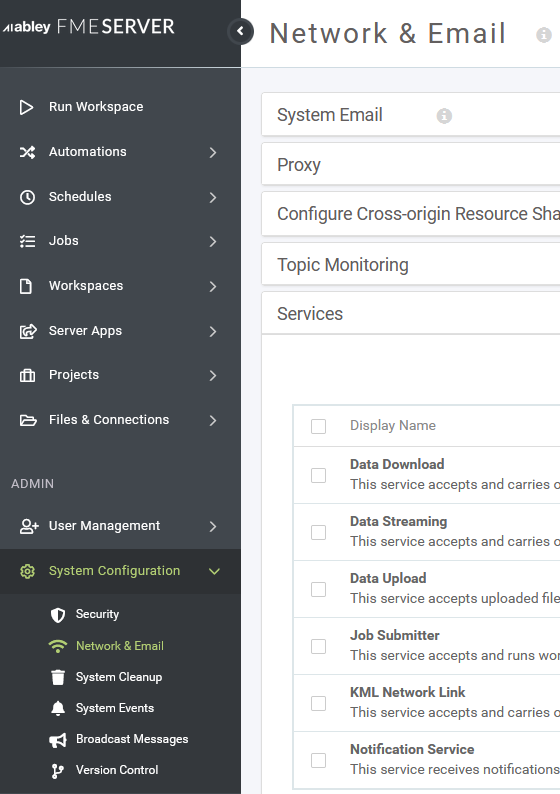While following the tutorial of https://community.safe.com/s/article/tutorial-custom-data-delivery-using-fme-server and creating an App Server with the "austinDownload.fmw", I notice the download link is wrong: "https://dev.fme.geosmartdesign.com:443/fmedatadownload/results/FME_11246665_1617281097879_2096.zip" alt="https://https://dev.fme.geosmartdesign.com:443/fmedatadownload/results/FME_11246665_1617281097879_2096.zip" target="_blank">https://https://<redacted>:443/fmedatadownload/results/<FME_uuid>.zip".
Notice the double "https" definition. Where and how is this link exactly build, are ENVs affecting this?
Setup
- Docker stack (quay.io/safesoftware/fmeserver-core:2019.2.0-20191106)
- Reverse proxy Traefik (redirect https)
- FME Server 2019.2 - Build 19801 - linux-x64