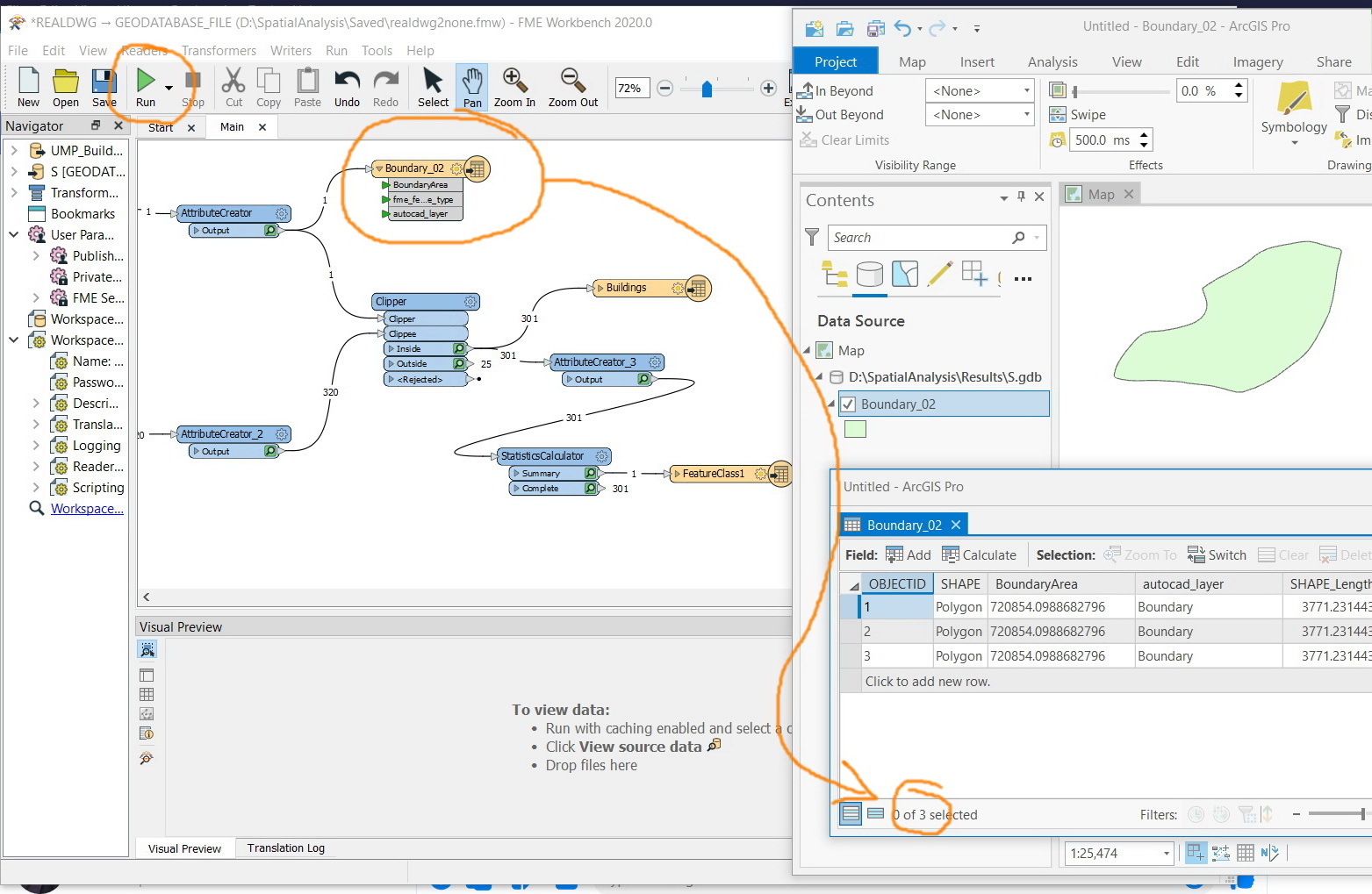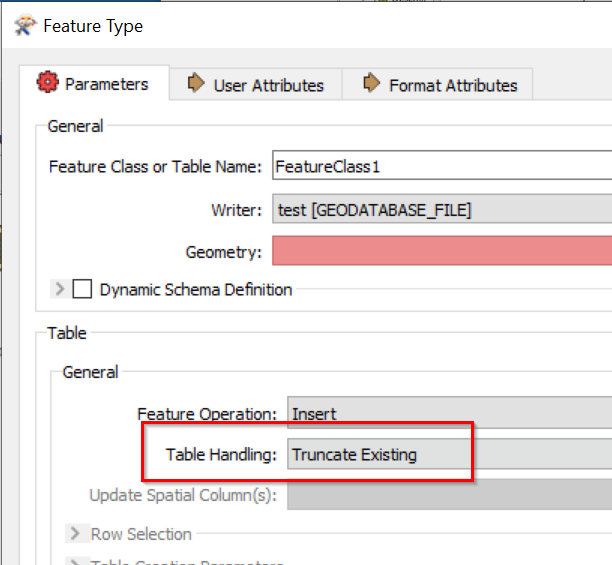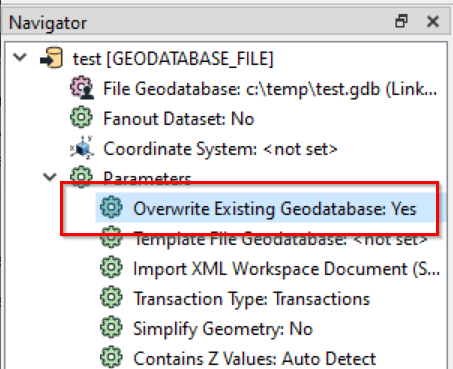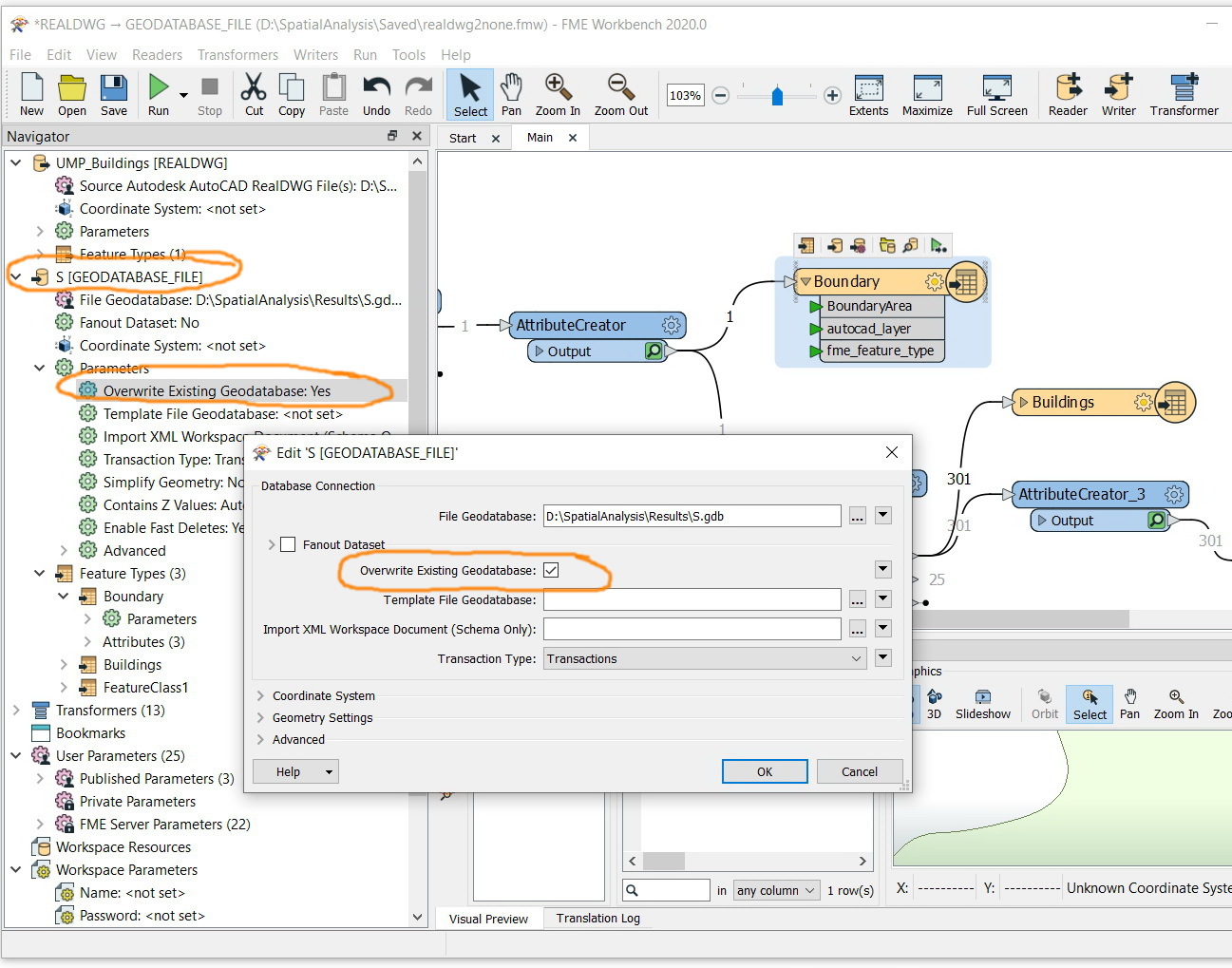FME Desktop 2020: How to disable writing (duplicating) the result of workbench at each run?
I couldn’t figure out how to disable writing the result of workbench as each run. I observed that the output is duplicated in the esri file geodatabase at each run