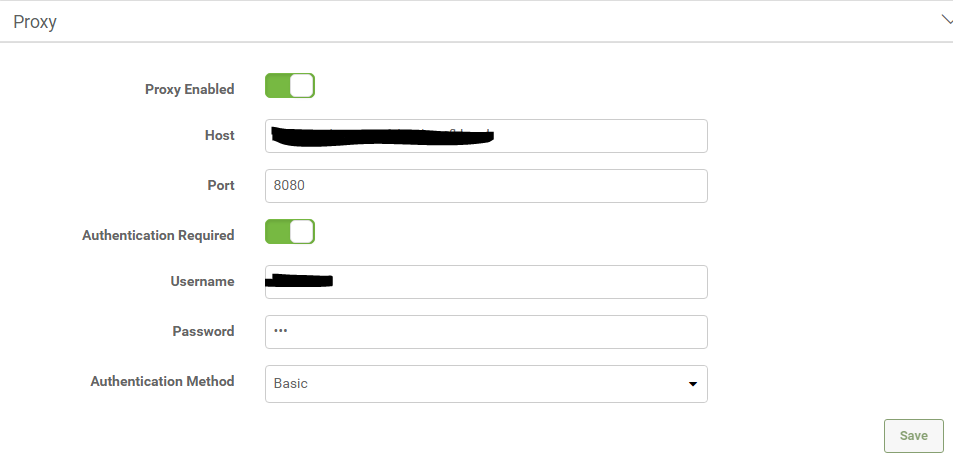Hi,
I have downloaded the backupConfiguration.fmw workbench from FME Server to FME Desktop and altered the [FME_SERVER_WEB_URL] FME Server parameter to http://<SERVER_NAME> and it is running correctly on Desktop.
However, when I publish the workspace to FME Server and run it from FME Server, I am getting the following error:
HTTPCaller (HTTPFactory): Received HTTP response header: 'HTTP/1.1 504 Unknown Host'
The below feature caused the translation to be terminated58Storing feature(s) to FME feature store file `\\\\<SERVER_NAME>\\D$\\_FME\\FMEServerShare\\resources\\logs\\engine\\current\\jobs\\22000\\job_22402_log.ffs