When I switch computers and open up the same workspace I get errors on the web connections. So I have to reconnect to the same AGOL feature service but on a different computer.
Solved
Why do I need to make a new web connection on FME desktop 2019 when I switch computers?
Best answer by erik_jan
You don't.
When you create a web connection, you have the option to make it private or public.
The information is stored in a file (SQLLite database).
The location of that file is per default on your own computer, but that can be changed to a network location, using these settings for connection storage:
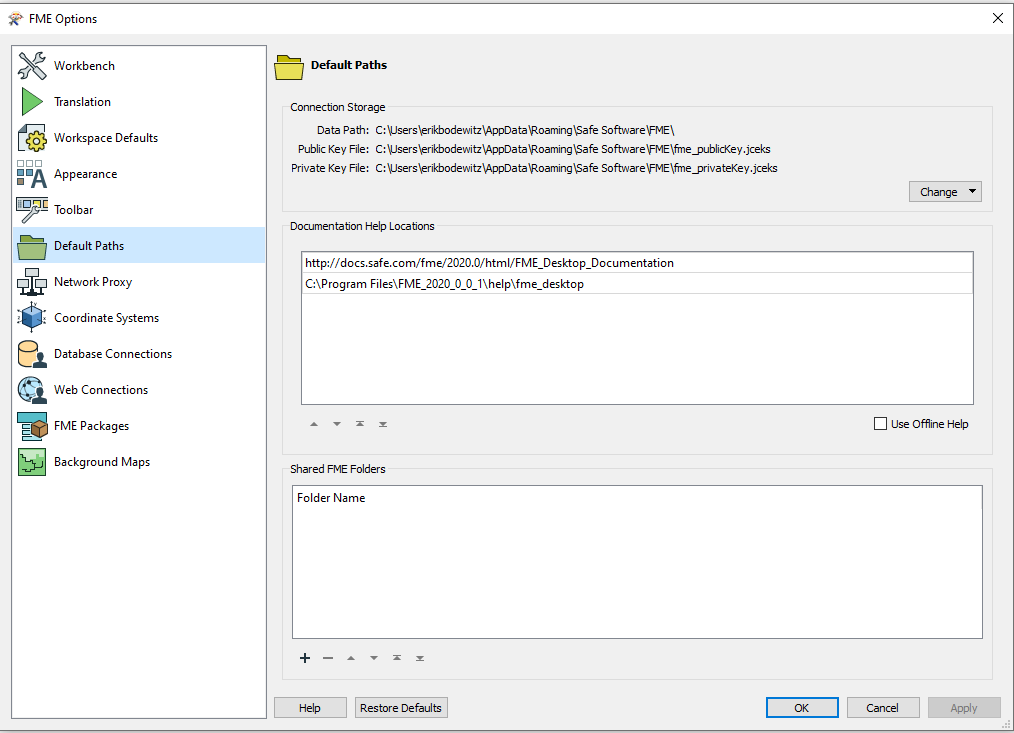
If you use a network location, you can reuse the same web connections on all machines.
Hope this helps.
This post is closed to further activity.
It may be an old question, an answered question, an implemented idea, or a notification-only post.
Please check post dates before relying on any information in a question or answer.
For follow-up or related questions, please post a new question or idea.
If there is a genuine update to be made, please contact us and request that the post is reopened.
It may be an old question, an answered question, an implemented idea, or a notification-only post.
Please check post dates before relying on any information in a question or answer.
For follow-up or related questions, please post a new question or idea.
If there is a genuine update to be made, please contact us and request that the post is reopened.







