Hello and welcome to the second installment of What’s Up Wednesday. I’ll be taking over this weekly post from Mark in hopes of incorporating new or updated articles in addition to FME tips, new builds, upcoming webinars, and anything else that might be of interest.
FME Build News
FME 2020.1.1.1 (b20614) was released with some fixes which include:
- Added support for ArcGIS Pro 2.6 Python
- Snowflake now allows "." character in table names as qualifier
- FeatureReader, SQLExecutor: Added null handling when merging attributes
- Fixed FME Server display for some published parameters including the Geometry type
FME 2020.2 is available as a beta, be sure to give it a test run!
Rest API News
Rest V1 and V2 Deprecation: As of 2020.0 the REST API V1 has been removed from FME Server. REST V2 has also been deprecated and is no longer being worked on.
FME Community News
There is still a couple of weeks left to work on your FME Hackathon projects! The deadline is August 31st, 2020 at 11:59 pm (PDT).
Webinar News
There was a new webinar this morning hosted by Don, Chris and Laura: Creating No Code Web Apps with FME Server. Learn how to create web apps using FME Server. Also learn about the new for 2020 FME Gallery Apps. The recording should be posted later this afternoon.
Next week (August 27th) join us for a webinar on Working with Spatial Data at Scale in the Cloud.
New or Updated Articles
Making a GET Request with HTTPCaller: Step-by-step instructions on how to create your first GET request from an API using the HTTPCaller.
FME Tip of the Week
When translating data from one format to another, the format you are writing to may have different requirements for capitalization, such as Oracle, which is all uppercase. If doing a direct translation, you can right-click on the connection line and select Auto Connect Attributes to quickly map the attributes. Optionally, you can select Replace Link with AttributeManager.
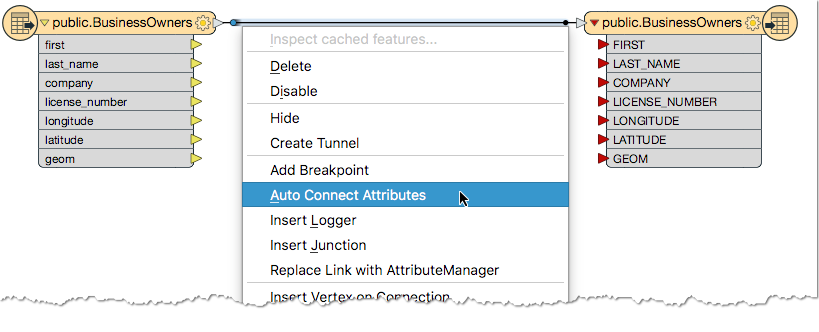
Happy FMEing!
-Liz








