In FME Desktop* I'm upgrading attribute transformers to latest version. The most significant change seems to be that now attribute types are specified. In the case of SQL Server and `varchar()` varchar takes a a width parameter. FME appears to be suggesting values based on the input stream from a cached run, which is very helpful. However I don't know for sure the present input stream represents the possible range in the source.
In this example we see AttributeManager showing wide variety of specific integers in varchar() width: 80, 7, 969, 95, 43. What do these numbers represent? Are the exact measurements of current input? Are they padded a little bit for insurance? Do they take into account if the input is high UTF-8, and thus need 2-spaces to encode 1 character?
Most importantly from work productivity perspective: is there something I can do to adjust all these numbers by X percent or value instead of clicking each and every one of these values and then typing a number across the dozens and dozens of workspaces which need upgrading?
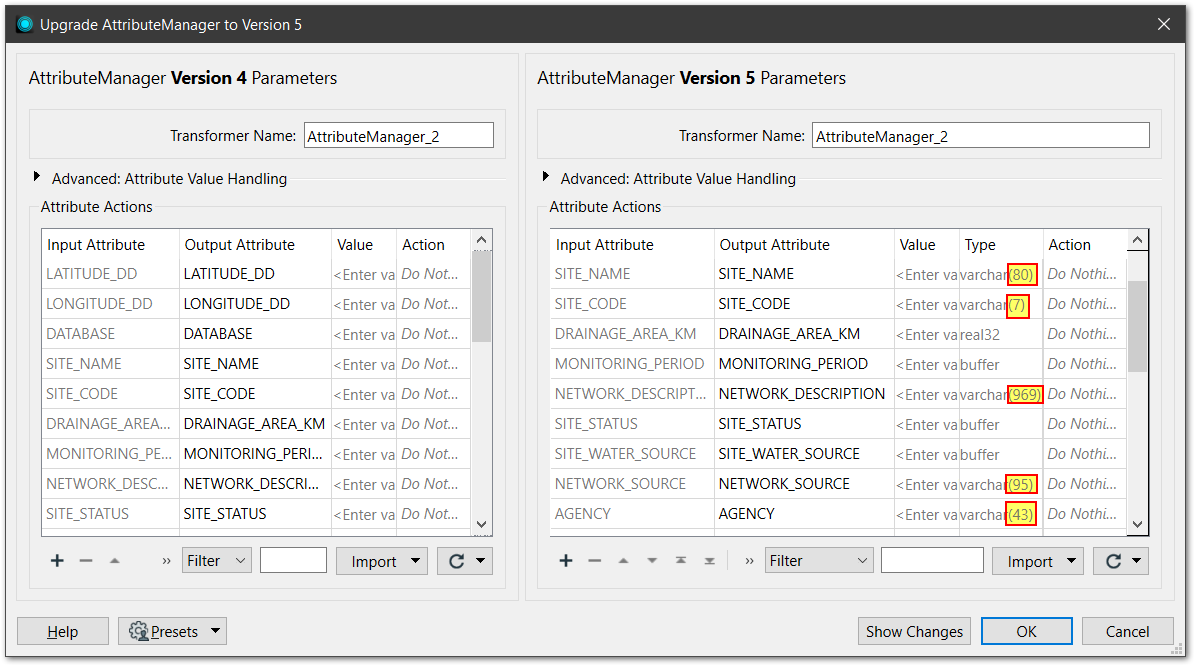
* FME Form 2023.0.1, but I refuse to call it that, sorry. I know many hours of brainstorming and discussion went into choosing this name. However I'm not building tax forms or a questionnaire or some kind of Survey Monkey beast. I'm building extract transform and load workflows that sometimes have form data as their in- or outputs, but is itself decidedly not "form" work.



