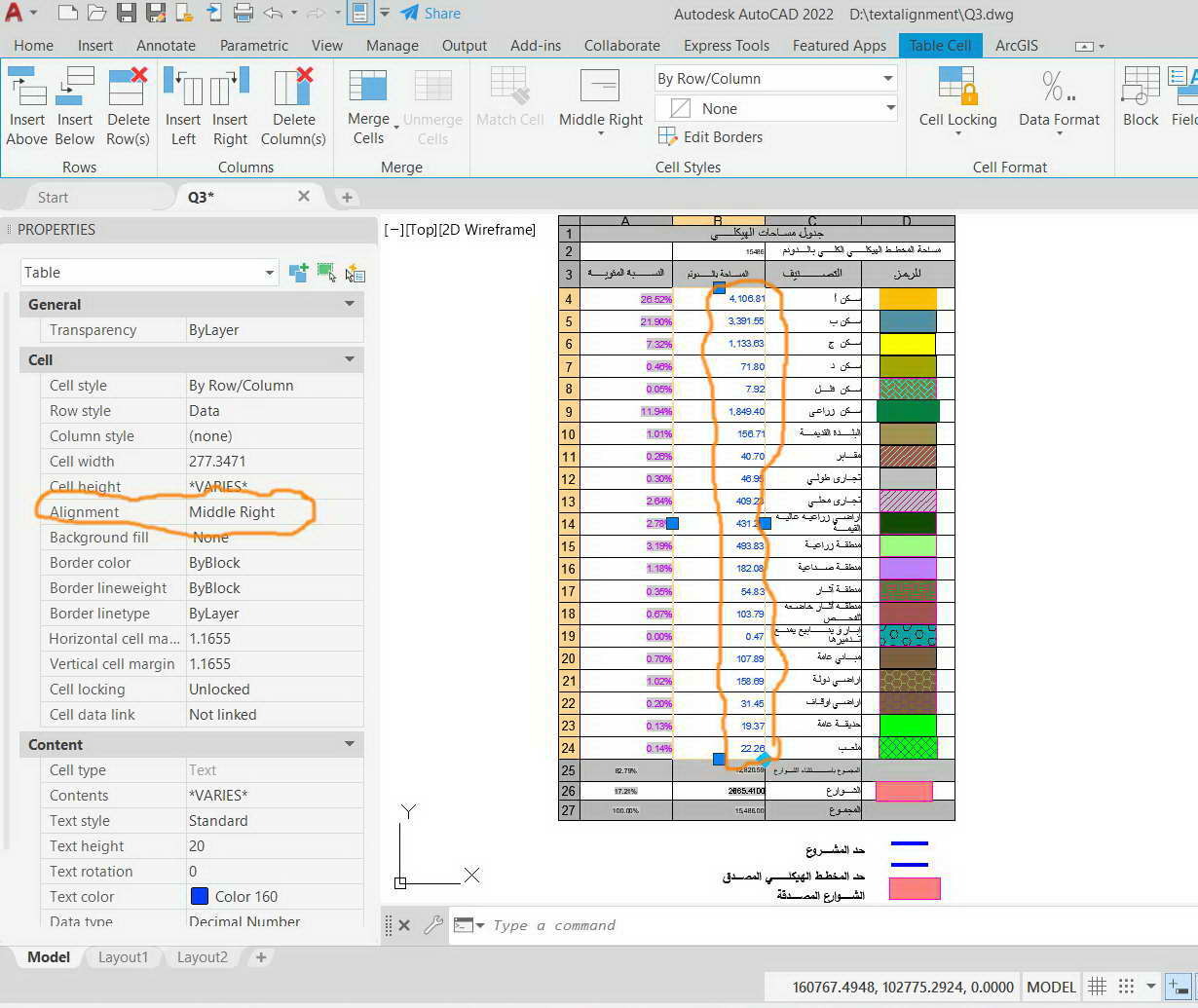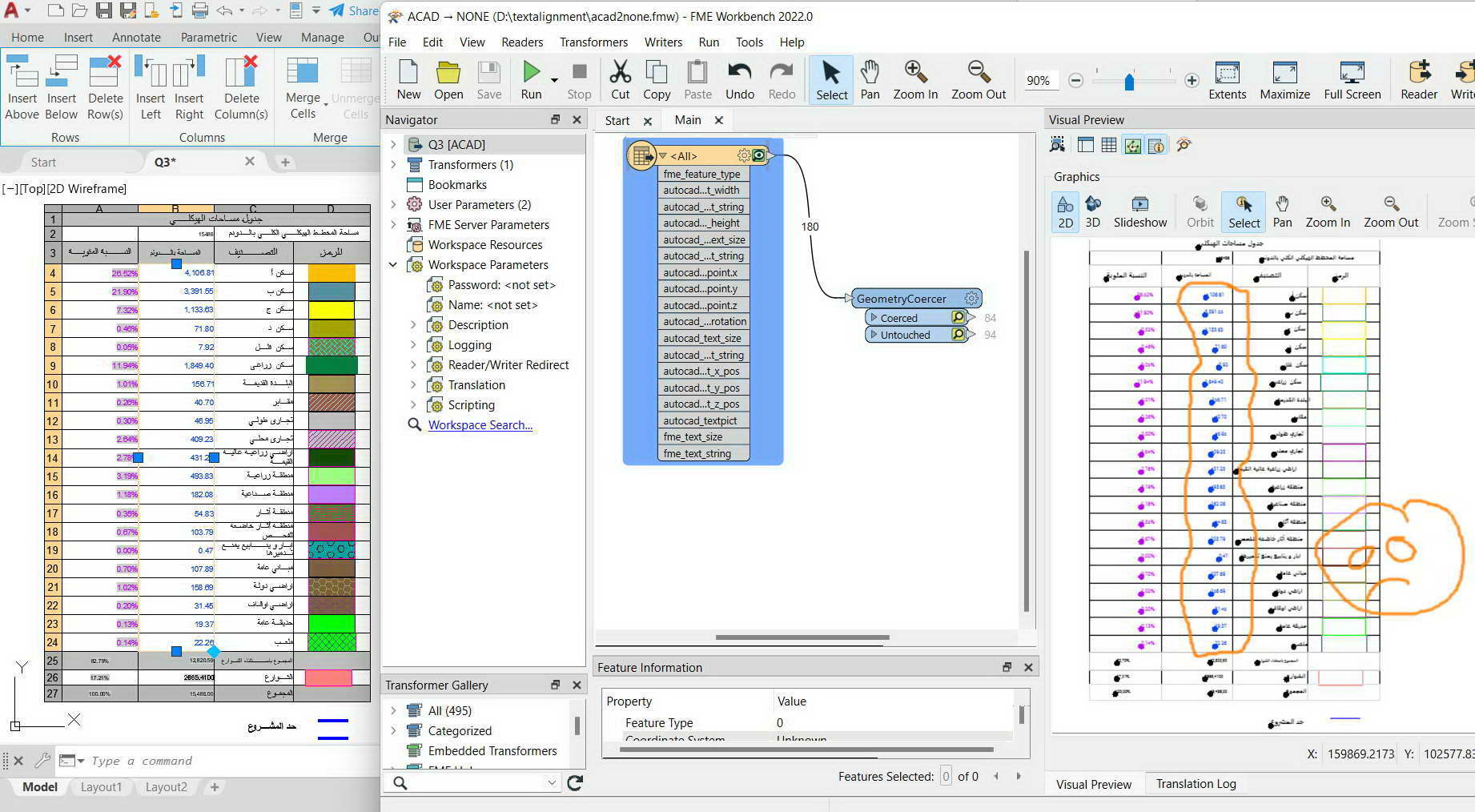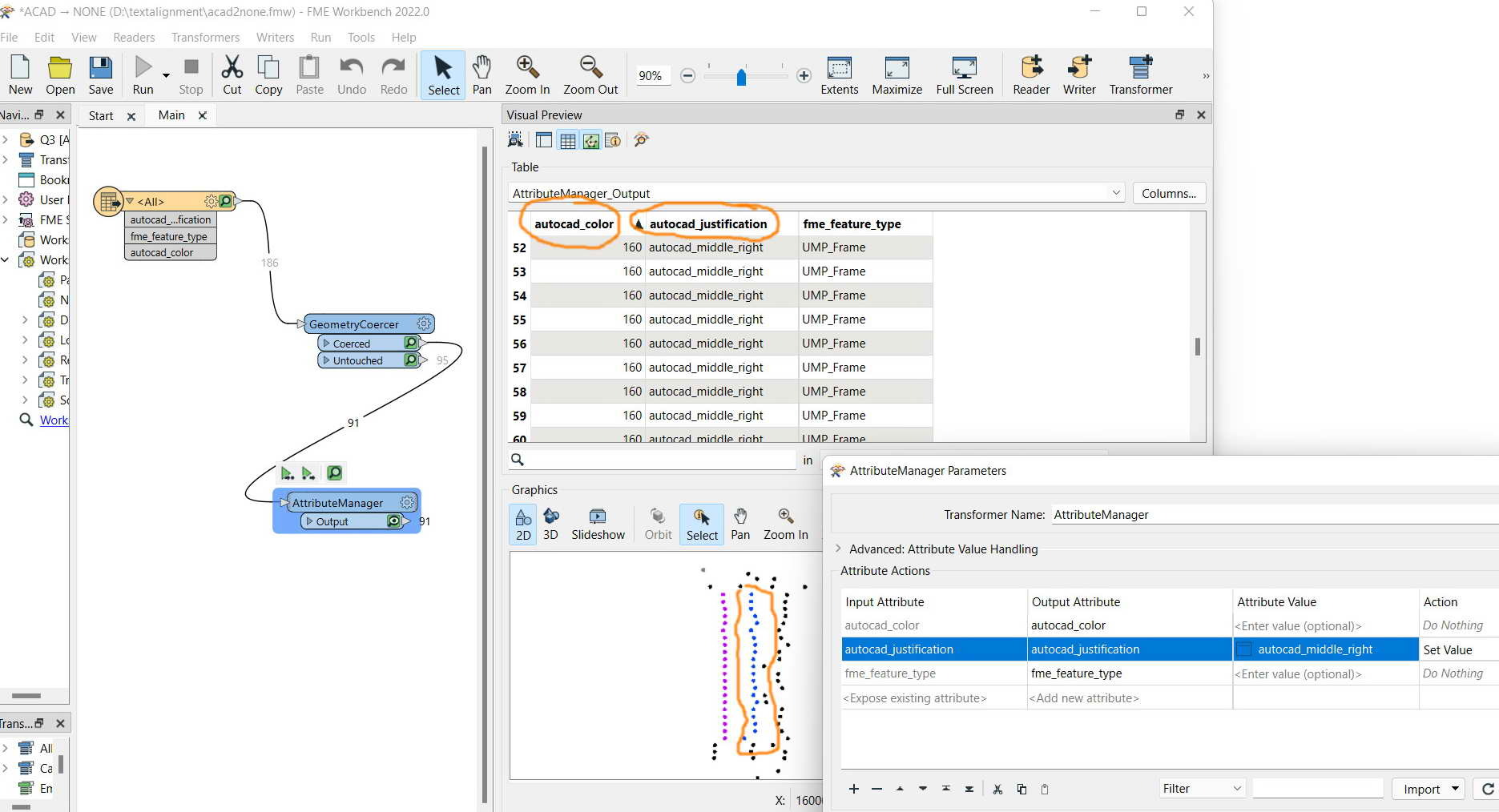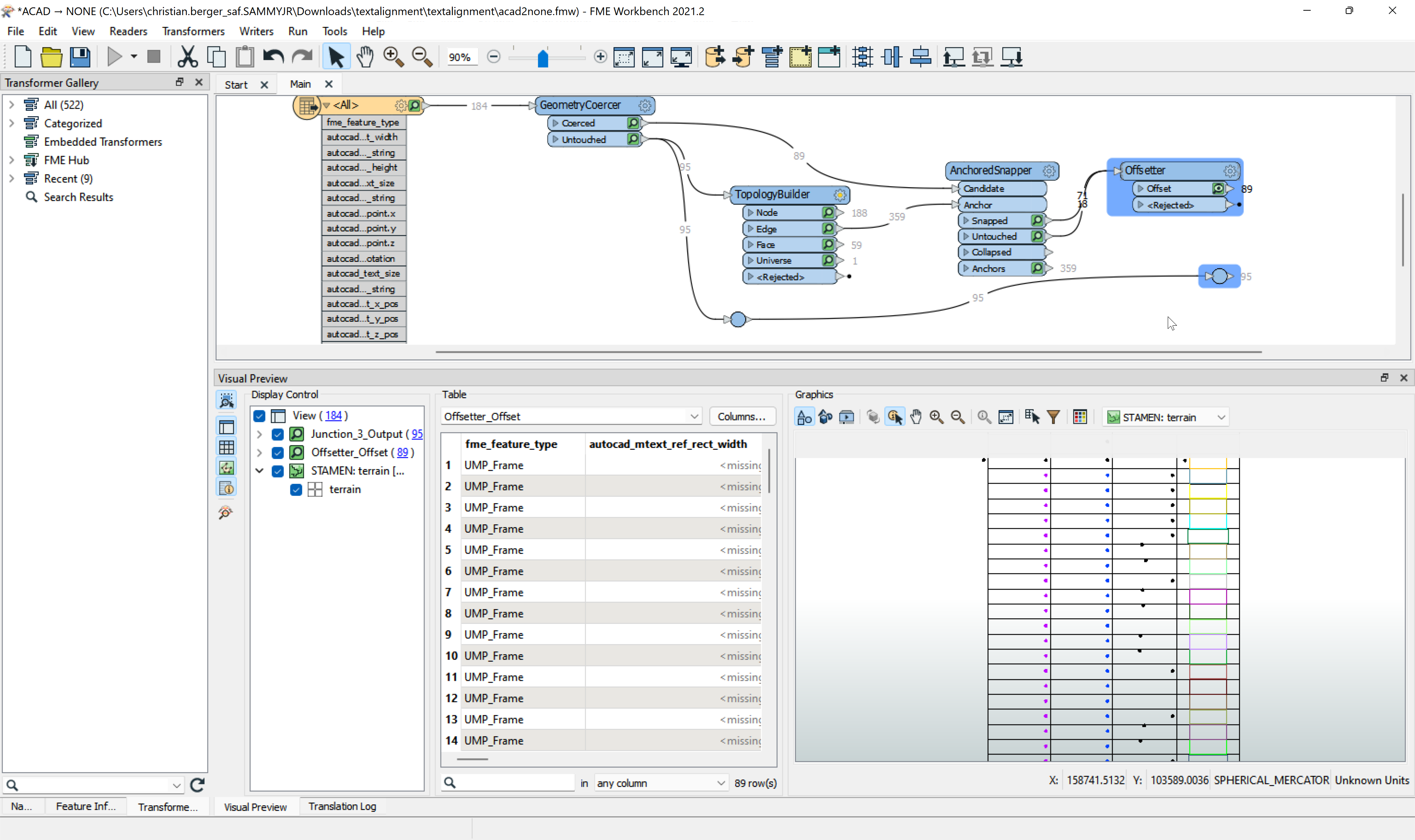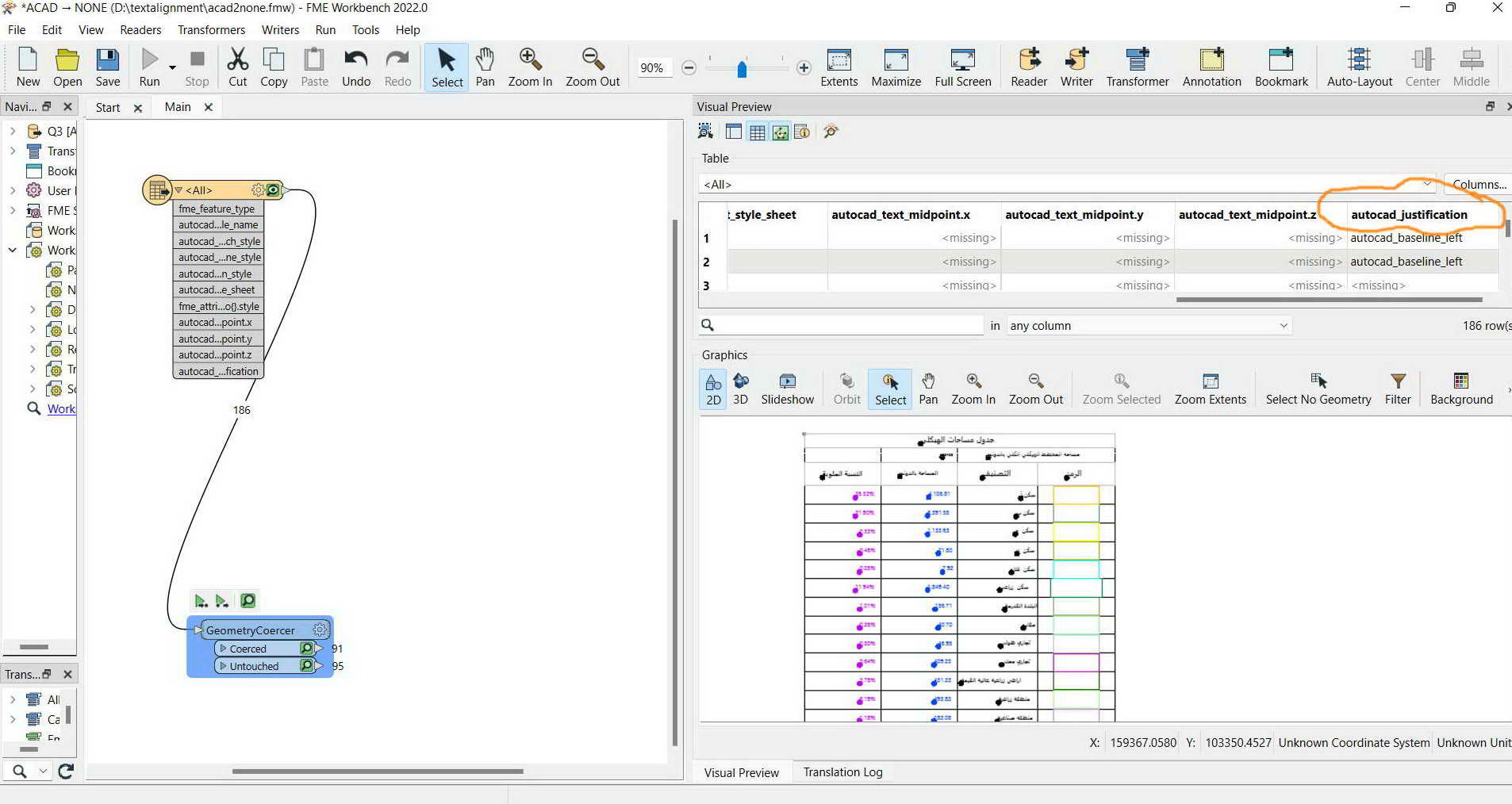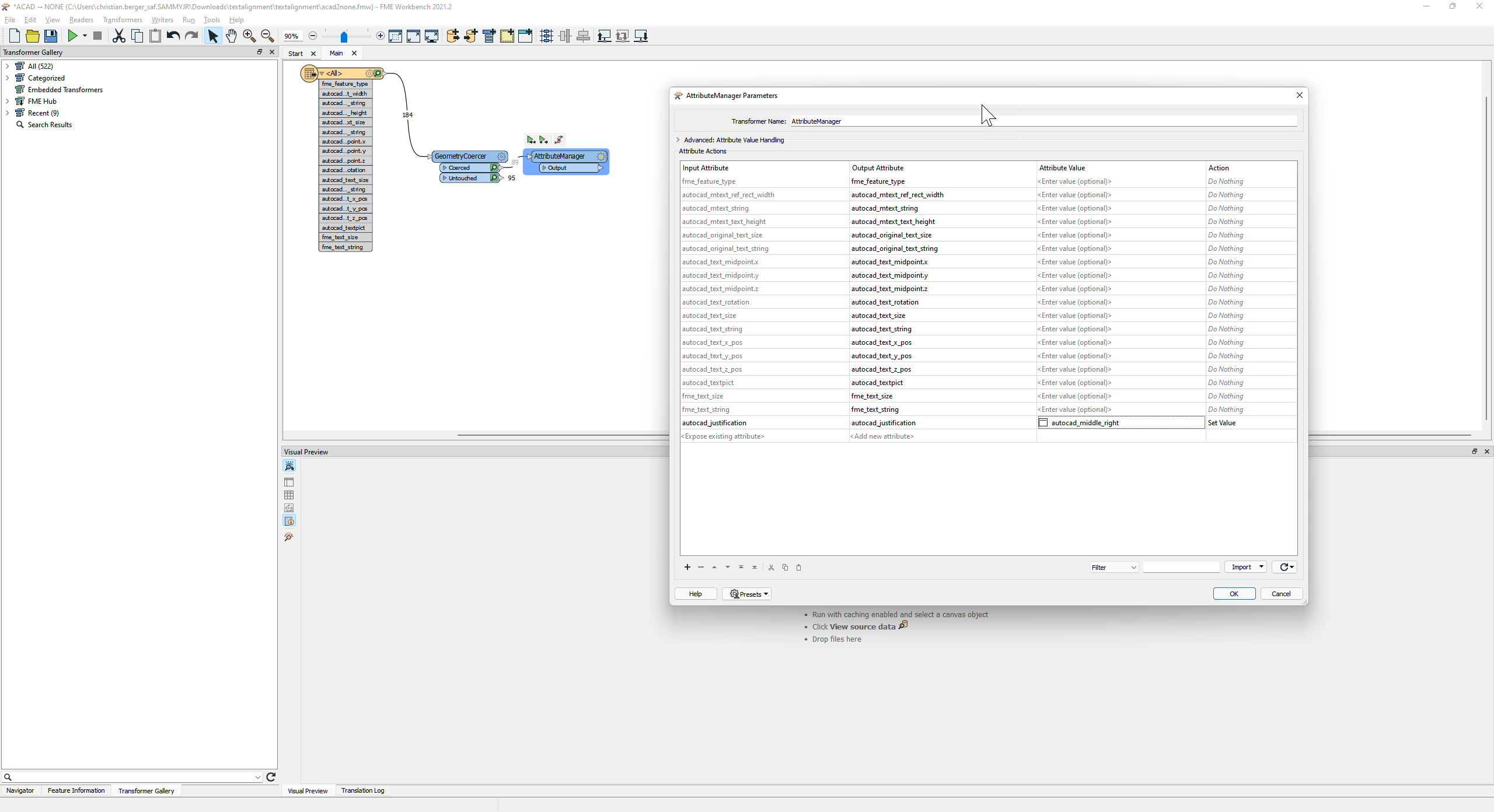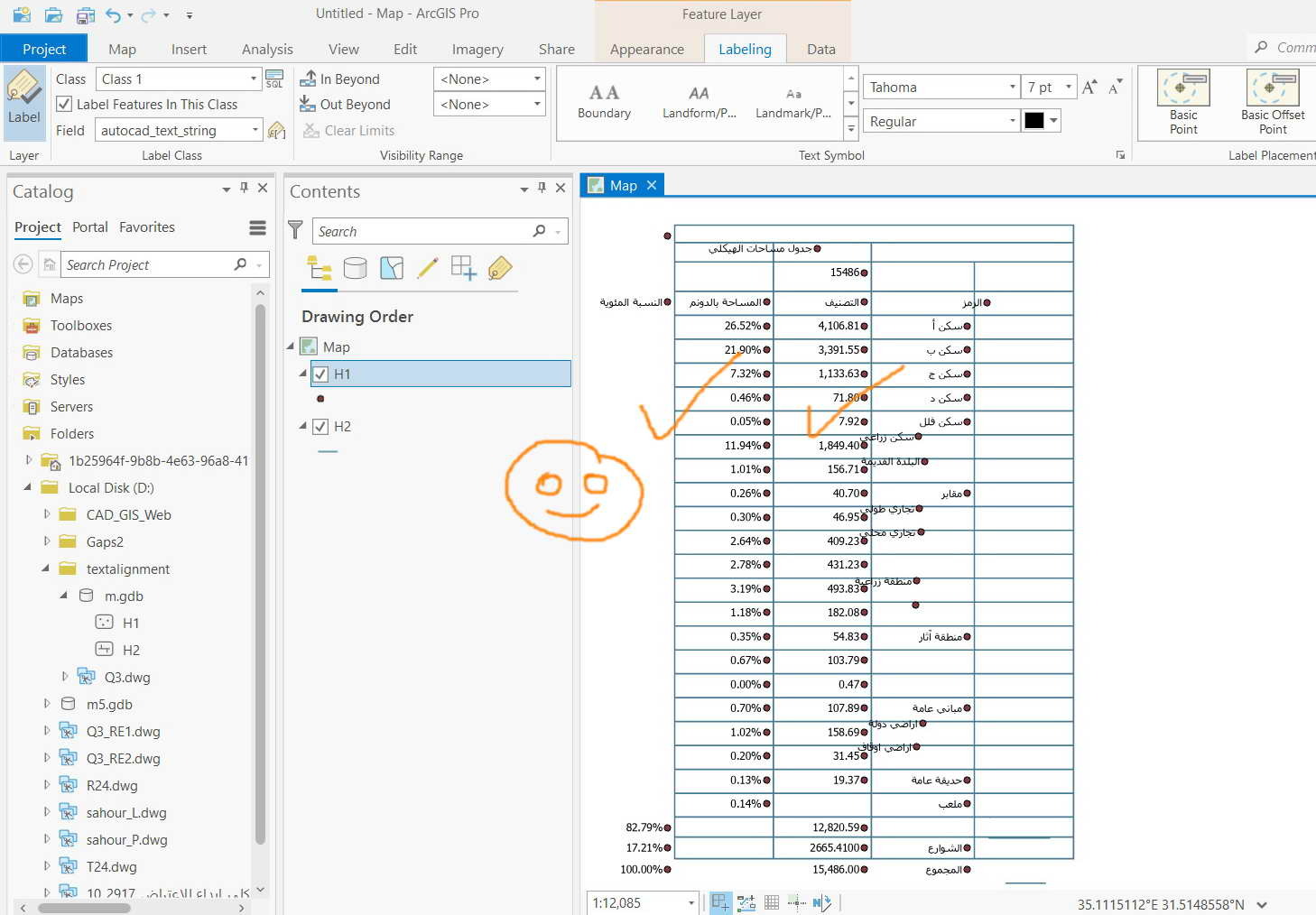The FME is upgraded to Build 22311: How to align points converted from texts as per their (texts) alignment in AutoCAD table?
In the screenshot below, texts contained in an AutoCAD table are “middle right” aligned. How to keep this alignment as they are converted to points so that they are kept vertically aligned?
The dwg file is attached