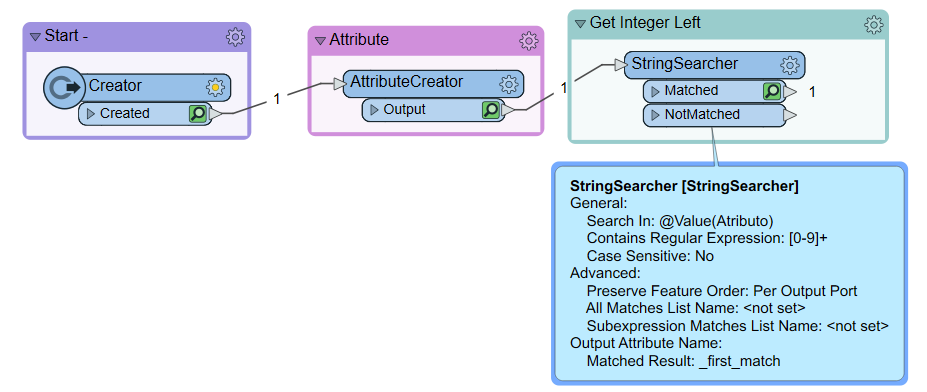I have an address field with an address value of 1244 Deep Creek Road
I want to use the AttributeSplitter to separate this value in a List so it comes out like this
List{0} = 1244
List{1} = Deep Creek
List{2} = Road
My question:
What delimiter do I need to use that would split the 1244 into a separate list, but keep the "Deep Creek" together in List{1}? (Note that there are other streets with two names, I use "Deep Creek" as an example)




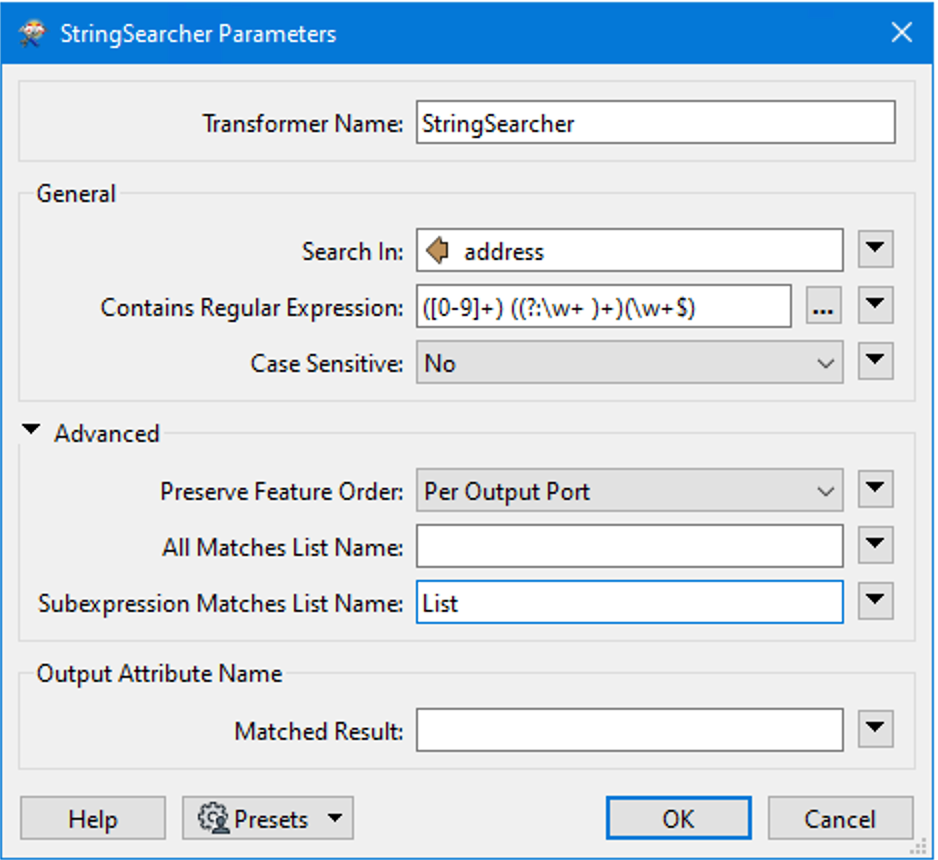 The Regular expression to use is:
The Regular expression to use is: