EDIT:
I have created a text parameter with value contractor_log and used that as the layer name in both, this seems to have fixed the problem (not fully tested yet). This seems to be more of a hack than a proper solution. Is there a 'more correct' way I should be doing this?
Hey,
I have a workbench that manipulates some input data, then it checks an arcgis online table (contractor_log) to see if this particular mobile number exists in the AGOL table. I need the AGOL table to be UPDATED if the mobile number exists in the table, but if it is new (non existent in the AGOL table) I need FME to INSERT a row into this AGOL table, which is a dozen field to insert.
I have inserted the AGOL WRITER into my workspace, setup my UPDATE writer which works perfectly, I now wish to duplicate this writer to setup my INSERT, but when I create a copy of this it must contain a unique layer (table) name, which is not ideal, as I want both writers connecting to the same AGOL Layer/table.
See this photo, it adds the 00 to the duplicated table, I cannot use it as it stands as I get the error
ArcGIS Online Feature Service Writer: Could not find a layer/table matching feature type 'contractor_log00'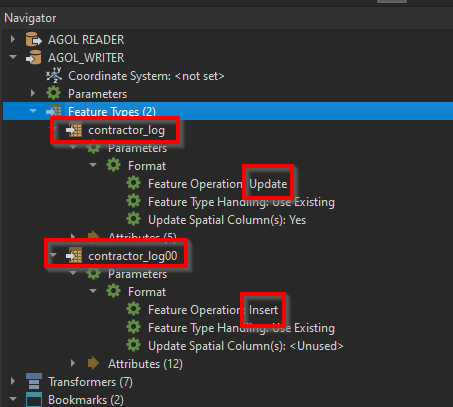 Any ideas how I can write either INSERT or UPDATE within the same workspace?
Any ideas how I can write either INSERT or UPDATE within the same workspace?






