Hi all,
I have a dataset that contains a _dirpath attribute that I would like to use as the Destination Fanout Directory. My workflow injests CSVs from multiple different folders, and I would like to output the Writer data to the same folder that the data originally came from. Does anyone know if that is possible? I can't seem to set an attribute as an input for the Destination Fanout Directory. Any suggestions?







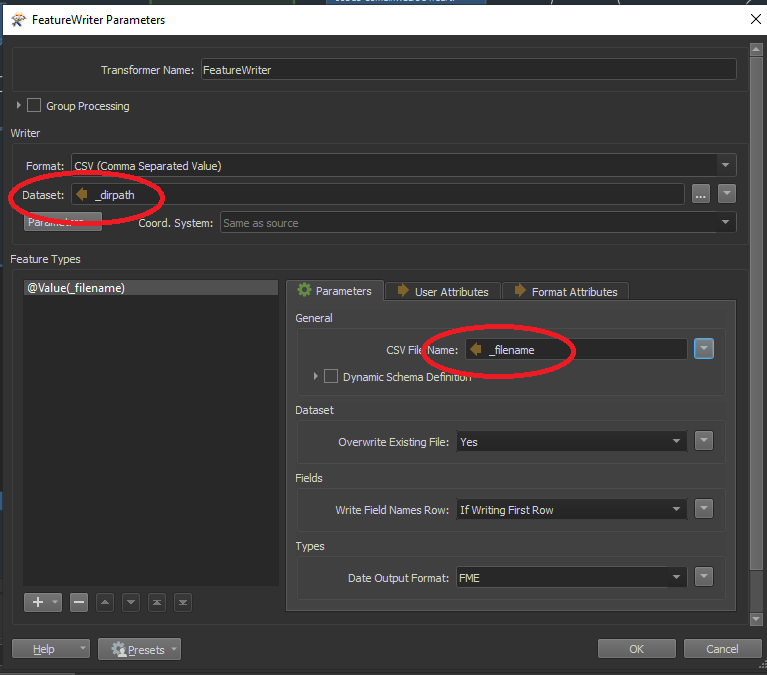 You might have to play around with the other parameters of the FeatureWriter to get it to correctly append/insert/truncate your data.
You might have to play around with the other parameters of the FeatureWriter to get it to correctly append/insert/truncate your data.