Hi there. I'm preparing our GIS data to adjust to align with new cadastre boundaries when our state mapbase is updated as part of the Digital Cadastre Modernisation. So far with testing it all looks good, but I see one polygon on one the layers has disappeared in the shifted version. On investigating it looks like the adjusted parcel this features sits on looses a few vertices in one corner and the shift vectors being used possibly cause a self intersection. I've attached the example. On the left, the grey is the current parcel boundary and the purple is the shifted, with the shift vector joining.
On the right is the particular layer that aligns with the boundary that is disappearing post shift. You can see the shape of the parcel changes and it looks like the shift vectors would cause a self intersection. Just wondering if there are any ways to avoid this? I can see a record in the output data but no geometry, or an invalid geometry.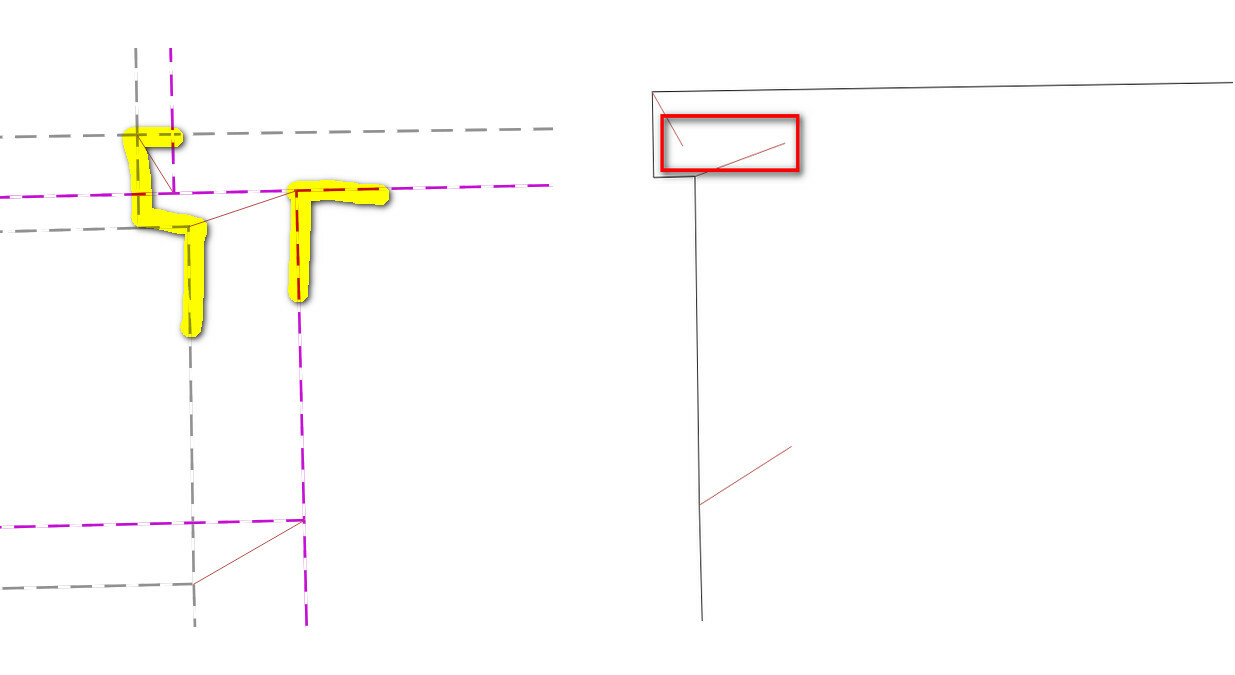
Thanks in advance.
Josh






