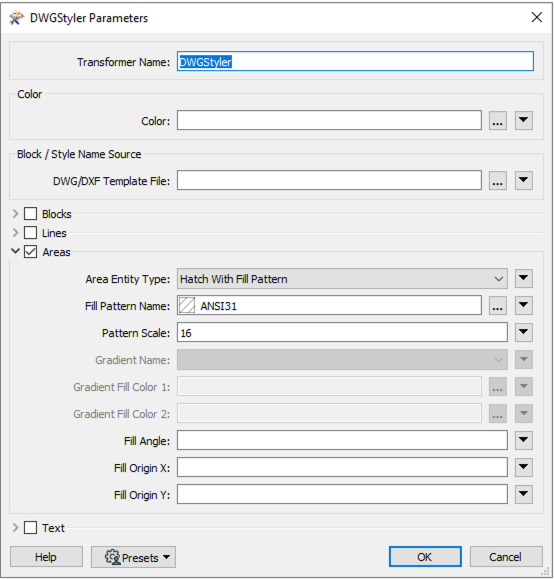Hi,
I have created a random polygon (in EPSG: 4647) and now I want to put hatches inside of it via DWGStyler. They should be depicted in an angle of 45° and as lines - this works. Between the lines, there has to be a distance of 2 meter and this is where I got stuck. I've tried to achieve this via Pattern Scale in the DWGStyler and by setting "autocad_hatch_pattern_space" to 2 by using an attributecreator, but this doesn't seem to work properly.