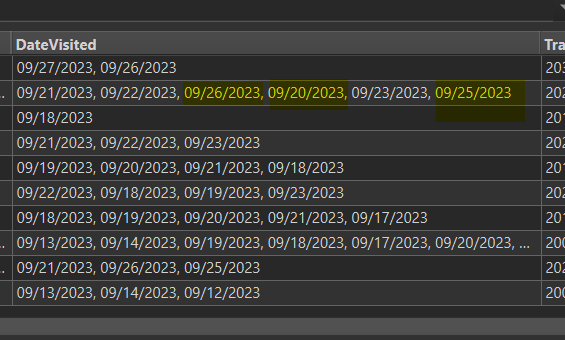About the project
We have individuals checking traps and bait stations (points) located on different properties (polygons).
Every time someone goes to visit a property they create a point record so we know who has been there and when.
Output requirements
We need to fill out a word document (template given to us by the client) for each property we visit.
What I thought I could do to automate this process currently being filled out manually by the team lead:
Set up an FME process using the property parcels (polygons) and trap and bait station records (points). Use a PointOnAreaOverlayer and add the important point data onto to the property addresses. Each property has one form (filled out with a list of visit dates and who was there).
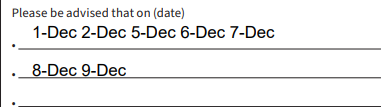
I watched this really useful webinar. It's gotten me far considering I've never worked with word in FME before, but I still have some questions.
https://www.youtube.com/watch?v=5H1BsmXCTrY
Question
Sometimes there are multiple point records if multiple field operators visit the same property on the same day, but at different times. What transformer/parameter do I use to initially collect all dates from the trap and bait station points add this data as a new field so it is connected to the property address, but then refine it to only have unique dates (eg if 10 field operators visited the property on 26/09/2023 there will be 10 points, but we only want 26/09/2023 to appear once on the word document). I currently have a PointOnAreaOverlayer feeding into an Aggregator (which concatenates the dates). Should I be using the advanced parameters > list in PointOnAreaOverlayer and then a listexploder? duplicate remover? I read the Help, but didn't fully understand how to use lists for my scenario. I haven't worked with lists before.
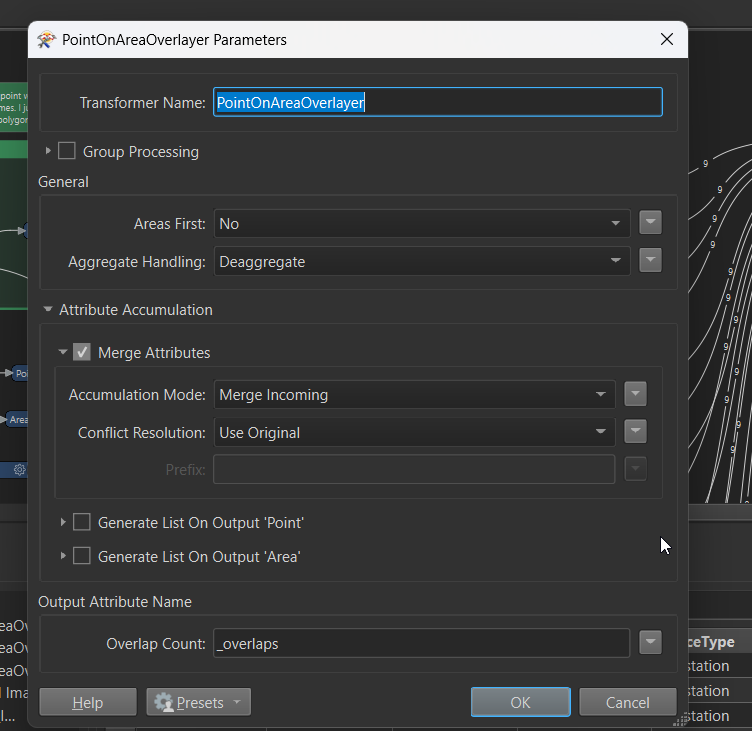
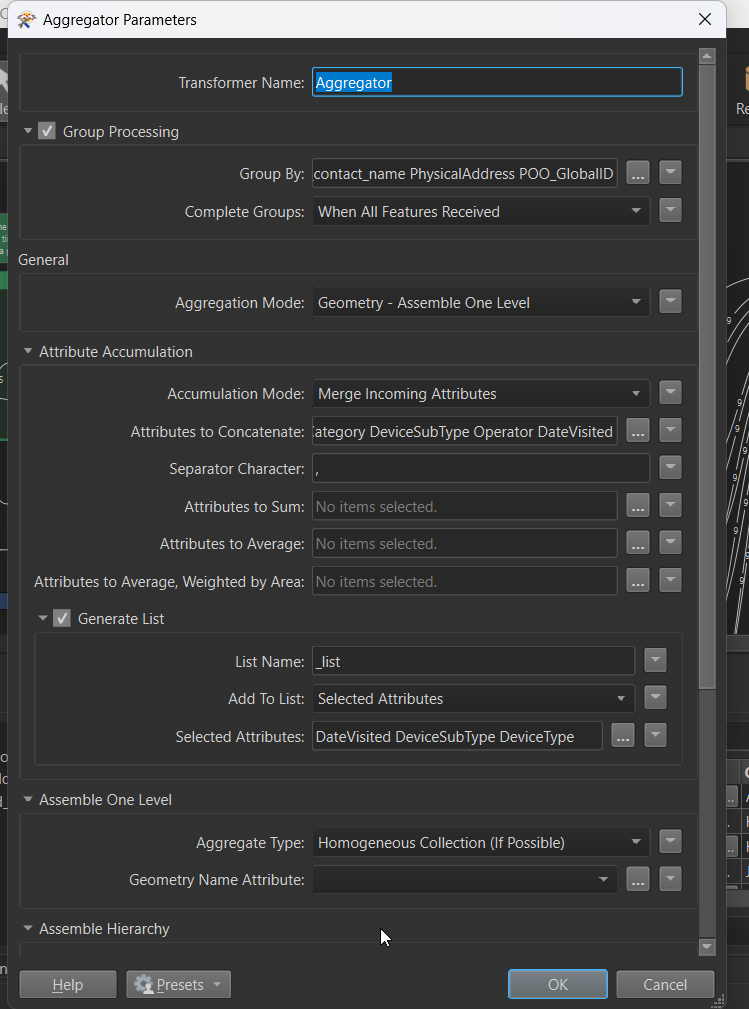
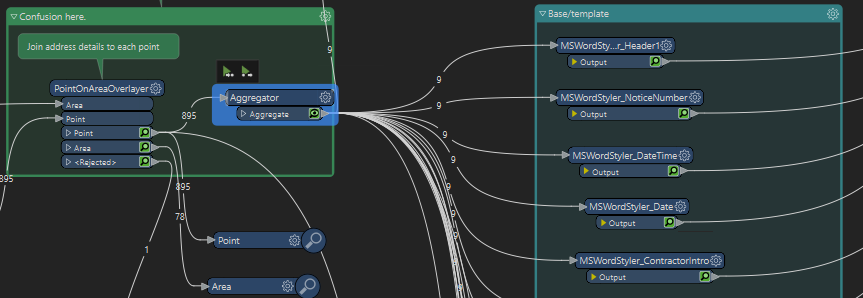 I hope my screenshots and explanation are helpful/make sense. I can't make a video of the workspace or share it because it has owner information in it.
I hope my screenshots and explanation are helpful/make sense. I can't make a video of the workspace or share it because it has owner information in it.