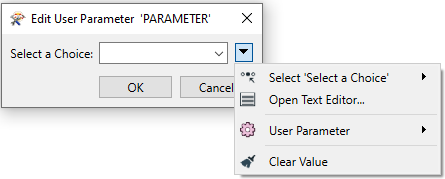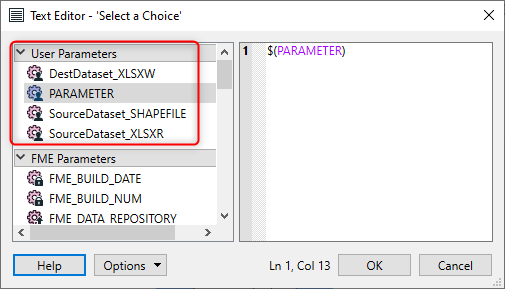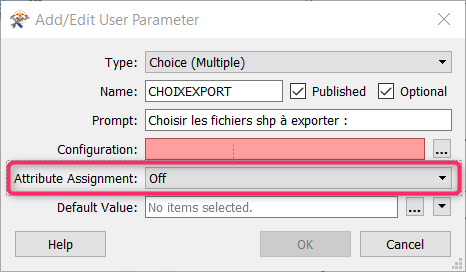Hi !
I observe a very strange behaviour of a personnal parameter.
I create a parameter with Type = Choice (Multiple). I define the others blanks, everything is ok, but when I click on "Default value : " news values (that are attributes) are added by FME.
I don't understand why. It's normal? How can I ovoid that?
Thanks !