sorry i'm french... my english is bad ^^ :
Hello,
a wfs feed from "the geoportail" that I manage to use under QGIS, shows me an error message on FME. : https://wxs-gpu.mongeoportail.ign.fr/externe/39wtxmgtn23okfbbs1al2lz3/wfs
Have you ever encountered this? If yes, how ?
thank you in advance ! :)




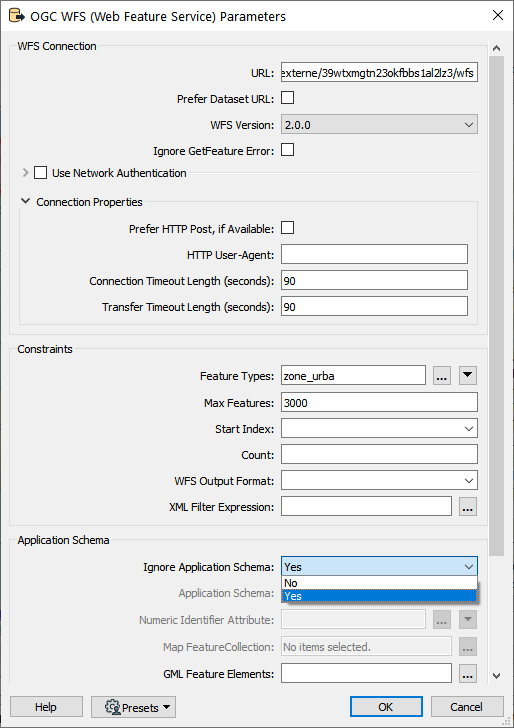 FME WFS Reader Settings for QGIS - like ignore application schema read mode.
FME WFS Reader Settings for QGIS - like ignore application schema read mode.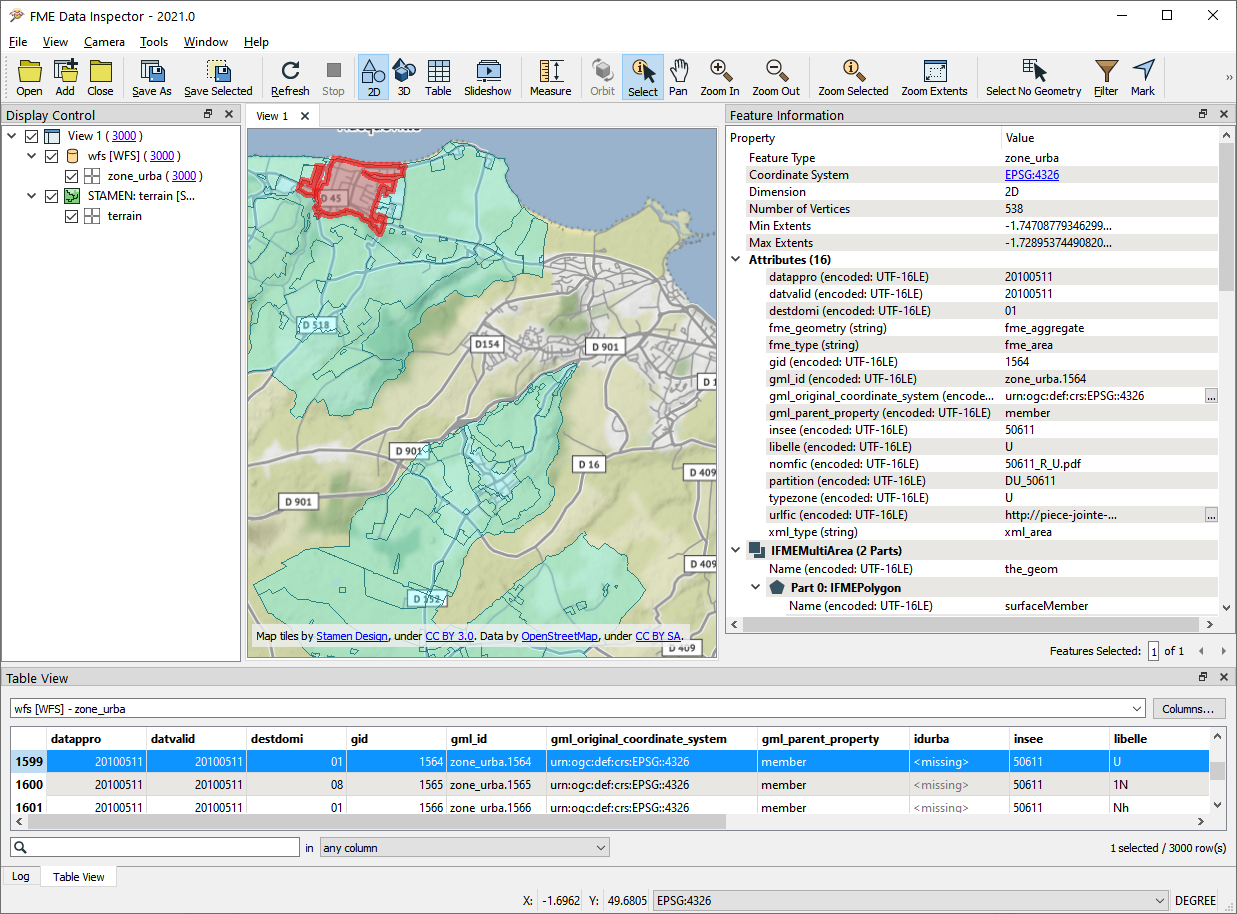 WFS result in FME Data Inspector
WFS result in FME Data Inspector