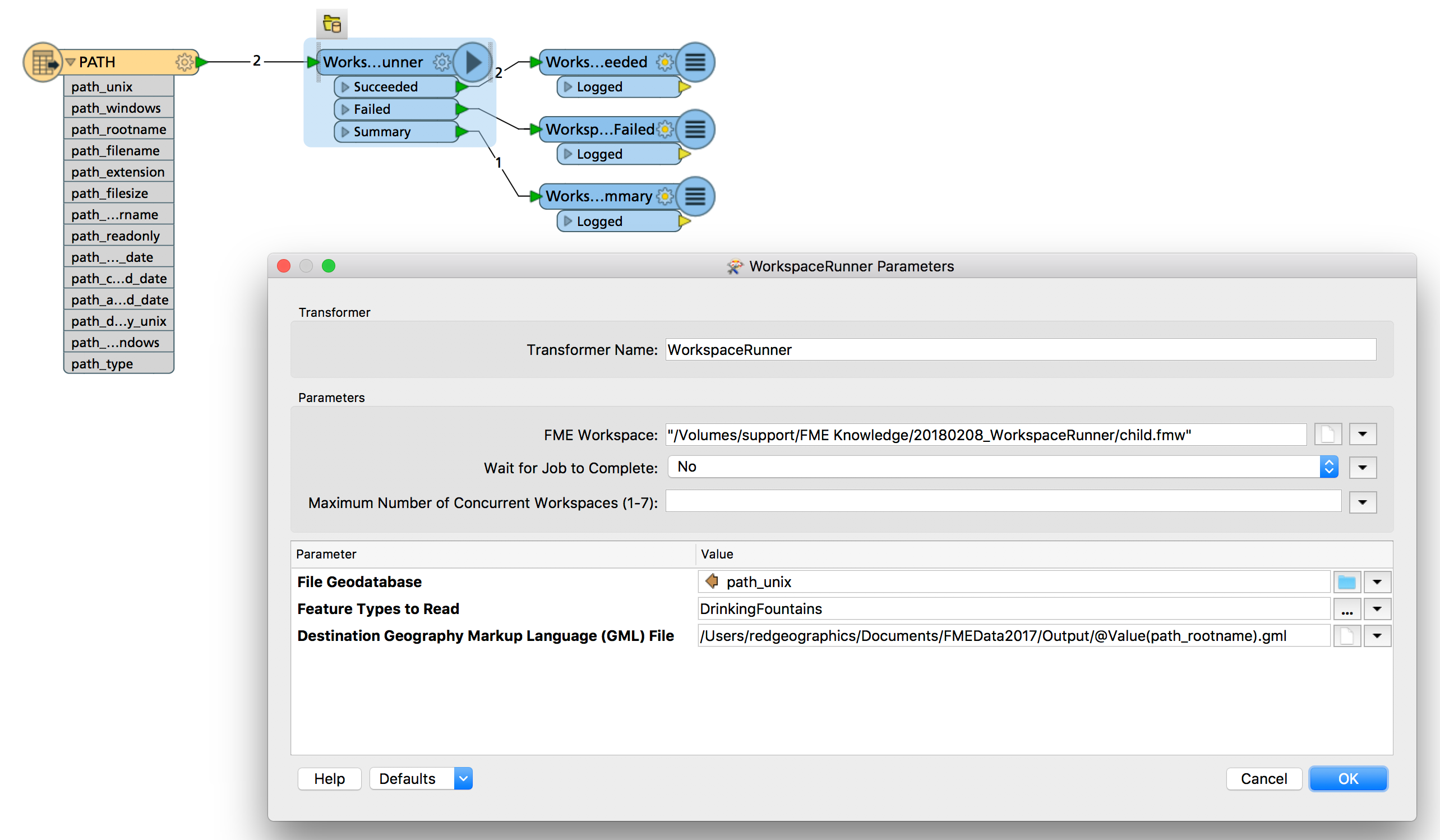Hi All,
I am trying to use workspace runner for one my task.i have around 50 GDB which i want to run using one of my other workbench output of this workbench is going to be in XML . that is reason why i had thought of using workspace runner. I am using path reader to specify the folder , where i had kept my GDB's . I want my output XMl's to be stored in folder with name of input file GDB. not sure how i can do that . the workbench which i will be running using the work space runner has already set for segregate the output XML base on other fan out criterion. any help will be appreciated on this on how i can stored my XML's in folder with input GDB name .