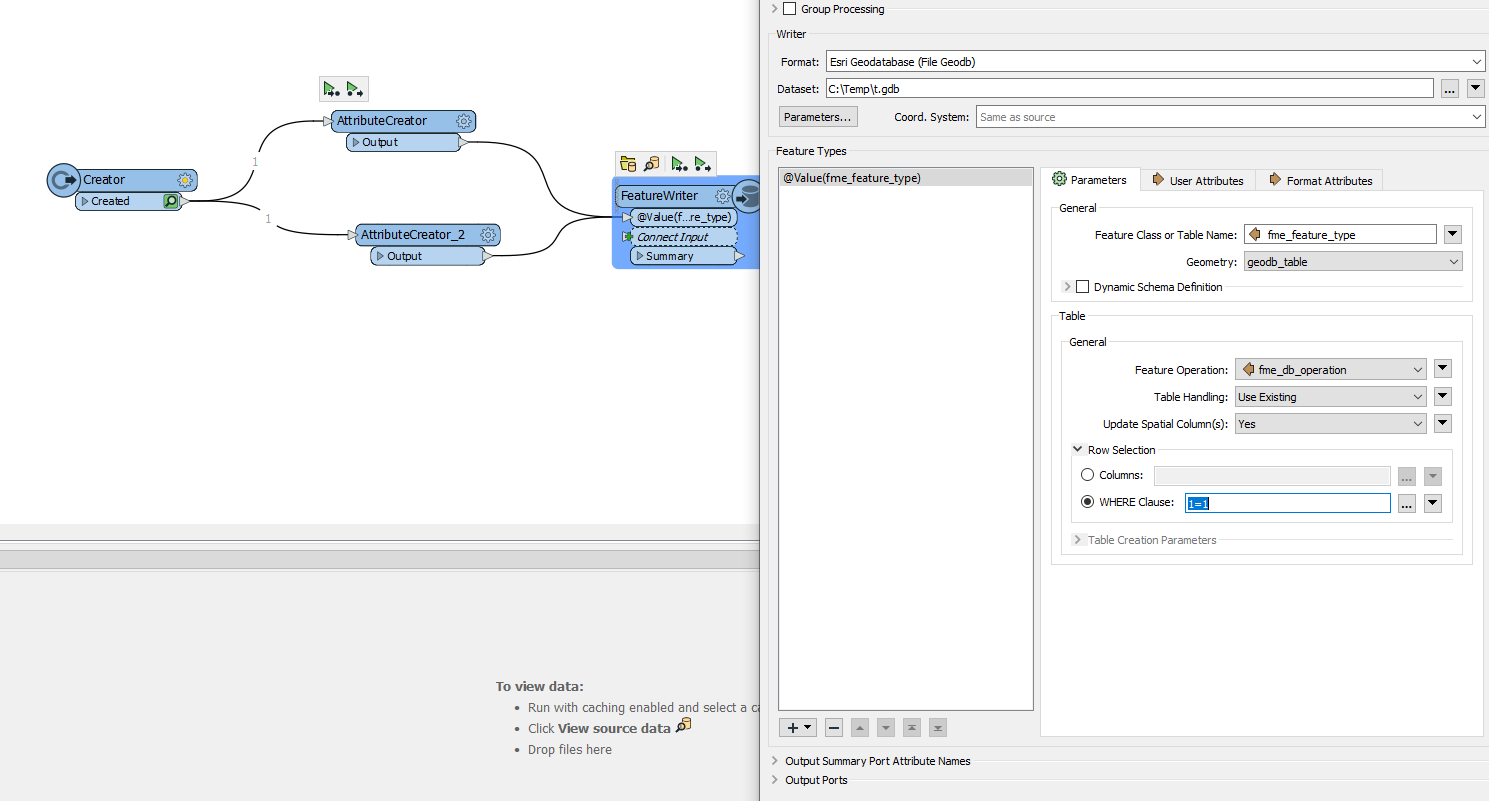I am attempting to build schema features, with coded value domains, from a schema specification in Excel and to write them out to geodatabase with a dynamic writer. I am almost there, but I am missing something, and I do not understand the structure and requirements for schema features quite deeply enough to solve the problem. I have read through the set of Dynamic Workflow tutorials and other pages, like Deriving Destination Schema from Schema Feature, but none of them quiiite go far enough to address my situation.
As I am building and writing out coded value domains, I am specifying the fme_format_short_name (= GEODATABASE_FILE) attribute on the schema features and including the attribute{}.native_data_type on all attributes in the list, with the value in the required "coded_domain( ... )" in the case of attributes with a domain. I also want to include the attribute alias in the attribute{} list. Finally, I have set fme_geometry{0} accordingly for each schema feature. So, for a schema feature for the AirfieldLight point feature class in the the Airfield feature dataset, I have the following feature type-level attributes:
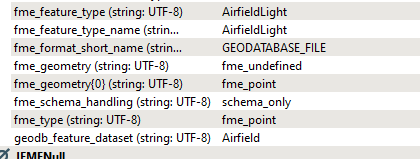 In the attribute{} list, an attribute without a domain looks like this:
In the attribute{} list, an attribute without a domain looks like this:
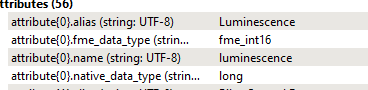 ... and an attribute with a coded domain looks like this:
... and an attribute with a coded domain looks like this:
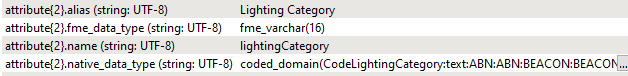 In the feature type-level attributes, I set fme_type, but letting it keep its internal value of fme_no_geometry doesn't seem to make a difference. The final result is that I am getting no feature classes or domains written out to the geodatabase. If I do not specify fme_schema_handling=schema_only, I do get one (of 13) feature class created correctly, but the schema feature for that feature class then gets added as a feature. The geodatabase write chokes, though, on the second schema feature (though two of its domains are created correctly.) I am just very confused at this point and not having a clue how to proceed. Any help is greatly appreciated.
In the feature type-level attributes, I set fme_type, but letting it keep its internal value of fme_no_geometry doesn't seem to make a difference. The final result is that I am getting no feature classes or domains written out to the geodatabase. If I do not specify fme_schema_handling=schema_only, I do get one (of 13) feature class created correctly, but the schema feature for that feature class then gets added as a feature. The geodatabase write chokes, though, on the second schema feature (though two of its domains are created correctly.) I am just very confused at this point and not having a clue how to proceed. Any help is greatly appreciated.