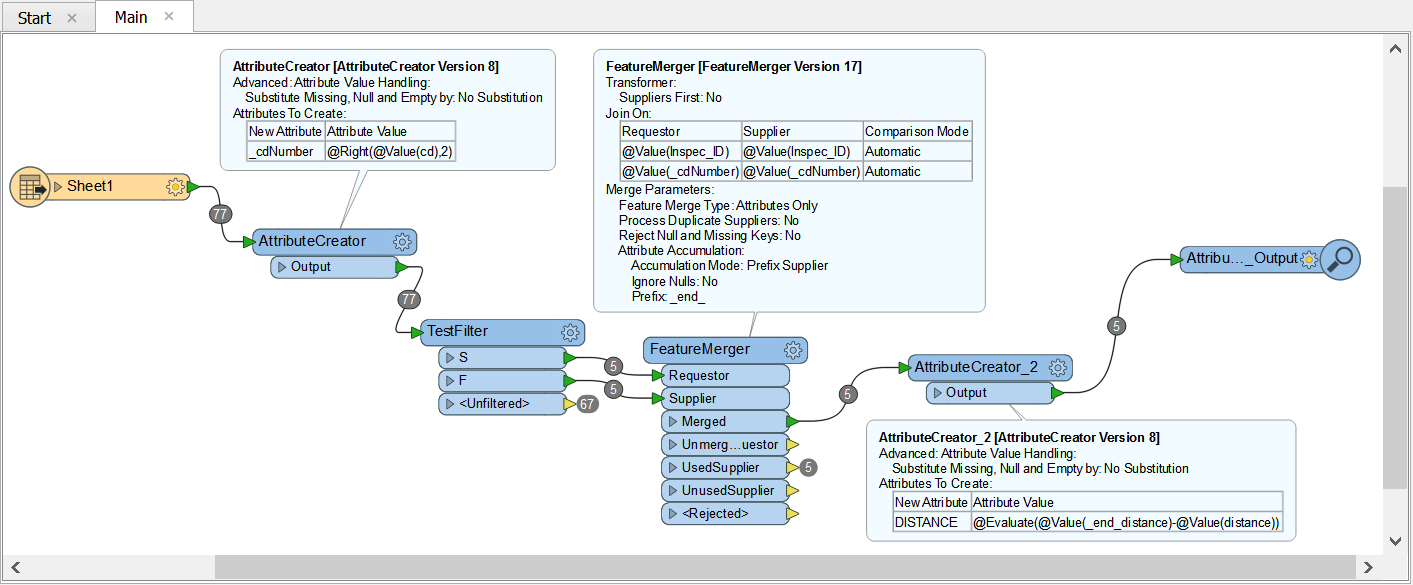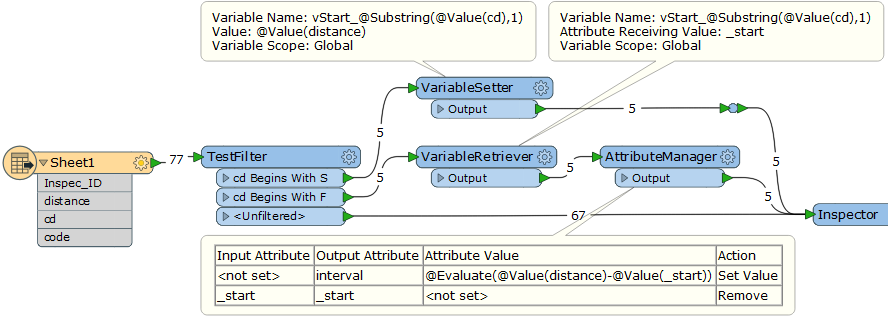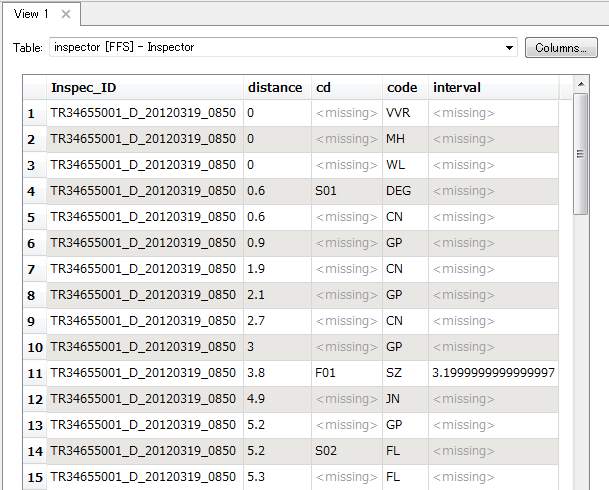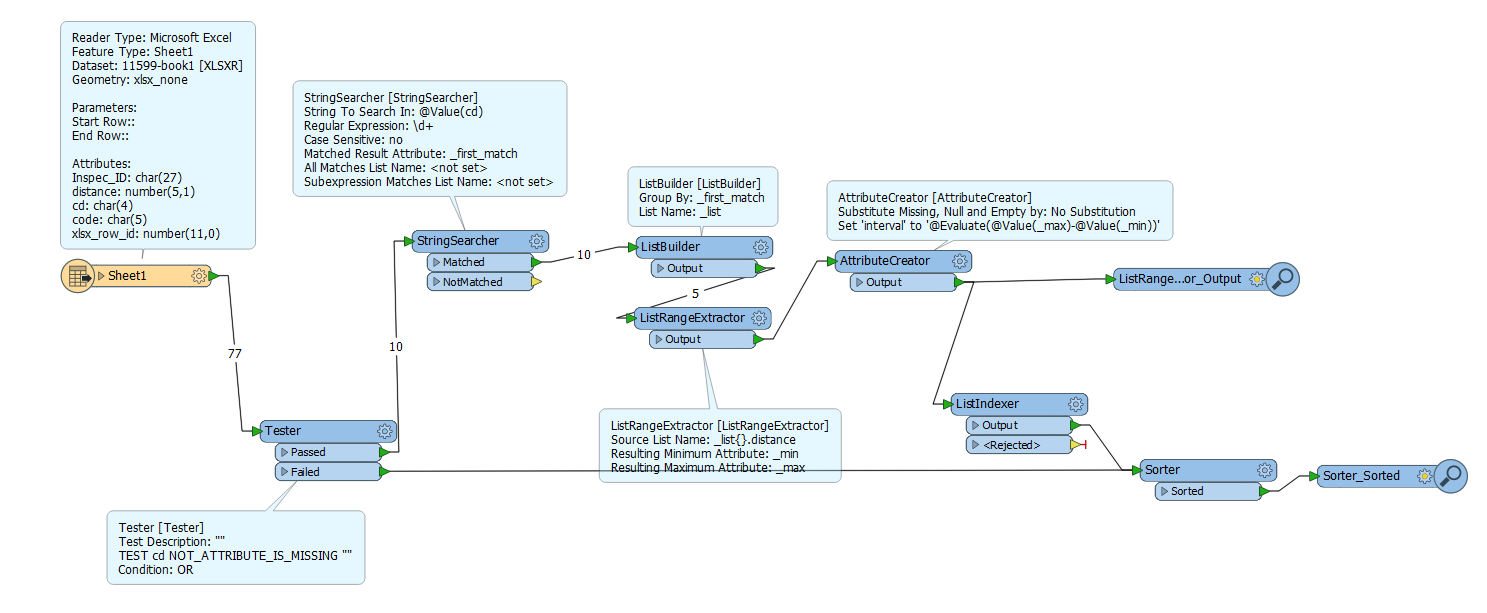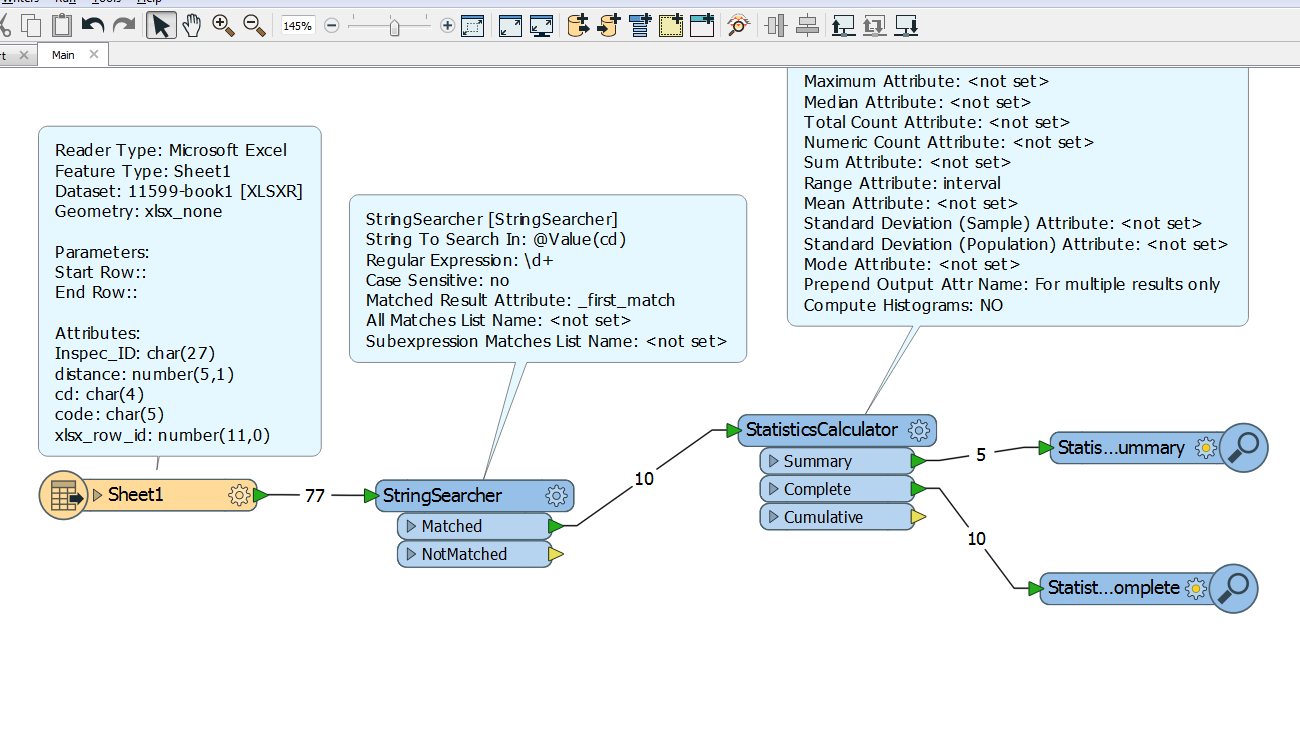Hi
I am still new to FME and would like to find out the best/easiest/quickest way to calculate lengths of pipe sections. In this case the distance between S01 and F01 (3.8-0.6 = 3.2). The tricky bit is that there are sometimes more than 1 pipe section per Inspec_ID which need calculating, ie S02/F02, S03/F03 etc.
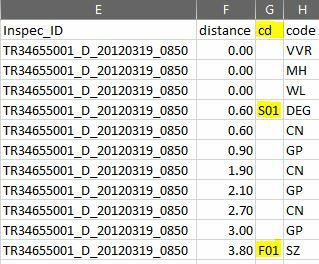
Thanks in advance
J