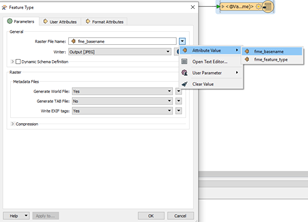Solved
keep file names the same in the writer as they are in the reader:
Easy...1259 .000 files to be written to 1259 .geojason files. I want to keep the file names the same (with the extension changed naturally). So file1.000 becomes file1.json etc etc.
Best answer by itay
Hi @jhawks,
Have a look at the fme feature attributes fme_feature_type or fme_basename.
You can use them in the writer fanout.
Hope this helps,
Itay
This post is closed to further activity.
It may be an old question, an answered question, an implemented idea, or a notification-only post.
Please check post dates before relying on any information in a question or answer.
For follow-up or related questions, please post a new question or idea.
If there is a genuine update to be made, please contact us and request that the post is reopened.
It may be an old question, an answered question, an implemented idea, or a notification-only post.
Please check post dates before relying on any information in a question or answer.
For follow-up or related questions, please post a new question or idea.
If there is a genuine update to be made, please contact us and request that the post is reopened.