Question
Is there a way to set-up an email notification if our FME engines have been running a job longer than 24 hours? All of our other FME jobs have not run since 7-11 due to our 2 Engines being clogged up by 2 hanging jobs (I cancelled these just now).
Is there a way to set-up an email notification if our FME engines have been running a job longer than 24 hours? All of our other FME jobs have not run since 7-11 due to our 2 Engines being clogged up by 2 hanging jobs (I cancelled these just now).




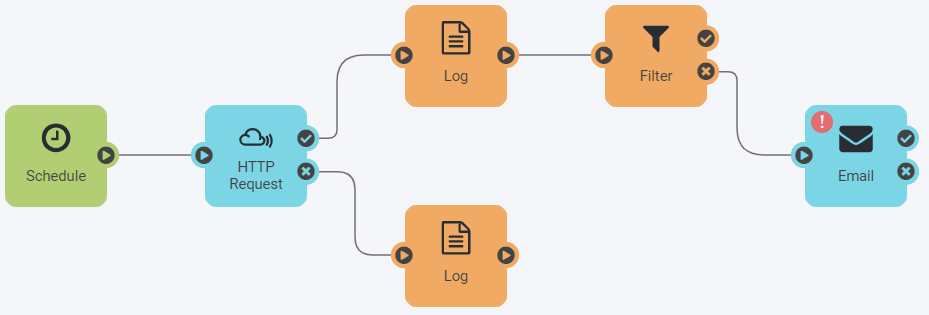 Schedule it for a time when you would not expect to see any workspace running, like 9pm or 5am.
Schedule it for a time when you would not expect to see any workspace running, like 9pm or 5am.

