I use this guide to add the date to my output file and foldernames:
https://community.safe.com/s/article/including-dates-into-the-names-of-output-files-or
Works like a charm but slows down my fme with large datasets. Now I don't need the DateTimestamp in my data, only in the filename. So I wonder if there is a way to re-use one DateTimestamp for more than one output.
- All the outputs use the same Writer
- All outputs have a different input
- I don't need the datetimestamp in the data
Small test model how it is now (and works):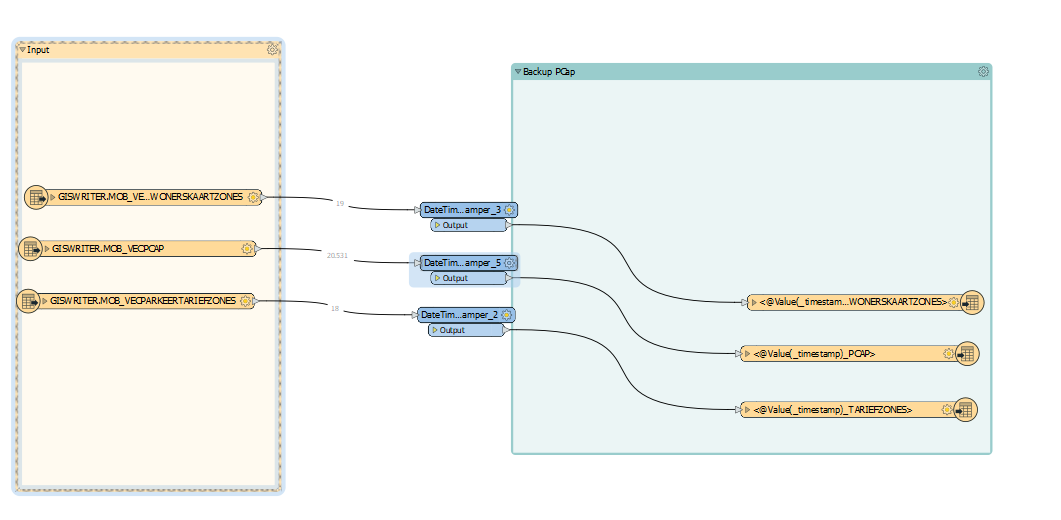 How I would want it (but doesn't work like this):
How I would want it (but doesn't work like this):
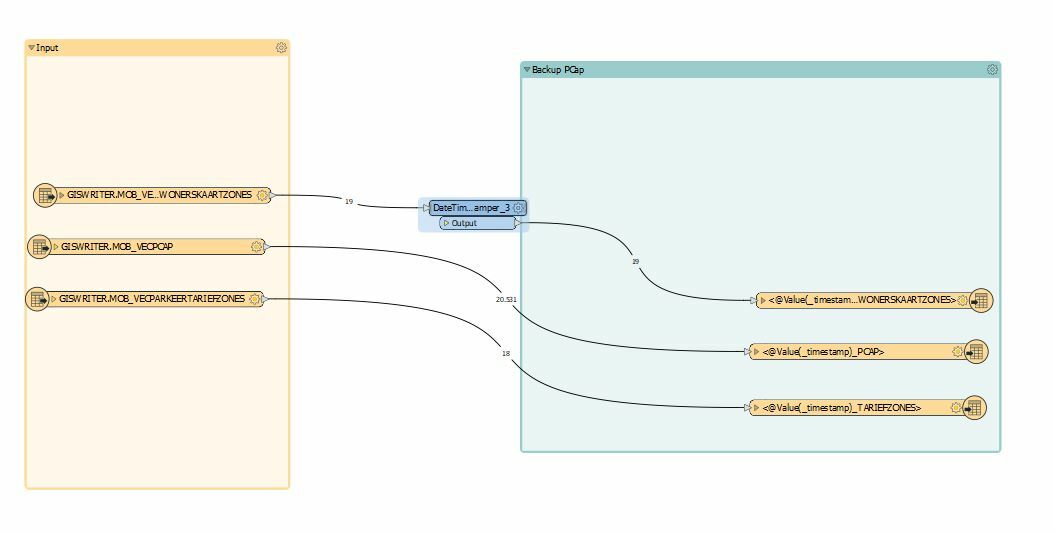 The second version is 40% faster than the first...
The second version is 40% faster than the first...







