Here you can see the complicated geometry, I want to cut it at the red arrow.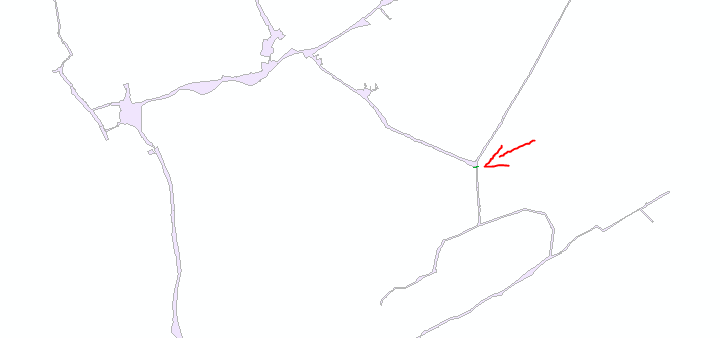
Based on this line, that intersects the geometry:
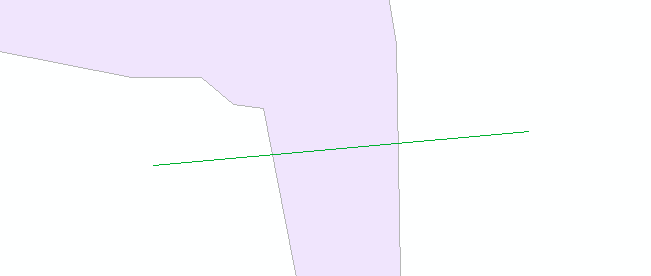
I tried this using a couple of methods, where the FME hub transformer PolygonCutter got the best result. However I did not get 2 features in the end, and the geometries where not exactly the same as the input. The only thing I want is just a simple cut on the place of the line, that splits the geometry in 2 pieces. So I can assing different values to both of them.










