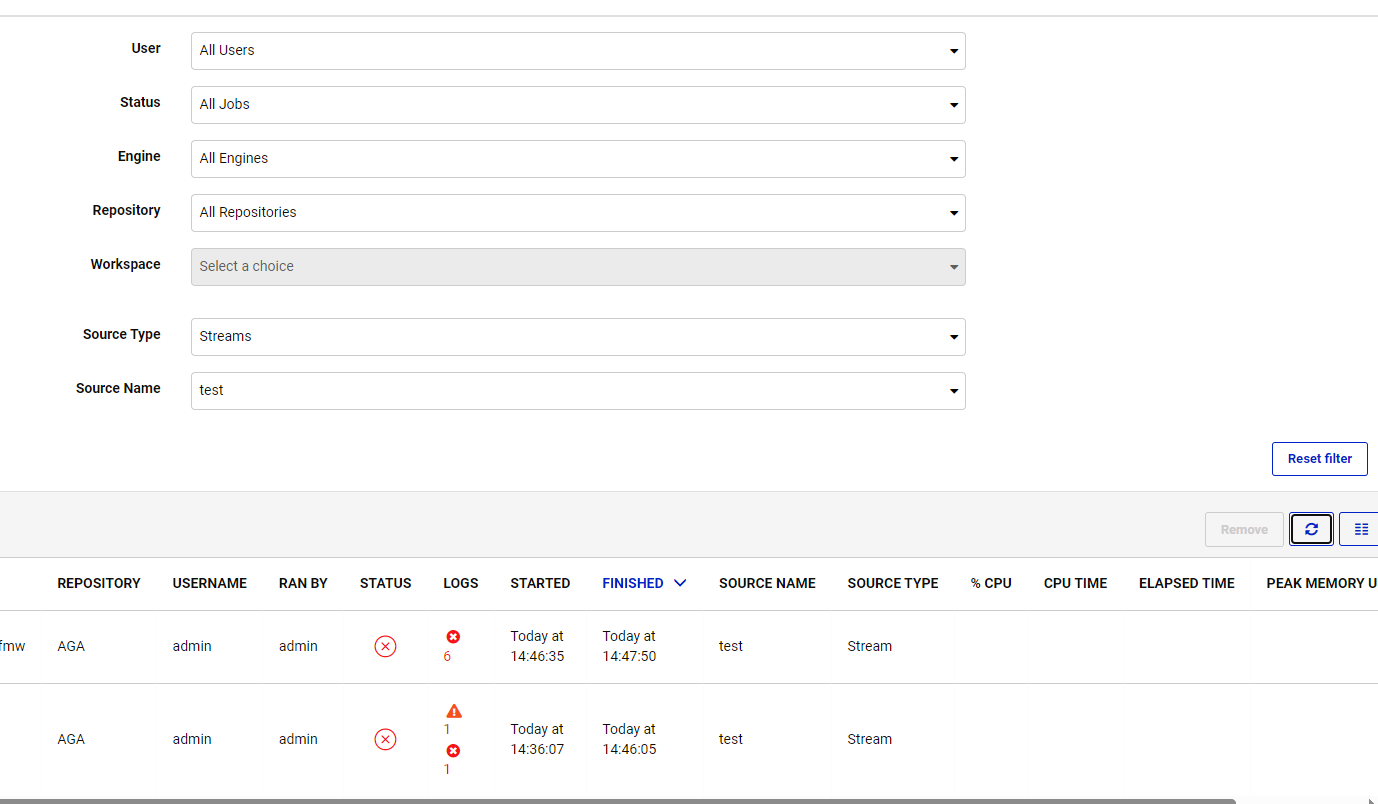Hello,
it is possible to see a FME workspace CPU usage at the end of a job in the logging.
However, when you activate a stream it will occupy an Engine and it will not give CPU usage in the logging.
Is there a way to find or register the CPU usage of a stream that runs 24/7?







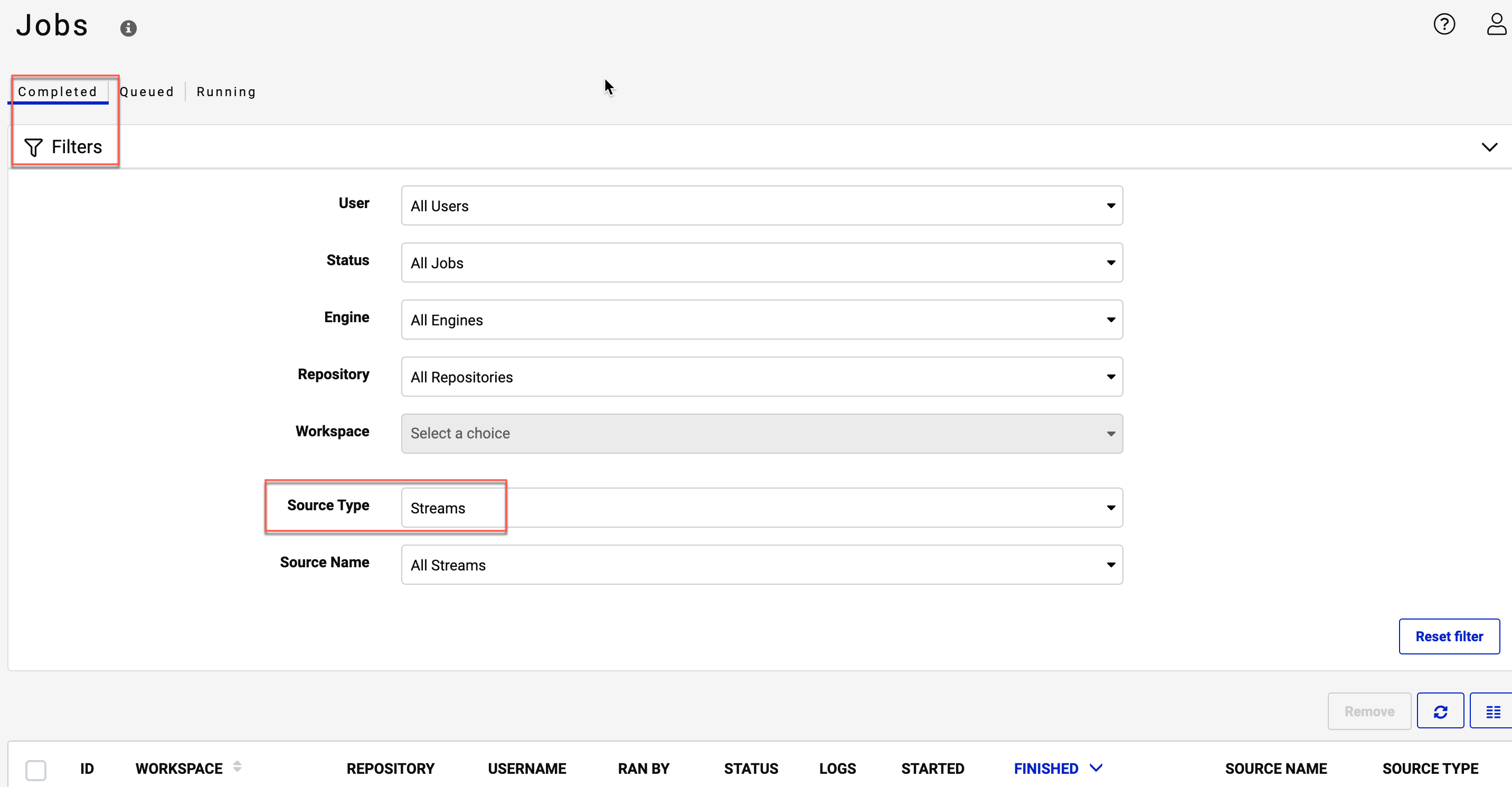 There is a CPU/memory footprint for an FME Engines process, including if it is idle but we do not track/provide that. No usage-based credits will be used for an idle FME Engine that isn’t running a job.
There is a CPU/memory footprint for an FME Engines process, including if it is idle but we do not track/provide that. No usage-based credits will be used for an idle FME Engine that isn’t running a job.