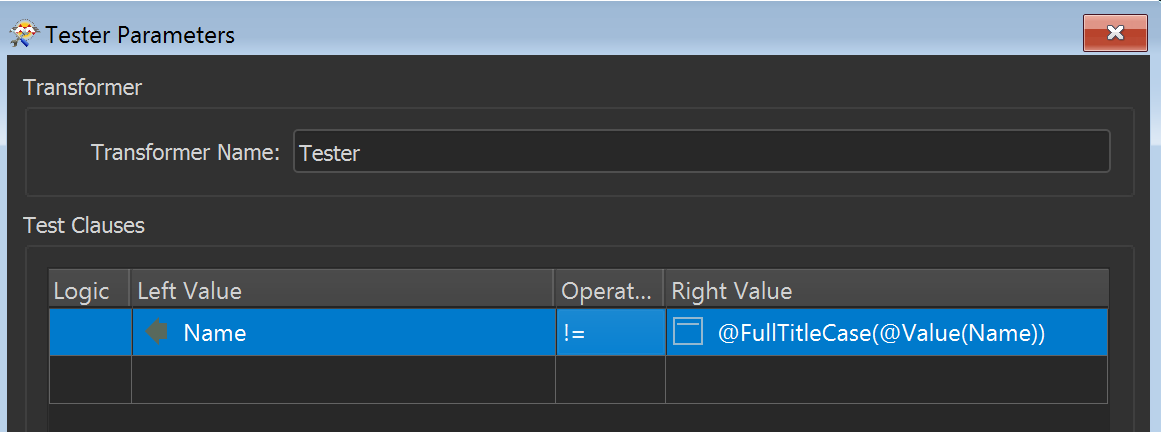how to identify non title case words in the source indicate yellow color names
NameIdentificationVenkat RockVenkat RockWinner bufferWinner bufferLOck FuzzyLOck Fuzzylime roadlime roadFanTasy strEetFanTasy strEetVennila roaDVennila roaDRam NagarRam NagargAnga tempLegAnga tempLeSuri NagaSuri NagaThis post is closed to further activity.
It may be an old question, an answered question, an implemented idea, or a notification-only post.
Please check post dates before relying on any information in a question or answer.
For follow-up or related questions, please post a new question or idea.
If there is a genuine update to be made, please contact us and request that the post is reopened.
It may be an old question, an answered question, an implemented idea, or a notification-only post.
Please check post dates before relying on any information in a question or answer.
For follow-up or related questions, please post a new question or idea.
If there is a genuine update to be made, please contact us and request that the post is reopened.