I am working on FME script which generated two output one is 1-1 where building outline are link to one parcel ( even if it related to multiple parcels) and another output is 1-M where building outline are link to many parcel which are relate to. Below are data inspector output of two custom transformer. which I need to joined as final output and exported to CSV. FeatureMerge i tried not giving right output.
Output1 :
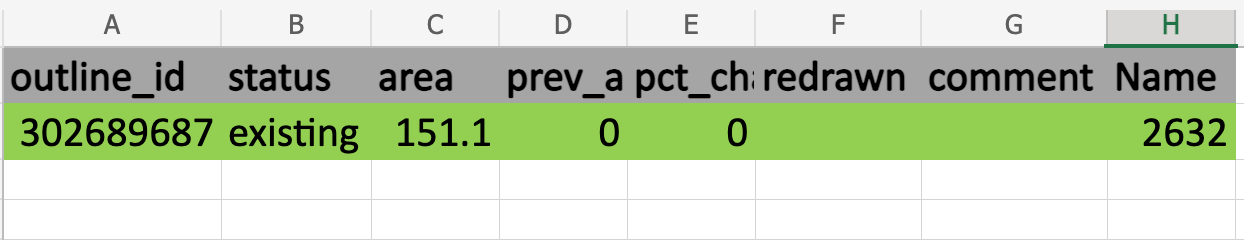
Output 2 :
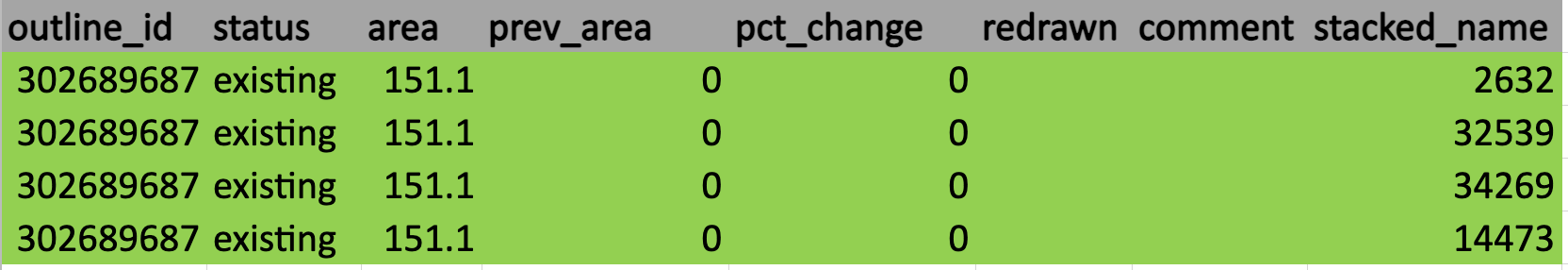
Expected Output after joined :
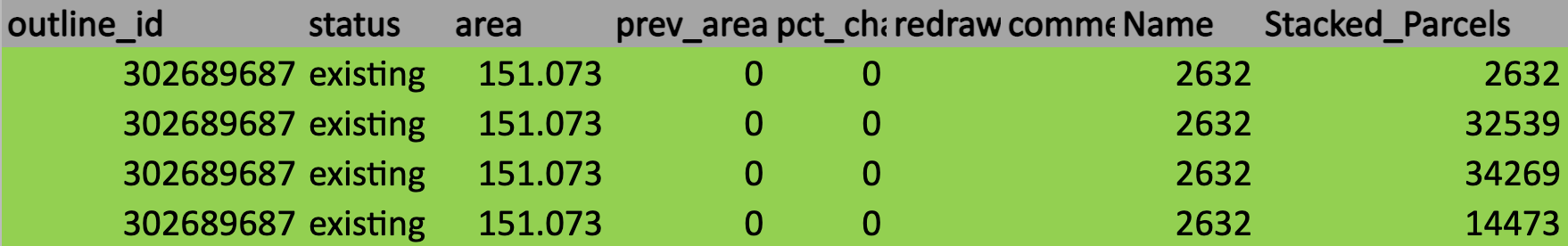
FeatureMerger output : Highlighted column value is same all record which is not related to building outlines also.
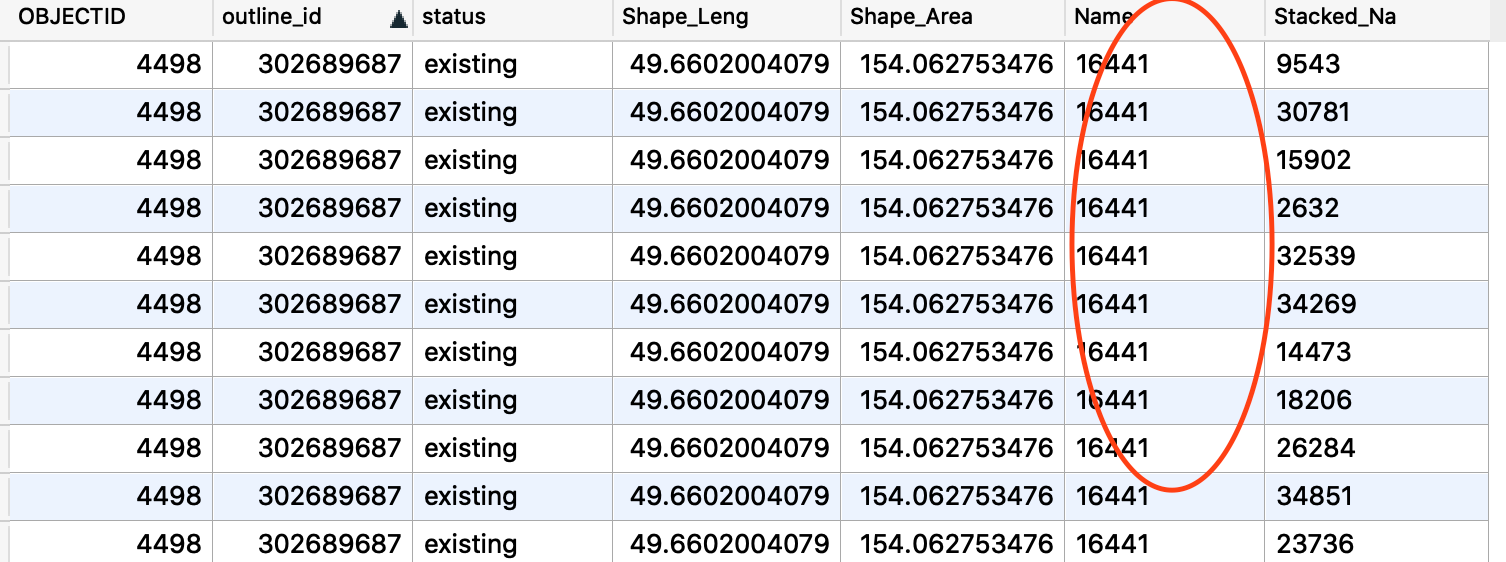


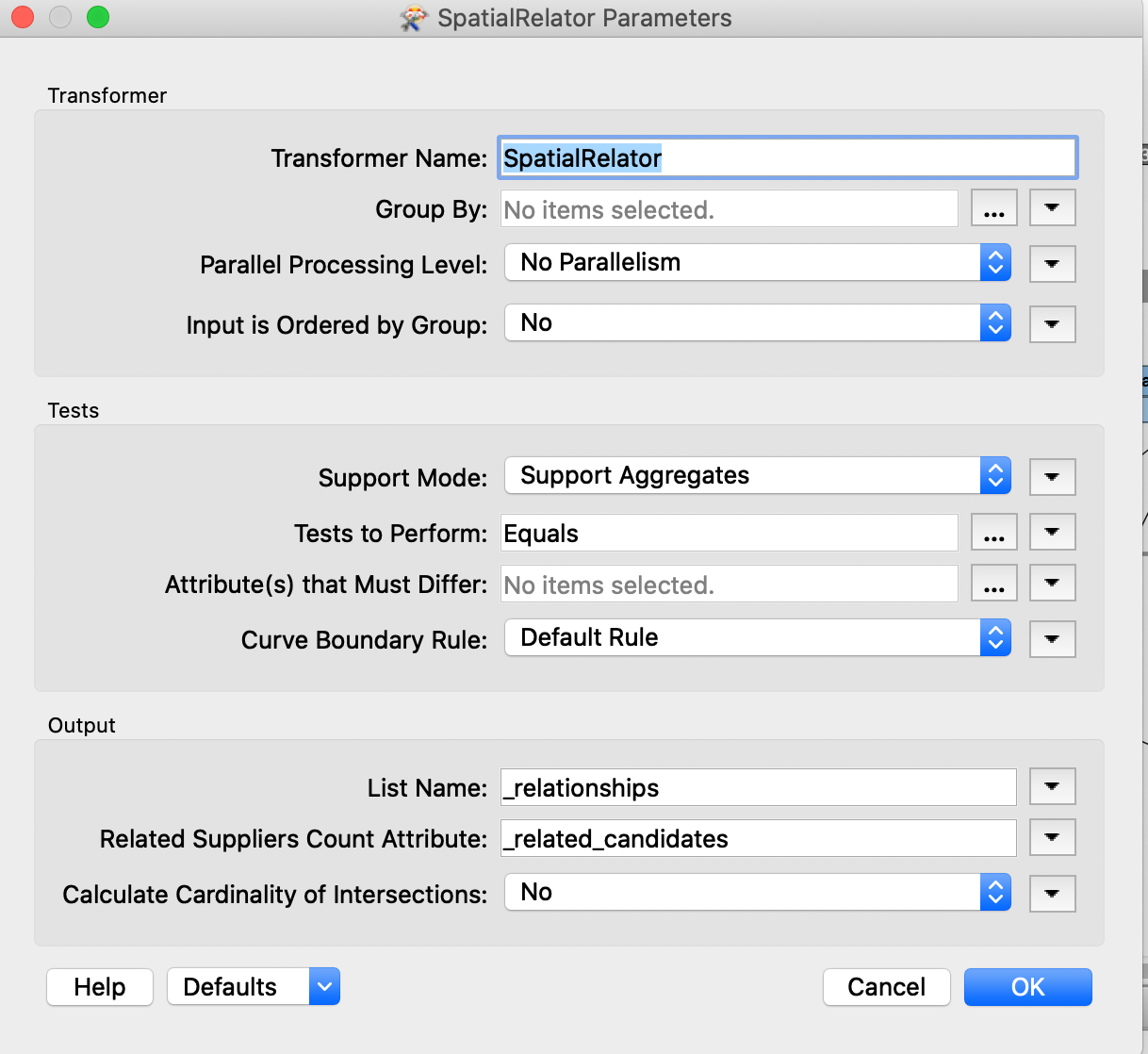



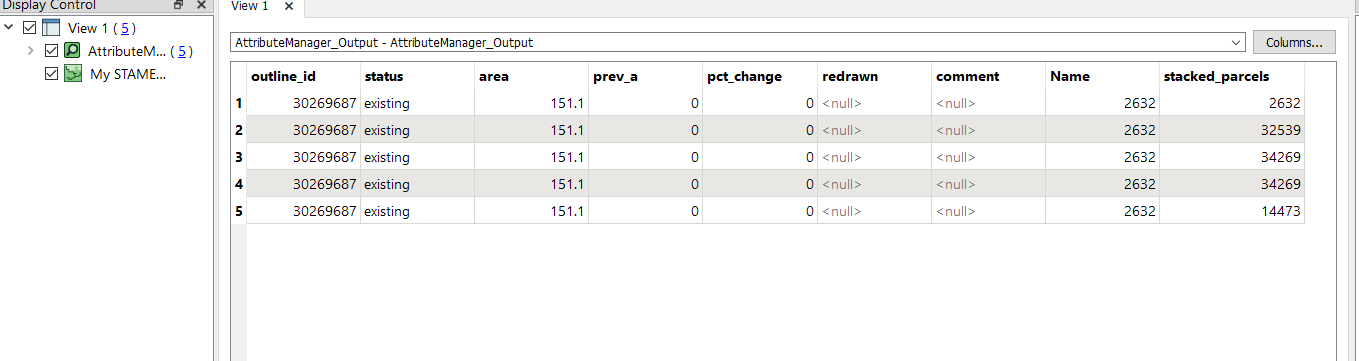
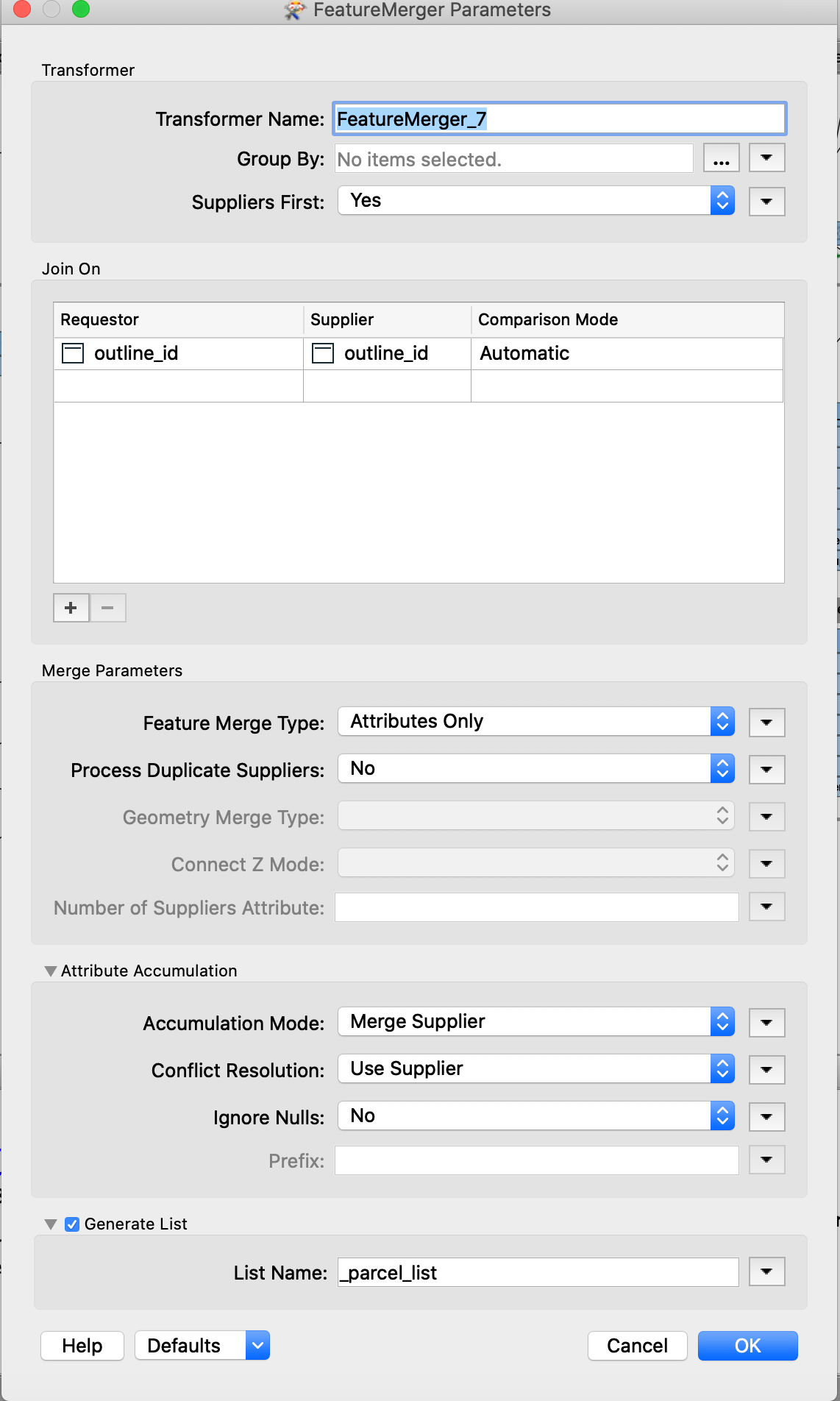
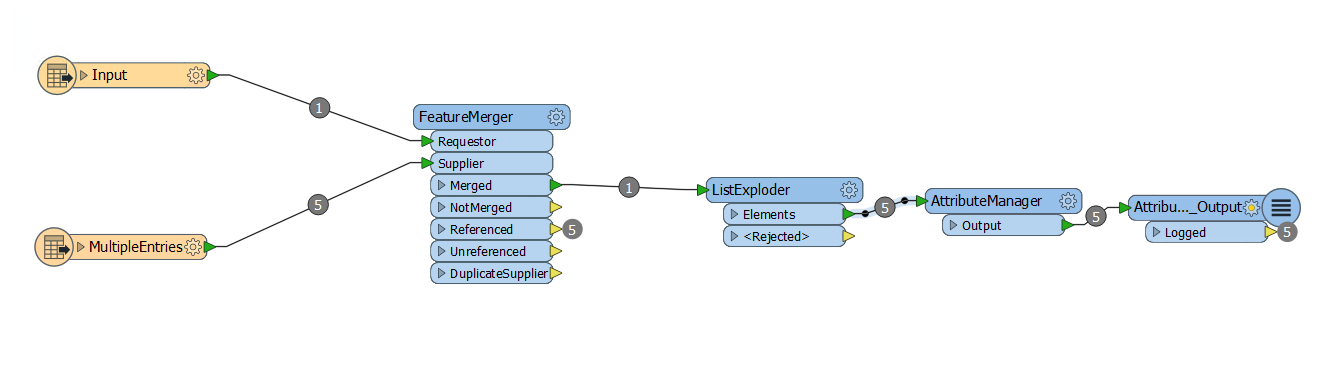 In the above workflow, are you expecting, what is the value out of your merge port?
In the above workflow, are you expecting, what is the value out of your merge port? 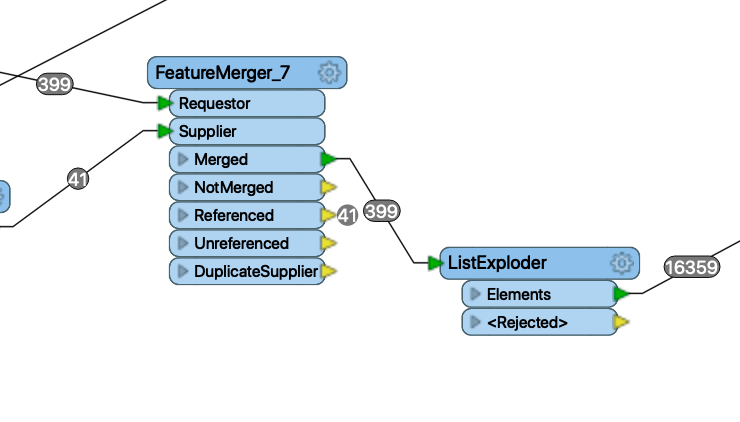 Above image is my workflow. You can see 399 result converting to 16999 after list exploder. It like 399 * 41 = 16359. Output 1 has 41 feature and Output 2 has 399 feature. I want to have final output with 399 feature.
Above image is my workflow. You can see 399 result converting to 16999 after list exploder. It like 399 * 41 = 16359. Output 1 has 41 feature and Output 2 has 399 feature. I want to have final output with 399 feature.