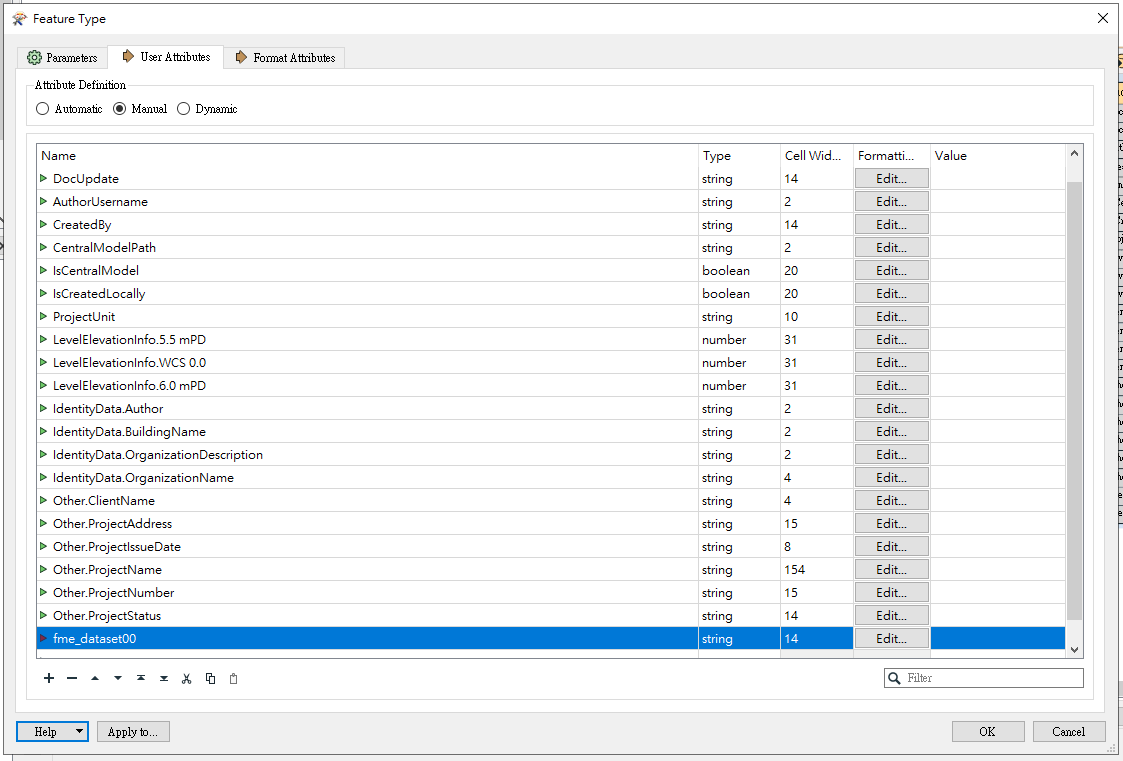Nice to meet you all. I appreciate your help.
I could write the excel file with fme_dataset when I generated the workspace immediately. I could find fme_dataset in the user attributes.
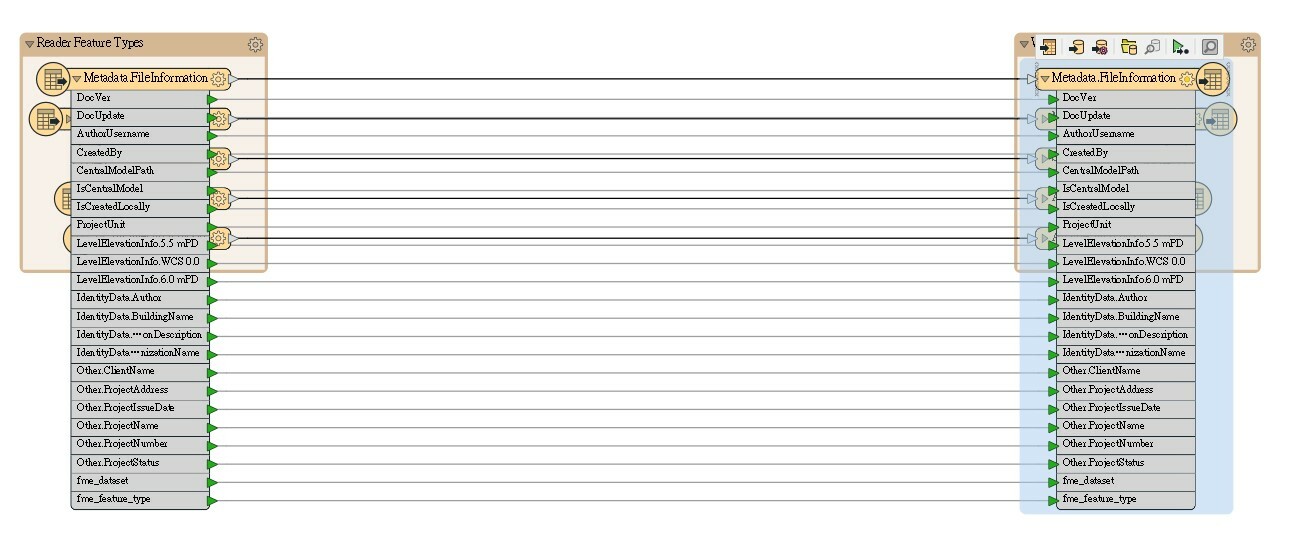
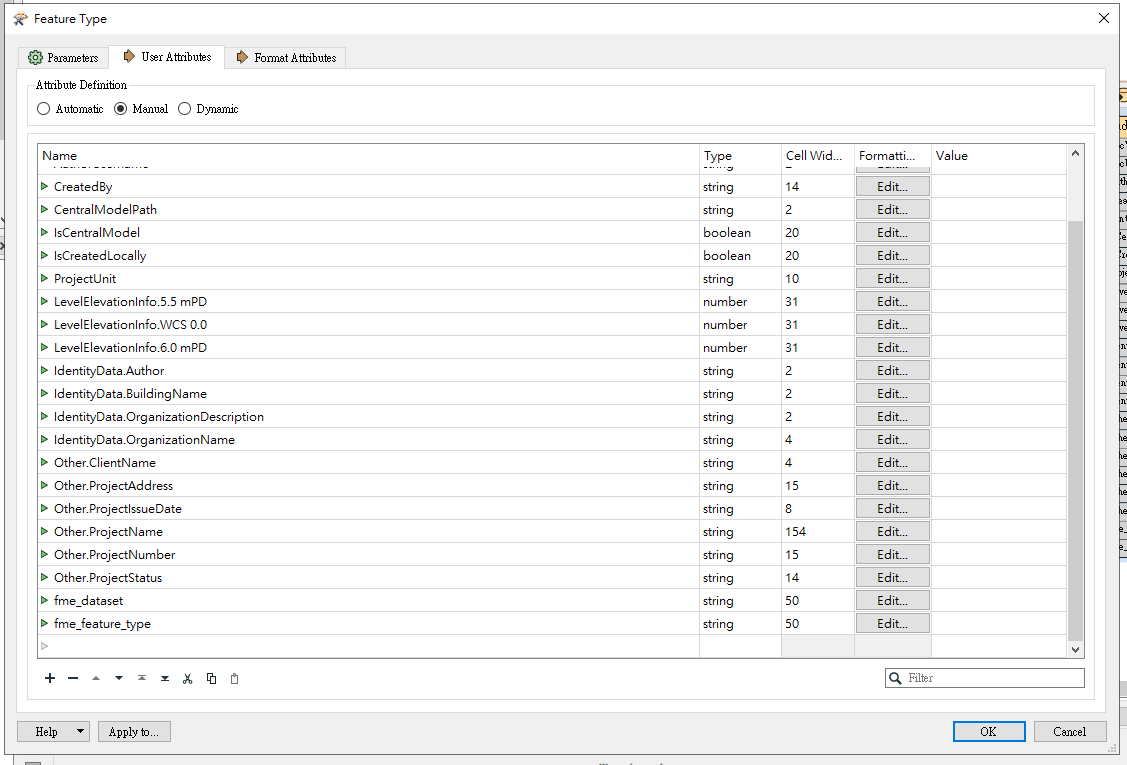 However, when i reopened .fmw, the fme_dataset in user attributes disappeared and could not write the field into excel.
However, when i reopened .fmw, the fme_dataset in user attributes disappeared and could not write the field into excel.
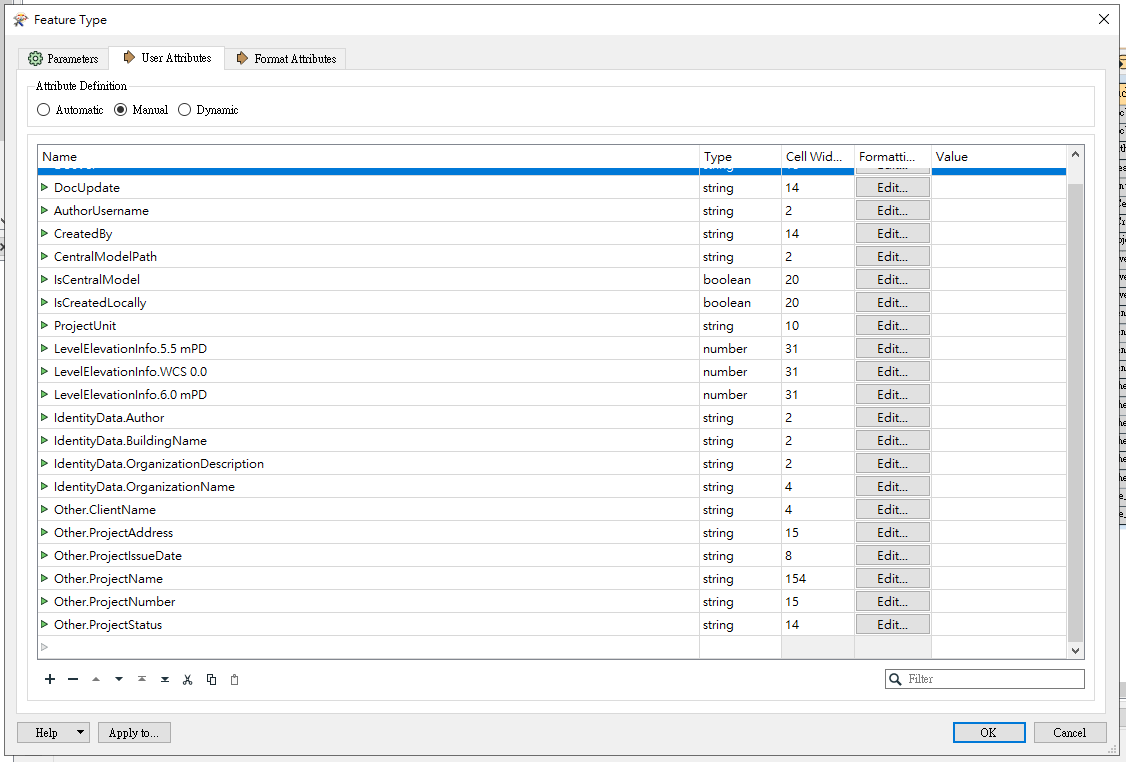 Besides, fme_dataset could not be imported to user attributes and fme_dataset00 would be imported automatically instead.
Besides, fme_dataset could not be imported to user attributes and fme_dataset00 would be imported automatically instead.