I've been sent some data - a simplified example would be like the below with XY coordinate points each with an attribute to say whether that location was covered or not. I need to create lines from these points, but I only want lines from the points that are 'Yes' covered, and each section of consecutive points that are 'Yes' covered needs to be a different line. Logically if I could ask the questions... "Are you a 'Yes' point?" and "Is the point before/after you a 'No' point?" I could find the first and last points of each line but I don't know how to do this in FME.
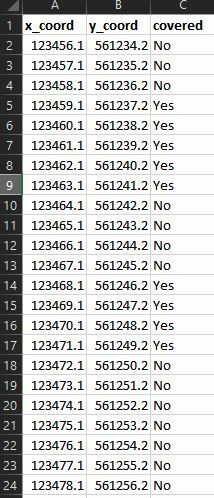 Does anyone have any solutions or pointers?
Does anyone have any solutions or pointers?
Thanks

