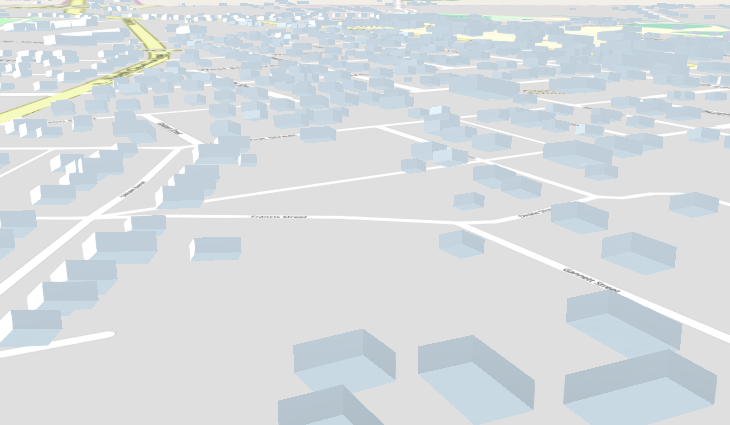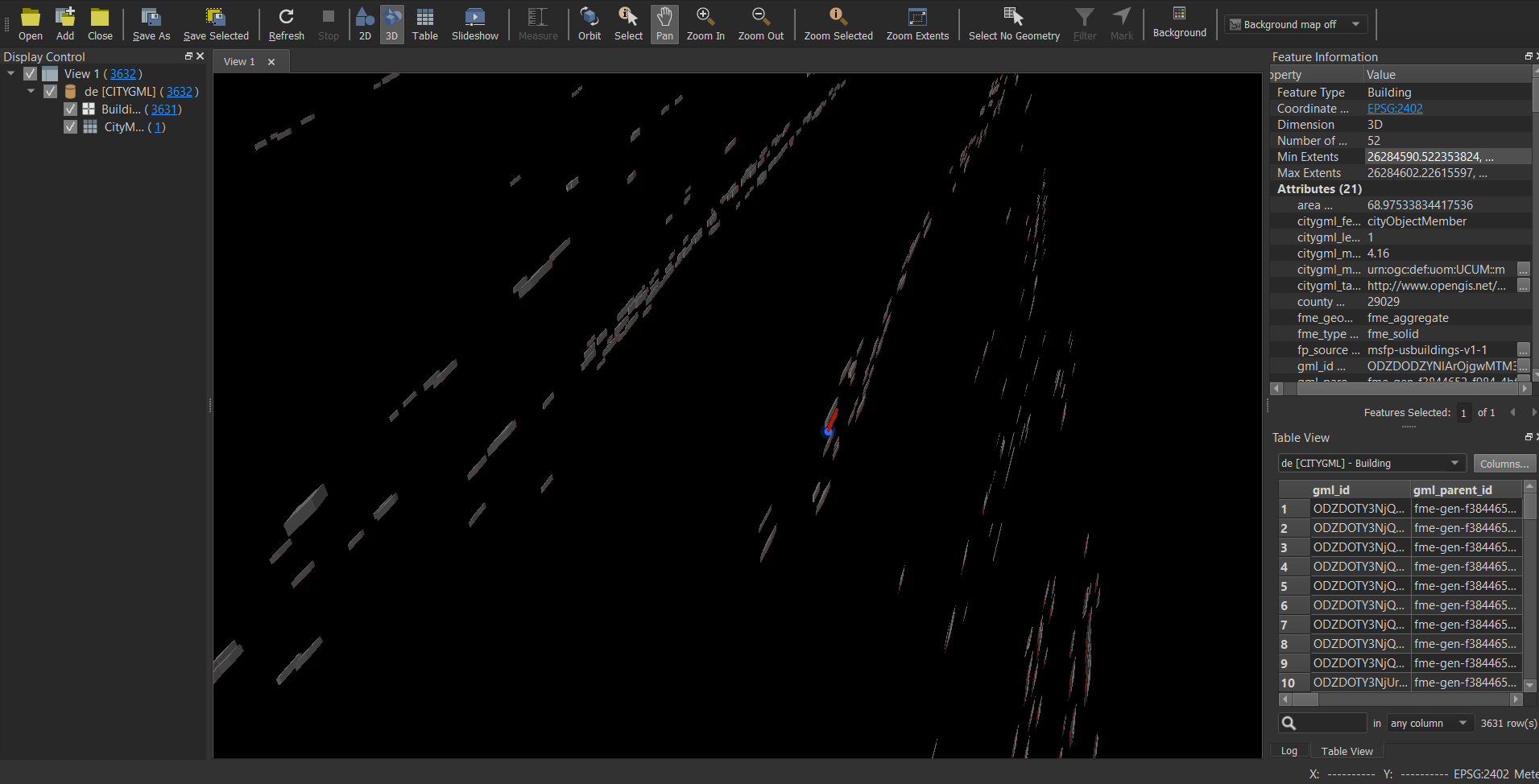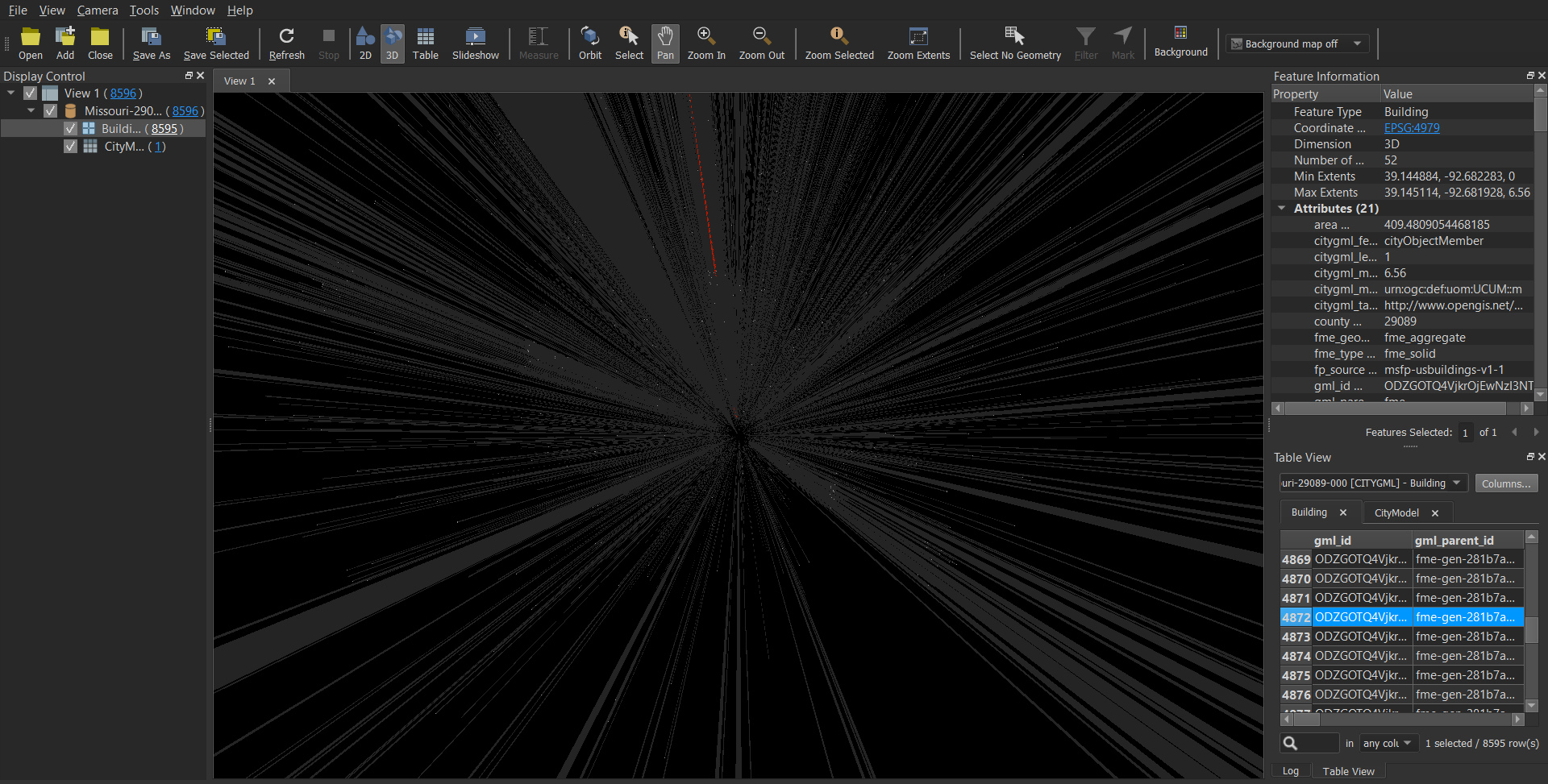
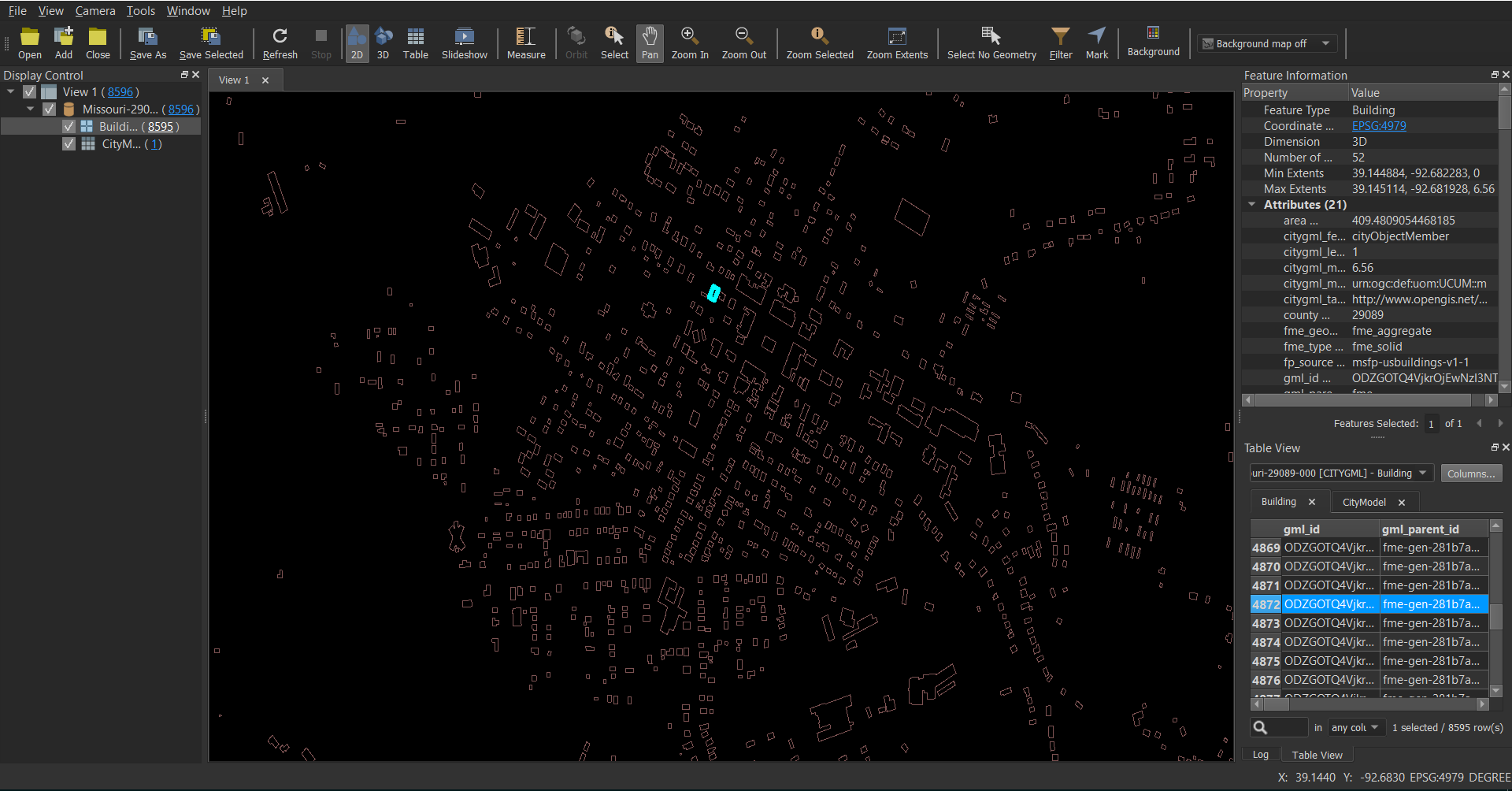 I'm trying to convert a gml file to cesium 3d tiles.I got the output but unable to view the content in cesium.Its zooming to wrong place.I inspected the data in FME data inspector i'm able to view in 2d properly but unable to view in 3d, i'm able to see just lines.
I'm trying to convert a gml file to cesium 3d tiles.I got the output but unable to view the content in cesium.Its zooming to wrong place.I inspected the data in FME data inspector i'm able to view in 2d properly but unable to view in 3d, i'm able to see just lines.
I have attached the screenshots and gml file.What wrong i'm doing.How to resolve this.