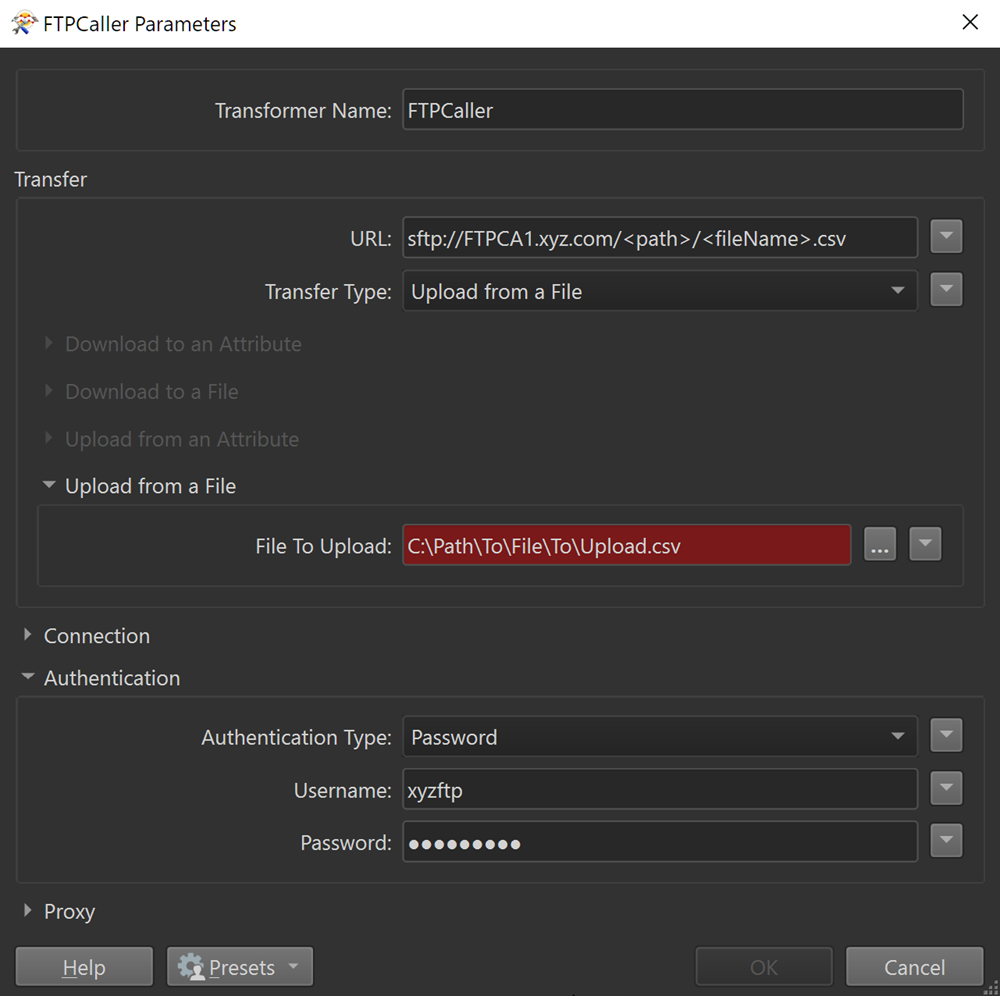Hi,
Need to transfer a csv file to the vendor SFTP site.
The vendor provided the following specs:
Account: xyzftp
Password: xxxxxxxxx
Server Name FTPCA1.xyz.com
IP Address 22.222.22.222
Location Microsoft Canada Azure Cloud
Client IP Restrictions Not Supported
Protocols SFTP (SSH File Transfer Protocol)
FTPS (FTP over SSL), Passive ports 5000-5099
Certificate Yes. For FTPS SSL Encryption
Additional Notes
- You must use an FTP client which supports SFTP or FTPS for connection to our servers.
- Do not use a web browser.
- Do not use the DOS/CMD FTP program. It does not support SSL.
- Supported Protocols
--SFTP - SSH File Transfer Protocol)
--Automated login by public key is supported by request.
--FTPS (FTP over SSL)
--Both the FTPS Explicit and FTPS Implicit protocols are supported.
--F13Passive ports 5000-5099 are randomly used for FTPS encrypted data transfers. Clients must be permitted to connect outbound on these ports.
See below my FTPCaller Transformer based on the above:
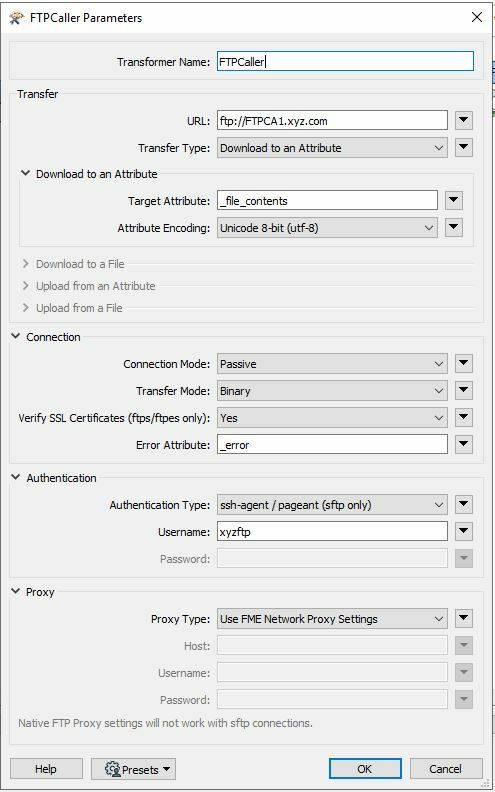 Does it looks correct? Not sure why the password field was greyed out with the SFTP option selected.
Does it looks correct? Not sure why the password field was greyed out with the SFTP option selected.
Thanks.