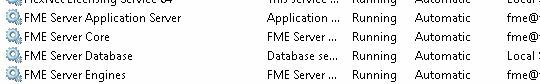The account that is used to run FME Server models has access to a network drive (\\\\srv-be-di-xxxx\\fs-data\\). Files can be read from and output can be written to this network drive without issues, using the right paths as parameters to run the model. However, when I try to add this network drive as a new resource in the Resources tab of the FME Server UI, I get the notification:
Error. The settings for this Resource Connection are invalid. Do you still want to save
Path does not exist: \\\\srv-be-di-xxx\\fs-data\\
Why is FME Server able to use this network drive in the models, but not to actually add it as a new resource?