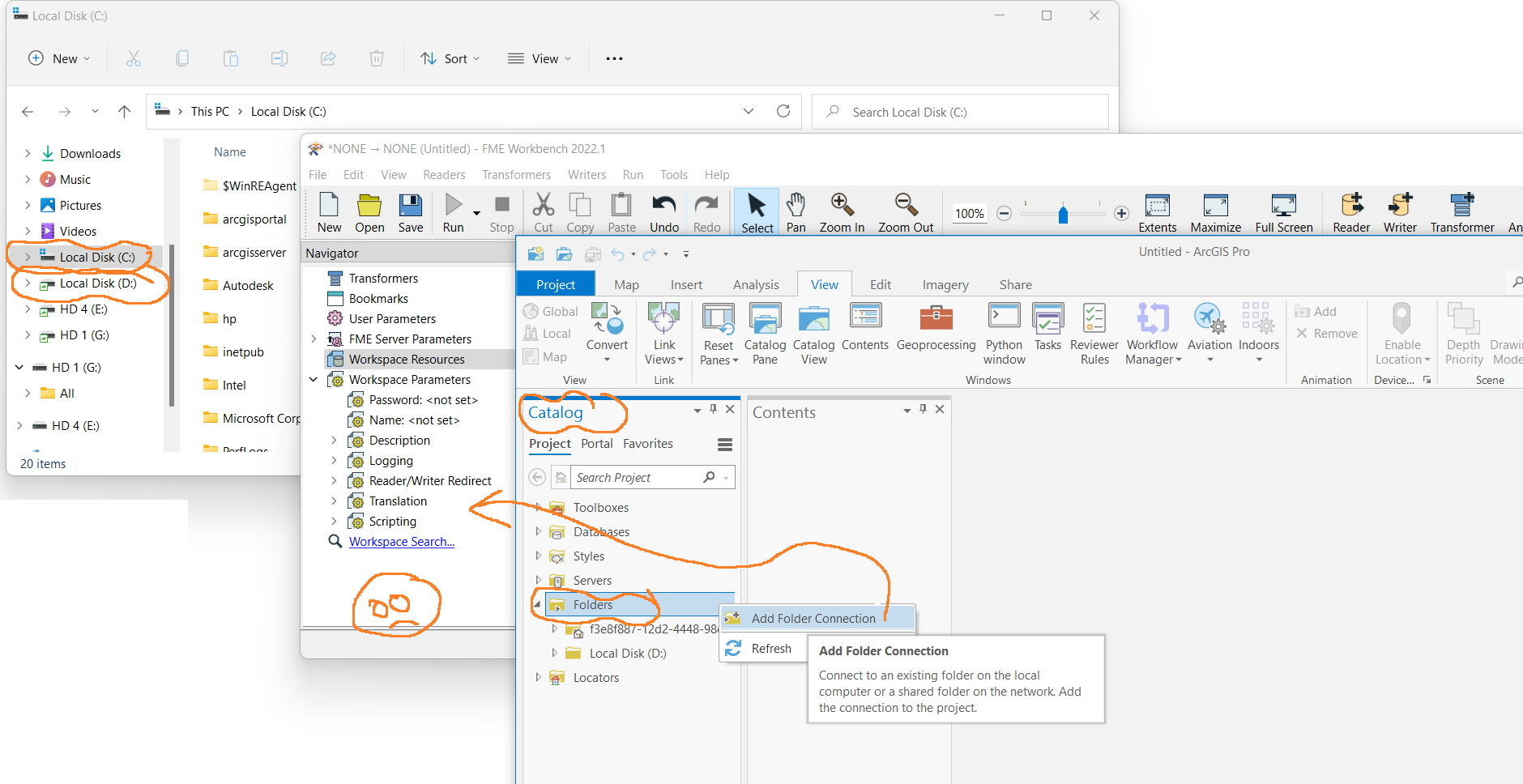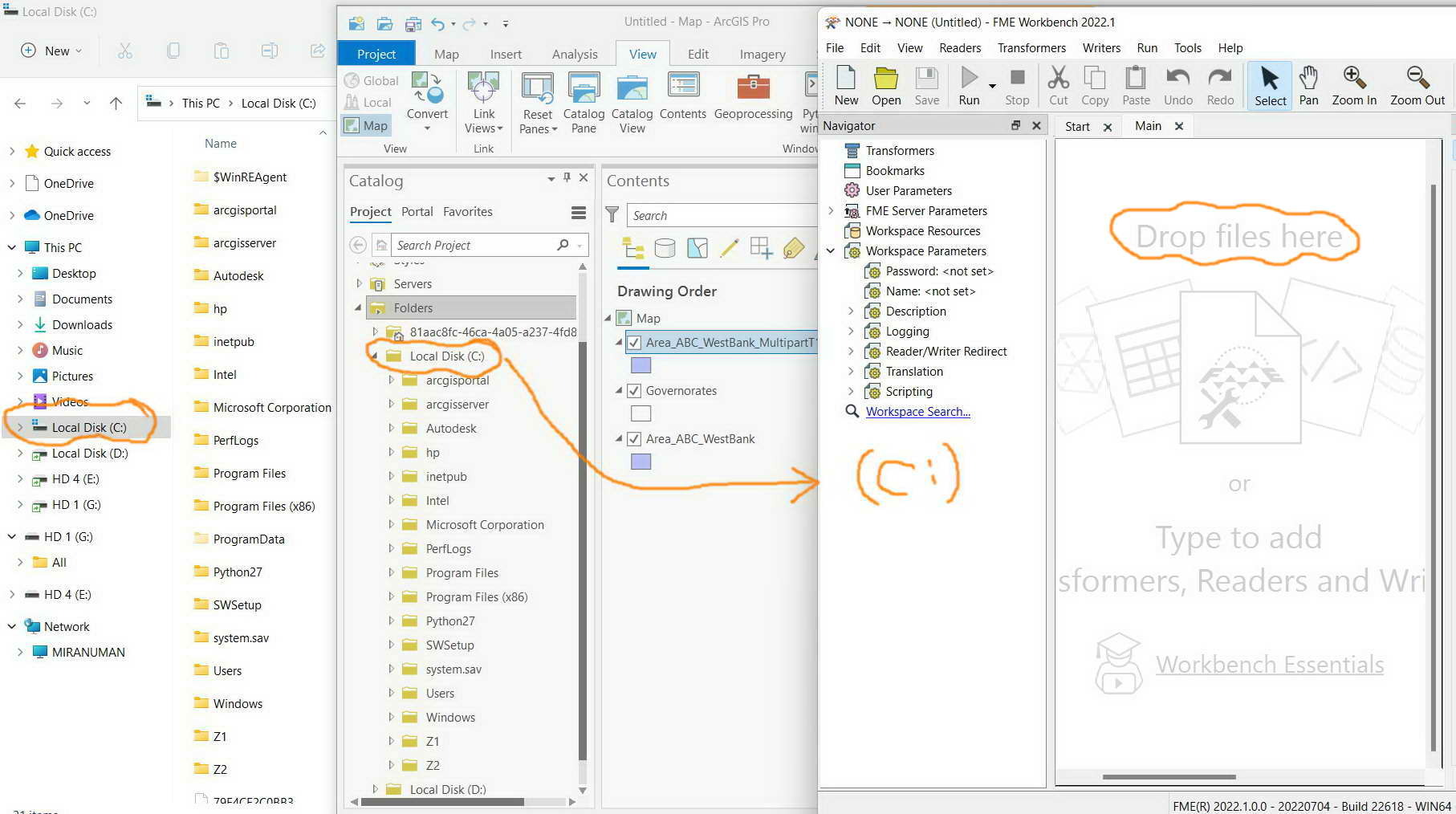FME Desktop 2022.1 Build 22618: How to connect C or D drive to FME to be able to drag and drop data decently?
For example, in ArcGIS Pro, there is a catalog pane from which C or D drive can be connected to be able to drag\\drop data decently.
Do we have such facility in FME?